 Microsoft's free online storage service Windows Live SkyDrive is now out of beta and now made available for users in 38 countries - USA, Great Britain, India, Argentina, Australia, Austria, Belgium, Bolivia, Brazil, Canada, Chile, Colombia, Denmark, the Dominican Republic, Ecuador, El Salvador, Finland, France, Guatemala, Honduras, Italy, Japan, Mexico, the Netherlands, New Zealand, Nicaragua, Norway, Panama, Paraguay, Peru, Puerto Rico, Portugal, South Korea, Spain, Sweden, Switzerland, Taiwan, and Turkey.
Microsoft's free online storage service Windows Live SkyDrive is now out of beta and now made available for users in 38 countries - USA, Great Britain, India, Argentina, Australia, Austria, Belgium, Bolivia, Brazil, Canada, Chile, Colombia, Denmark, the Dominican Republic, Ecuador, El Salvador, Finland, France, Guatemala, Honduras, Italy, Japan, Mexico, the Netherlands, New Zealand, Nicaragua, Norway, Panama, Paraguay, Peru, Puerto Rico, Portugal, South Korea, Spain, Sweden, Switzerland, Taiwan, and Turkey.
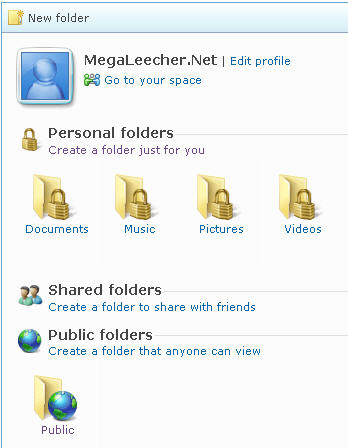
SkyDrive lets you store upto 5 GB 25 GB of data using an easy to use online interface, you can choose to mark your files and folders as private, shared with fiends of public, users can embed and link files/folders in web pages to allow downloading directly from your website. By means of RSS feeds subscribers can automatically be notified about new file uploads.

 If SkyDrive's 5 GB of
If SkyDrive's 5 GB of 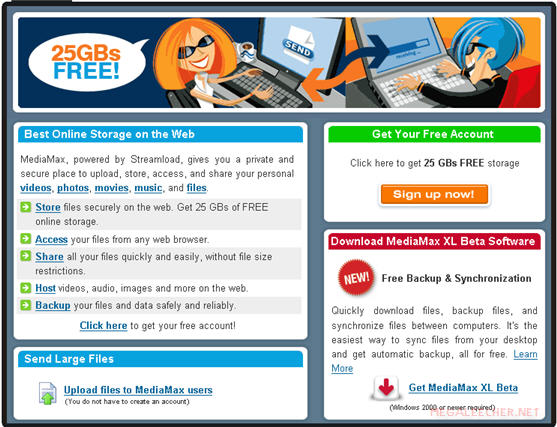
 Users on several Windows forums and websites are reporting to have received an email from
Users on several Windows forums and websites are reporting to have received an email from 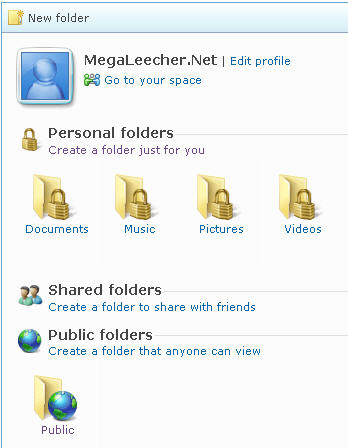
 Recently Firefox 3 Beta 3 got released for download, and like everybody else I was tempted to test the browser, but lack of support for my old extensions and the BETA tag prevented me to upgrade, fearing loss of my existing pimped up browser configuration, but there existed a solution for my problem allowing me to use Firefox 3 Beta with my older version of Firefox, and that was portable Firefox 3 Beta 3 meant for portable devices like removable USB drives, I tweaked the existing portable version to make it more suitable and efficient for installation on hard-disk usage and here it is for you to enjoy the much improved
Recently Firefox 3 Beta 3 got released for download, and like everybody else I was tempted to test the browser, but lack of support for my old extensions and the BETA tag prevented me to upgrade, fearing loss of my existing pimped up browser configuration, but there existed a solution for my problem allowing me to use Firefox 3 Beta with my older version of Firefox, and that was portable Firefox 3 Beta 3 meant for portable devices like removable USB drives, I tweaked the existing portable version to make it more suitable and efficient for installation on hard-disk usage and here it is for you to enjoy the much improved 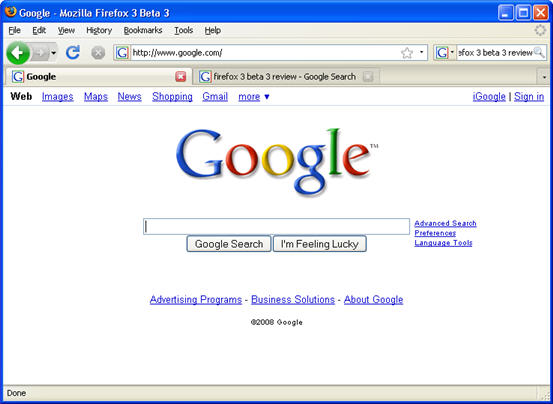
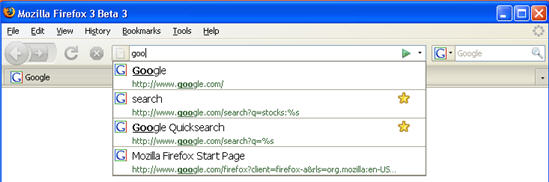
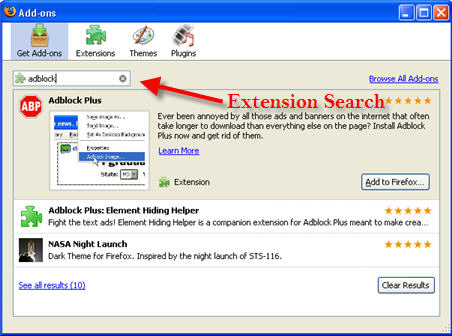
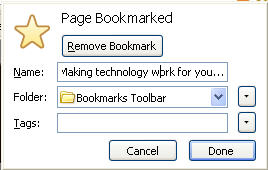
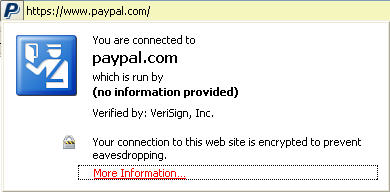
 Hulu the popular online video on demand service has generously provided exclusive invite codes for our blog readers to participate in their private beta, Please, check the end of the post for special
Hulu the popular online video on demand service has generously provided exclusive invite codes for our blog readers to participate in their private beta, Please, check the end of the post for special 
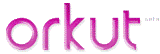 '
' Watch fully animated Star Wars in command prompt, just follow the simple steps:
Watch fully animated Star Wars in command prompt, just follow the simple steps: