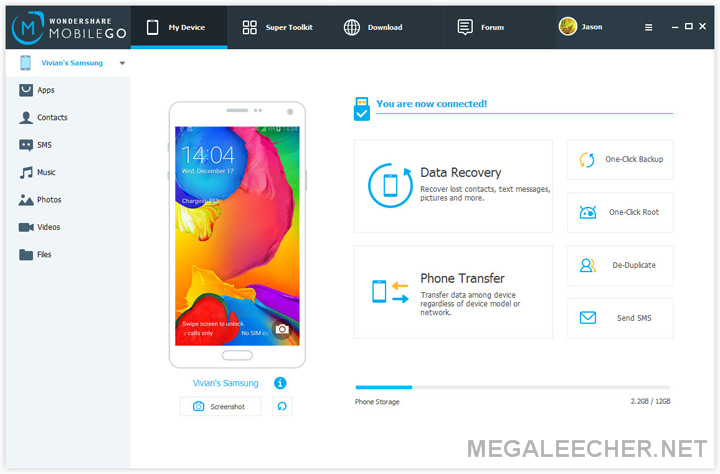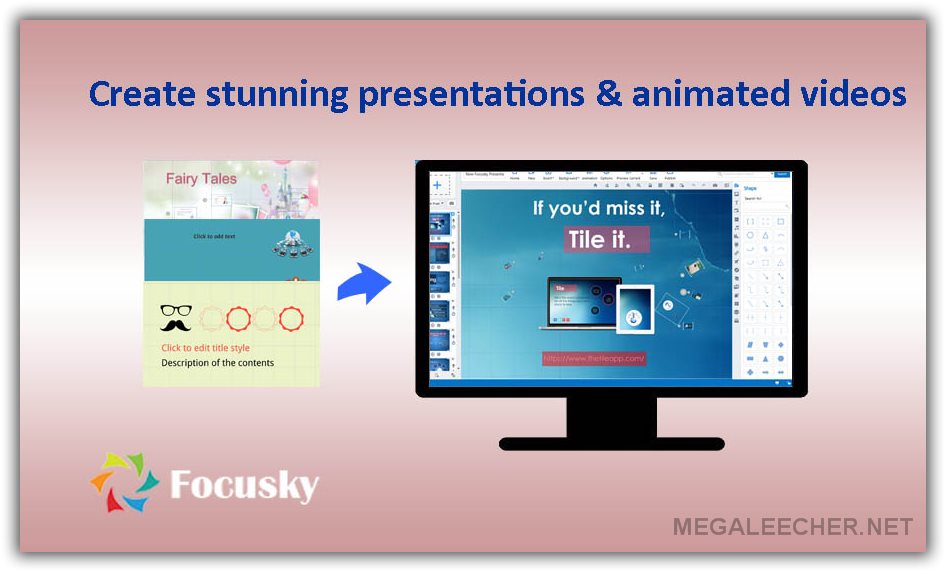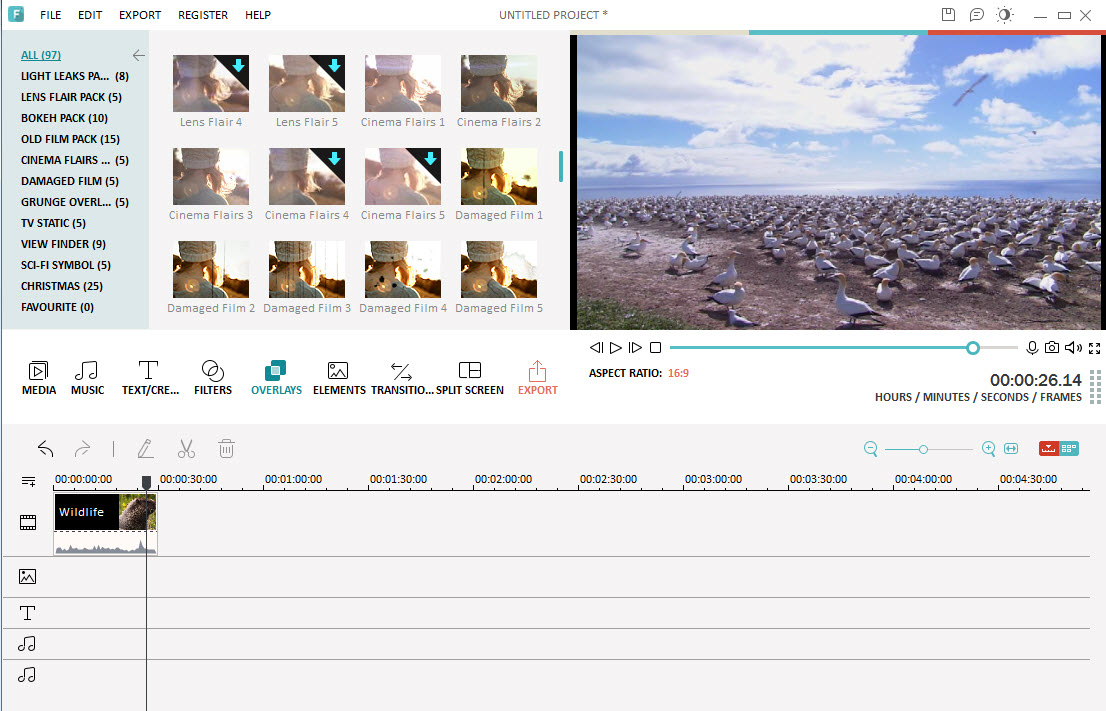Majority of the iPhone population has the fear of losing their precious data due to unfortunate instances. Relax! Accidental losing of files or damage could happen with anyone. Sometimes you may forget to backup important data. You just need to be smart to make the right decision in choosing the best recovery software for your iPhone. Instead of sulking over your lost files just go for iSkysoft iPhone Data Recovery software which is best in the market.
iSkysoft iPhone Data Recovery software is regarded as one of the best tools when it comes to recovery of lost files in any situation. It works well with both Windows and Mac OS. Moreover, it is one of the powerful tools which could handle any kind of adverse situations like Jailbreak/Virus Attack, reboot issues, recovery of lost files from accidental deletion or broken iPhone. In addition, iSkysoft is specially designed to recover any type of file from iPhone/iPad/iPod device, iTunes Backup, iCloud backup or Fix iPhone to Normal mode.
You could easily recover any lost data with just 3 easy steps. iSkysoft is known for its easy-to-use application and fast recovery of any iOS data. Here are its 3 simple steps:
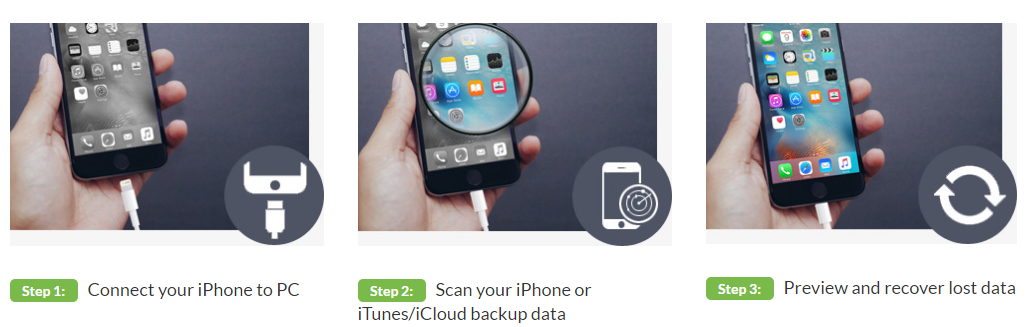
With its powerful features you could easily recover lost/deleted files such as Photos, Contacts, Videos, Messages, Audio Files, Call History, calendar, notes, Facebook & WhatsApp messages and so on. The files could be recovered directly from your iPhone, extraction or restoring of files from iCloud or iTunes in a jiffy. Just plug your device and choose your preferred mode of recovery. The process from scanning to preview and recovery of files works like a charm.
 In many cases, iTunes’ one-way syncing method won’t satisfy our iPhone / iPad / iPod media content management need. For example, if you have multiple computers, you can only sync your Apple device with one of them. This is the way PrimoMusic for Mac comes in.
In many cases, iTunes’ one-way syncing method won’t satisfy our iPhone / iPad / iPod media content management need. For example, if you have multiple computers, you can only sync your Apple device with one of them. This is the way PrimoMusic for Mac comes in. 



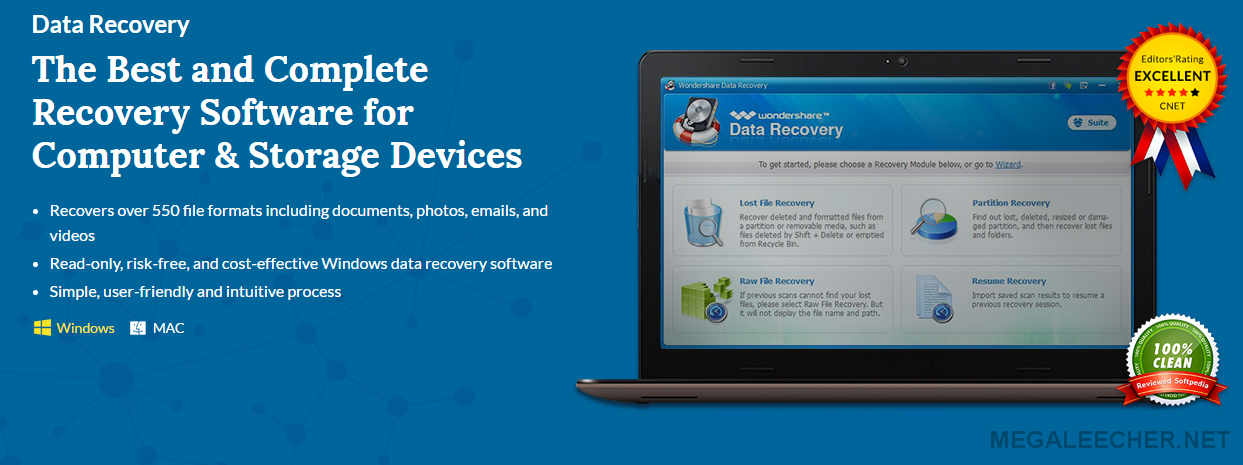
 Connecting your Android or Apple iOS phone with the computer for data transfer, sending text messages, and for smooth backup and recovery is not an easy task. Such a feature is missing from PC suites for Apple and Android phones. There are quite a few tools that help you do the same but none of them does it better than Wondershare’s MobileGo.
Connecting your Android or Apple iOS phone with the computer for data transfer, sending text messages, and for smooth backup and recovery is not an easy task. Such a feature is missing from PC suites for Apple and Android phones. There are quite a few tools that help you do the same but none of them does it better than Wondershare’s MobileGo.