 We have written about DriveImage XML and Seagate DiskWizard as free alternatives to commercial hard-disk cloning software's like Norton Ghost and Acronis True Image, but both of them lack support for multicasting cloning (cloning many computers in a network simultaneously) as provided by Norton Ghost Corporate, so here it is not only free, but a open source solution for your unicast and multicast cloning needs - "CloneZilla" is based on DRBL (Diskless Remote Boot in Linux providing systemless environment for client machines), Partition Image, ntfsclone, and udpcast, allowing you to do bare metal backup and recovery with ease.
We have written about DriveImage XML and Seagate DiskWizard as free alternatives to commercial hard-disk cloning software's like Norton Ghost and Acronis True Image, but both of them lack support for multicasting cloning (cloning many computers in a network simultaneously) as provided by Norton Ghost Corporate, so here it is not only free, but a open source solution for your unicast and multicast cloning needs - "CloneZilla" is based on DRBL (Diskless Remote Boot in Linux providing systemless environment for client machines), Partition Image, ntfsclone, and udpcast, allowing you to do bare metal backup and recovery with ease.
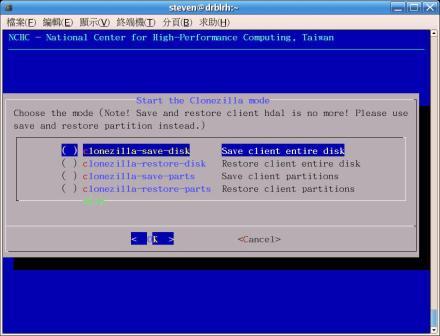
CloneZilla supports ext2, ext3, reiserfs, xfs, jfs, FAT and NTFS filesystems, providing you freedom to clone GNU/Linux or MS windows. For unsupported file system, sector-to-sector copy is also supported by Clonezilla.
Two types of Clonezilla are available, Clonezilla live and Clonezilla server edition. Clonezilla live is suitable for single machine backup and restore. While Clonezilla server edition is for massive deployment, it can clone many (40 plus!) computers simultaneously. Clonezilla saves and restores only used blocks in the harddisk. This increases the clone efficiency. At the NCHC's Classroom C, Clonezilla server edition was used to clone 41 computers simultaneously. It took only about 10 minutes to clone a 5.6 GBytes system image to all 41 computers via multicasting!