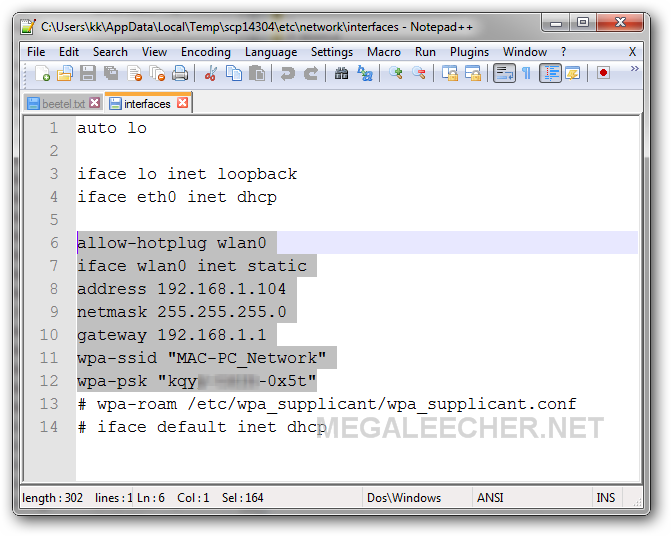Microsoft has released the Internet Explorer 10 Release Preview upgrade for Windows 7 users, with this announcement of Internet Explorer 10 for Windows 7 users Microsoft has made clear that it wont leave "Windows 7" users with outdated technology despite all there efforts now being targeted towards promoting Windows 8.
Microsoft has released the Internet Explorer 10 Release Preview upgrade for Windows 7 users, with this announcement of Internet Explorer 10 for Windows 7 users Microsoft has made clear that it wont leave "Windows 7" users with outdated technology despite all there efforts now being targeted towards promoting Windows 8.
The Internet Explorer 10 has received some great reviews and has delivered good on its promise of a faster, safer and easier web-browsing experience to it's users.
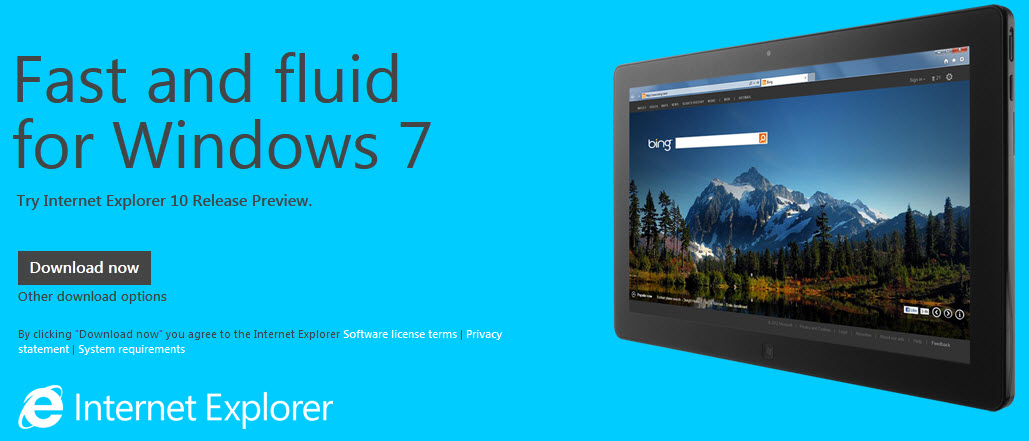

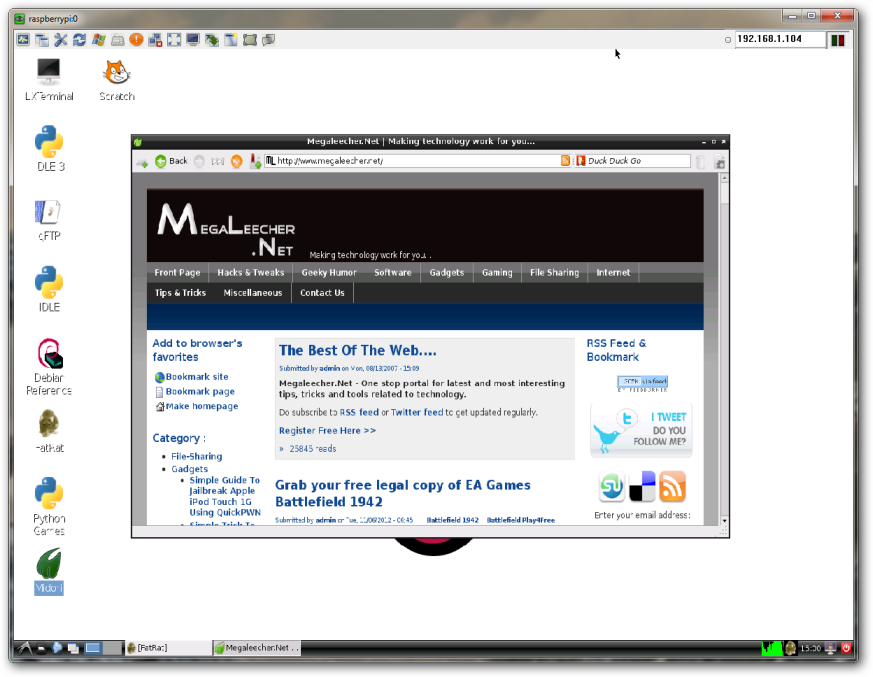
 Thanksgiving is coming, and to celebrate the occasion PearlMountian Software is giving away free copies of CollageIt Pro which is originally priced at $ 19.90 to show how thankful they are to their faithful fellows. Readers are able to enter this giveaway before November 23, 2012. Whatever your gender, age, hobbies and career are, as long as you are a life enthusiast, you are welcome to get the FREE Thanksgiving gift—CollageIt Pro.
Thanksgiving is coming, and to celebrate the occasion PearlMountian Software is giving away free copies of CollageIt Pro which is originally priced at $ 19.90 to show how thankful they are to their faithful fellows. Readers are able to enter this giveaway before November 23, 2012. Whatever your gender, age, hobbies and career are, as long as you are a life enthusiast, you are welcome to get the FREE Thanksgiving gift—CollageIt Pro.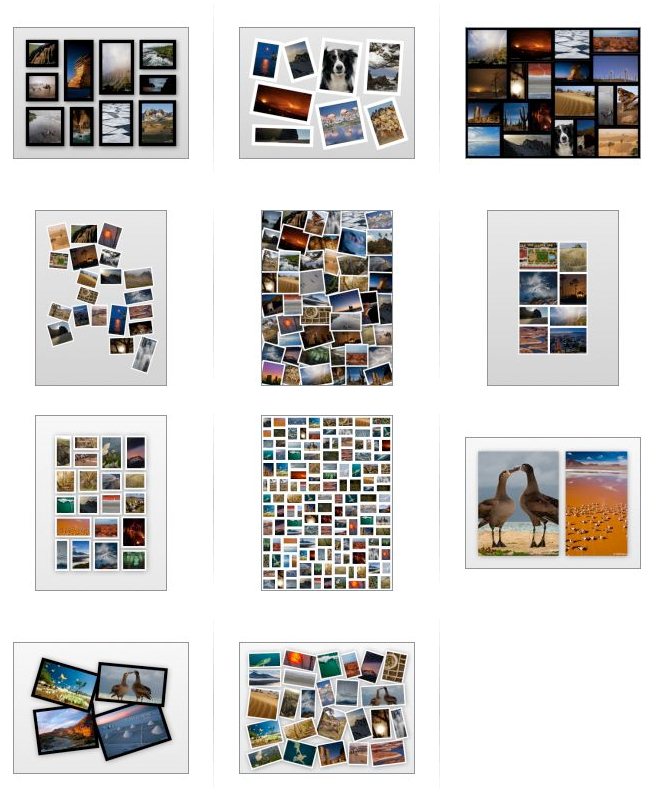

 Festival season is coming and no gift beats a self-made Greeting card for your loved ones. I recently had the opportunity to review an easy to use application called “Greeting Box” - this application is designed to effortlessly create stunning greeting cards on MAC OS X (10.7 or higher). I’ll admit, I haven’t made greeting card in years; mostly because it’s too time consuming.
Festival season is coming and no gift beats a self-made Greeting card for your loved ones. I recently had the opportunity to review an easy to use application called “Greeting Box” - this application is designed to effortlessly create stunning greeting cards on MAC OS X (10.7 or higher). I’ll admit, I haven’t made greeting card in years; mostly because it’s too time consuming. 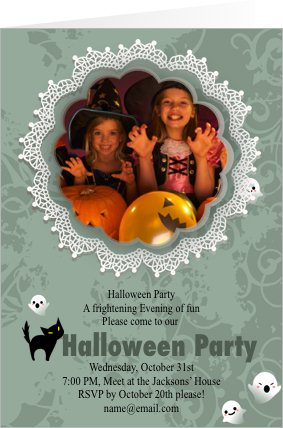
 Majority of the users must be using their little Raspberry Pi computer headless (without any keyboard, mouse or display attached), and while SSH is a great option for Linux users feeling comfortable with command line other users need an graphical user interface. Here is an quick tutorial to remotely access your Raspberry Pi's desktop remotely over an network.
Majority of the users must be using their little Raspberry Pi computer headless (without any keyboard, mouse or display attached), and while SSH is a great option for Linux users feeling comfortable with command line other users need an graphical user interface. Here is an quick tutorial to remotely access your Raspberry Pi's desktop remotely over an network.  While it's a better idea to allocate an
While it's a better idea to allocate an