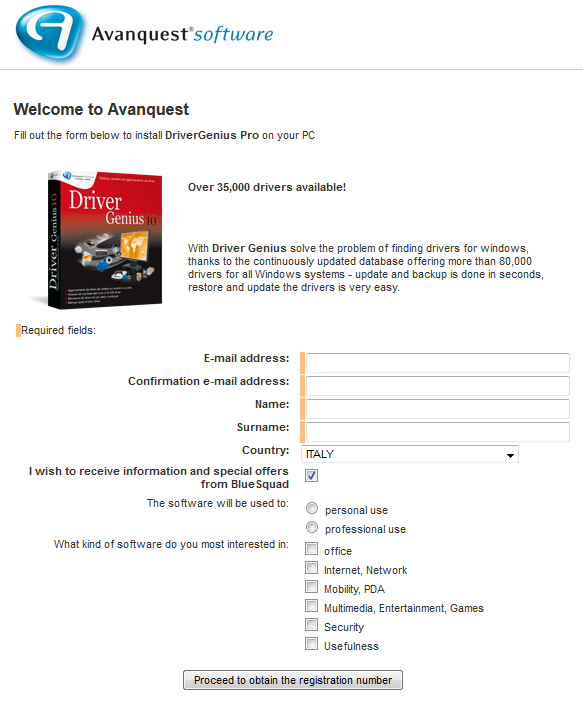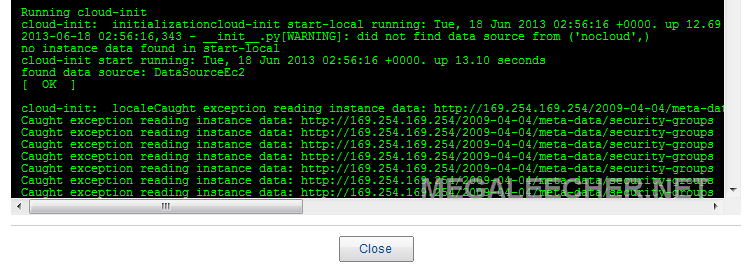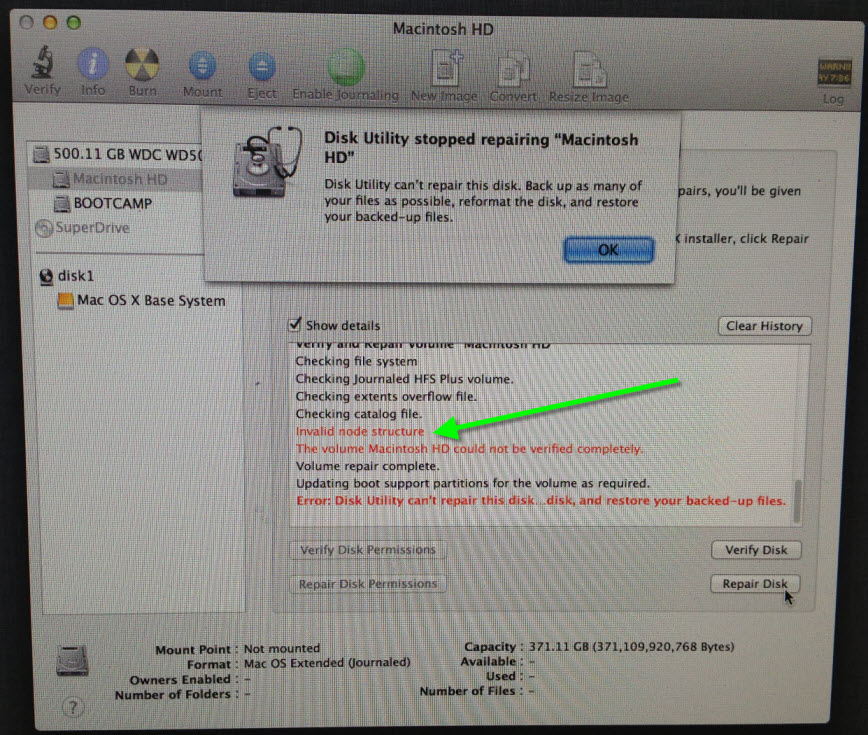![]() Even if you do not require a video editing software, every now and then we need to make changes to our videos and professional video editing utilities are just an overkill for these little tasks. Free Windows utility SmartPixel allows you to do that with an added advantage of built-in video capture feature.
Even if you do not require a video editing software, every now and then we need to make changes to our videos and professional video editing utilities are just an overkill for these little tasks. Free Windows utility SmartPixel allows you to do that with an added advantage of built-in video capture feature.
SmartPixel allows video editing for beginners featuring an easy to use interface to record and edit video-clips. SmartPixel software has two modules, SmartPixel Camera and SmartPixel Producer.
With SmartPixel Camera, people could capture the screen or a webcam stream in HD quality. It uses D3D video recording mode so it is compatible with all the popular games such as Dota, WOW, Diablo, NBA 2K series, LOL, Call Duty etc. It also features options to remove original vocals and insert lyrics subtitles to make a personalized music video.
SmartPixel Producer on the other hand is a video editing utility, a user could simply import video clips via SmartPixel Camera or other places for editing and can insert effects, subtitles, music, backgrounds, dubbing, scribble paintings etc. The final result can then be exported as FLV, AVI, MP4 and other general formats to upload to the video sharing sites such as youtube and vimeo.
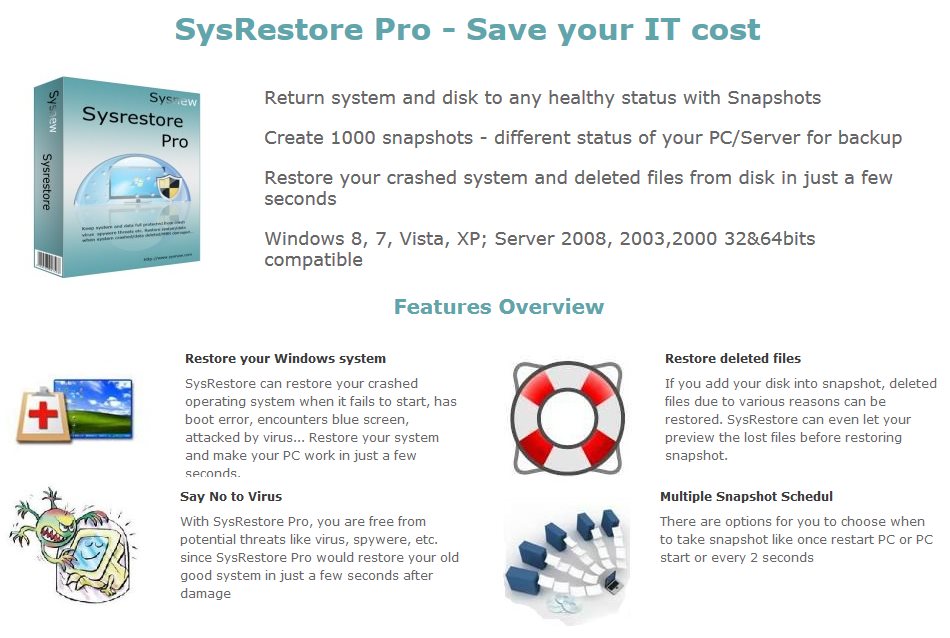
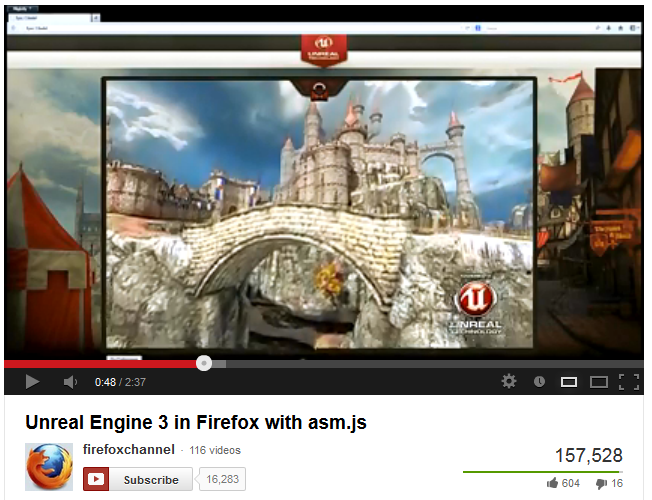
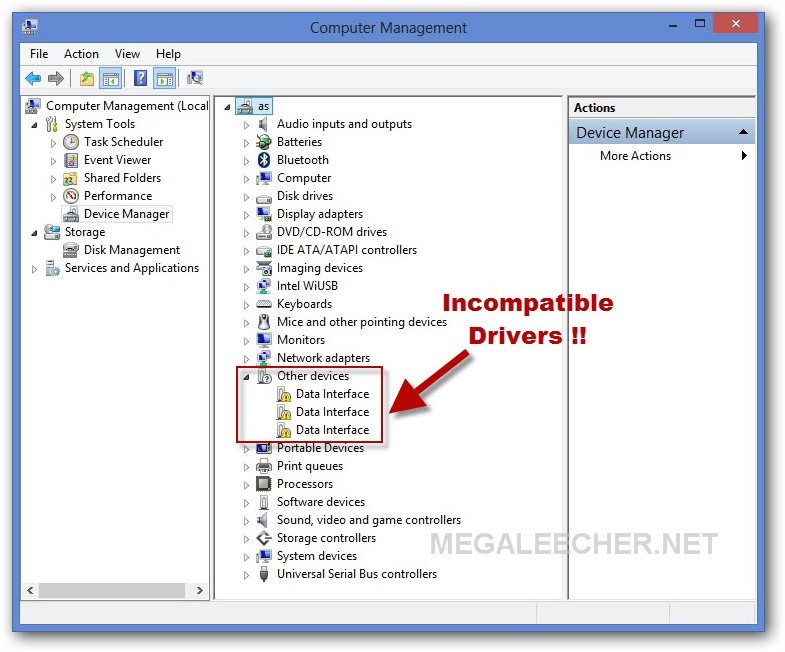


 If you are looking for an professional quality region free dvd player software for Windows OS, BlazeDVD Pro would be the answer to your search. Ranked #3 in 2013 top 10 DVD player software list (by TopTen Reviews)
If you are looking for an professional quality region free dvd player software for Windows OS, BlazeDVD Pro would be the answer to your search. Ranked #3 in 2013 top 10 DVD player software list (by TopTen Reviews)