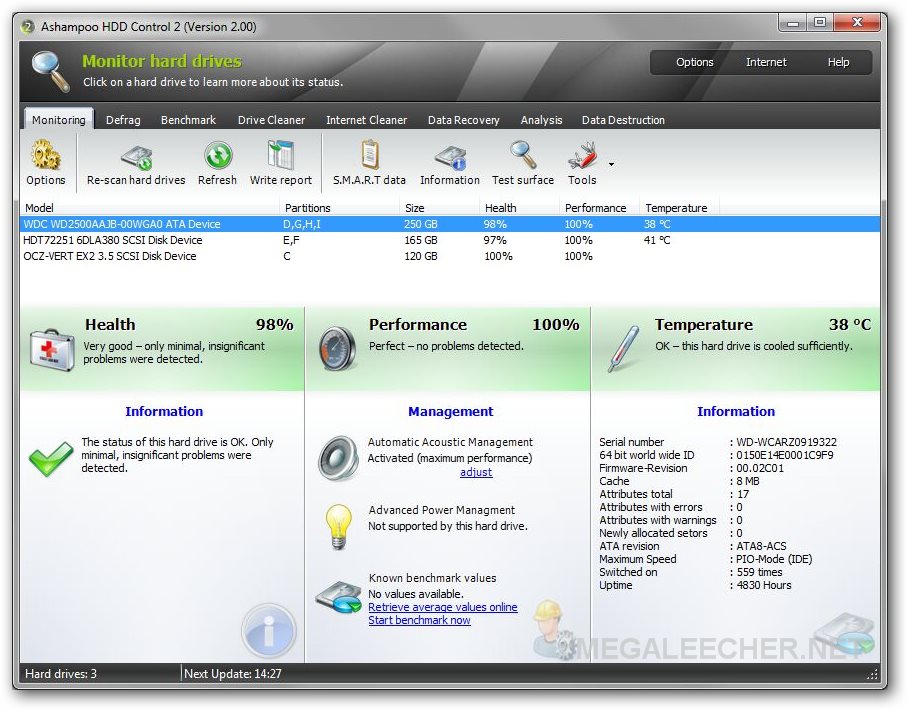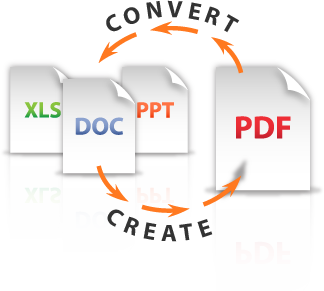 PDF remains the best file format for sending, sharing, printing and archiving electronic documents. While its universal formatting and viewing features are unsurpassed, it is not so convenient for making changes. So, as much as we like receiving documents in PDF because we know we’ll be able to view the document as intended, with all the text, images and hyperlinks in their proper places, we get a headache when we receive a PDF that we need to modify. In many cases people start creating new documents and manually typing information from the PDF file in order to get the job done.
PDF remains the best file format for sending, sharing, printing and archiving electronic documents. While its universal formatting and viewing features are unsurpassed, it is not so convenient for making changes. So, as much as we like receiving documents in PDF because we know we’ll be able to view the document as intended, with all the text, images and hyperlinks in their proper places, we get a headache when we receive a PDF that we need to modify. In many cases people start creating new documents and manually typing information from the PDF file in order to get the job done.
To simplify the process of editing PDFs, there are PDF manipulation tools created for different purposes: to convert PDF documents into MS Excel spreadsheets, to convert PDFs into PowerPoint presentations, to allow typing in the PDF itself, to allow making bookmarks in the document, etc. Many of these tools focus on one specific feature of a PDF manipulation, like converting PDF into Excel, for example, and they are often free and online.
There are, however, more advanced tools for PDF conversion and editing with more than one conversion option and we are sharing one such free online PDF Converter here today.
The advantage of this tool over many other free online converters is in its comprehensive nature: it can create PDFs from over 300 different Windows formats, as well as convert PDFs into the most used Office suite formats: .doc, .xls and .ppt.
 The easiest way to download and install the latest Apple OS X 10.9 Mavericks OS upgrade is to simply visit the Mac Appstore from your Mac and click upgrade, however if you want to perform a clean installation (format the old setup and install fresh) you will need to create a bootable removable disk drive as shown ahead.
The easiest way to download and install the latest Apple OS X 10.9 Mavericks OS upgrade is to simply visit the Mac Appstore from your Mac and click upgrade, however if you want to perform a clean installation (format the old setup and install fresh) you will need to create a bootable removable disk drive as shown ahead.
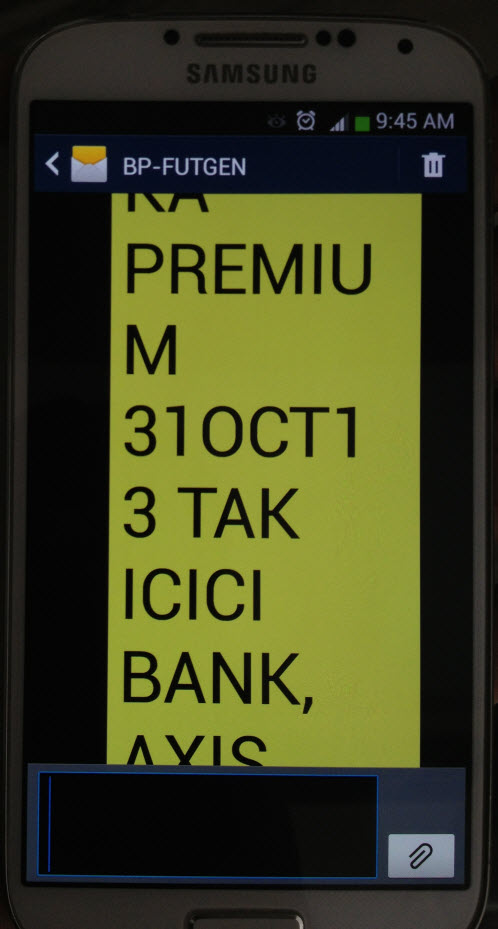


 Due to the huge interest in the past for the products provided by MindGems Inc., Megaleecher is once again organizing a giveaway. This time we provide 10 PRO licenses worth $400 for Folder Size.
Due to the huge interest in the past for the products provided by MindGems Inc., Megaleecher is once again organizing a giveaway. This time we provide 10 PRO licenses worth $400 for Folder Size.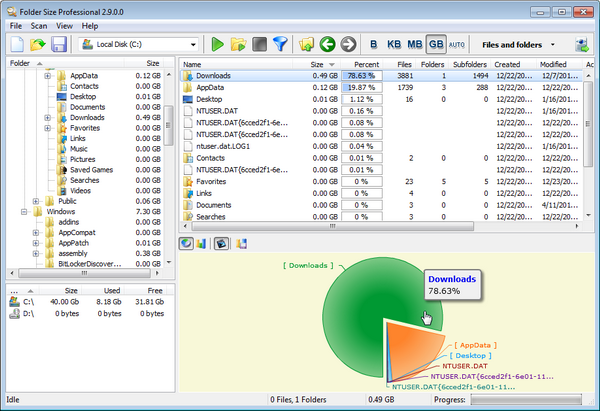


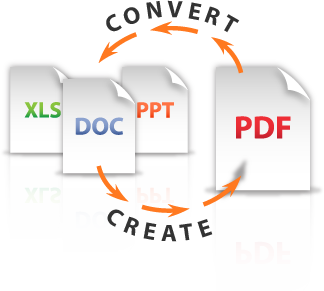 PDF remains the best file format for sending, sharing, printing and archiving electronic documents. While its universal formatting and viewing features are unsurpassed, it is not so convenient for making changes. So, as much as we like receiving documents in PDF because we know we’ll be able to view the document as intended, with all the text, images and hyperlinks in their proper places, we get a headache when we receive a PDF that we need to modify. In many cases people start creating new documents and manually typing information from the PDF file in order to get the job done.
PDF remains the best file format for sending, sharing, printing and archiving electronic documents. While its universal formatting and viewing features are unsurpassed, it is not so convenient for making changes. So, as much as we like receiving documents in PDF because we know we’ll be able to view the document as intended, with all the text, images and hyperlinks in their proper places, we get a headache when we receive a PDF that we need to modify. In many cases people start creating new documents and manually typing information from the PDF file in order to get the job done.
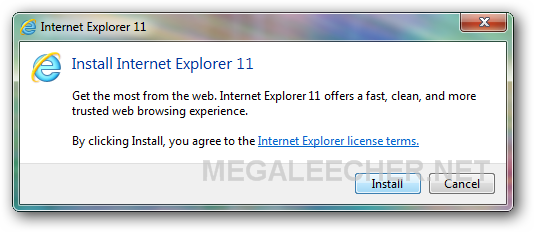
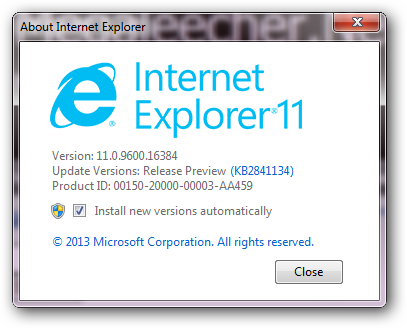
 Hard-disk performs the most important job of storing your data, keeping a check on their health and performance should be the topmost priority for prevent any data loss. Ashampoo HDD Control 2 monitors, reports and maintains your hard drives for optimal reliability and performance. The simple to use utility features S.M.A.R.T drive failure warning system, automatic disk defragmentation, data recovery, benchmarking, ability to adjustment noise level and power management of your hard drive(s) and much more. The software usually costs $24.99 to purchase but is being offered for free under a limited period giveaway.
Hard-disk performs the most important job of storing your data, keeping a check on their health and performance should be the topmost priority for prevent any data loss. Ashampoo HDD Control 2 monitors, reports and maintains your hard drives for optimal reliability and performance. The simple to use utility features S.M.A.R.T drive failure warning system, automatic disk defragmentation, data recovery, benchmarking, ability to adjustment noise level and power management of your hard drive(s) and much more. The software usually costs $24.99 to purchase but is being offered for free under a limited period giveaway.