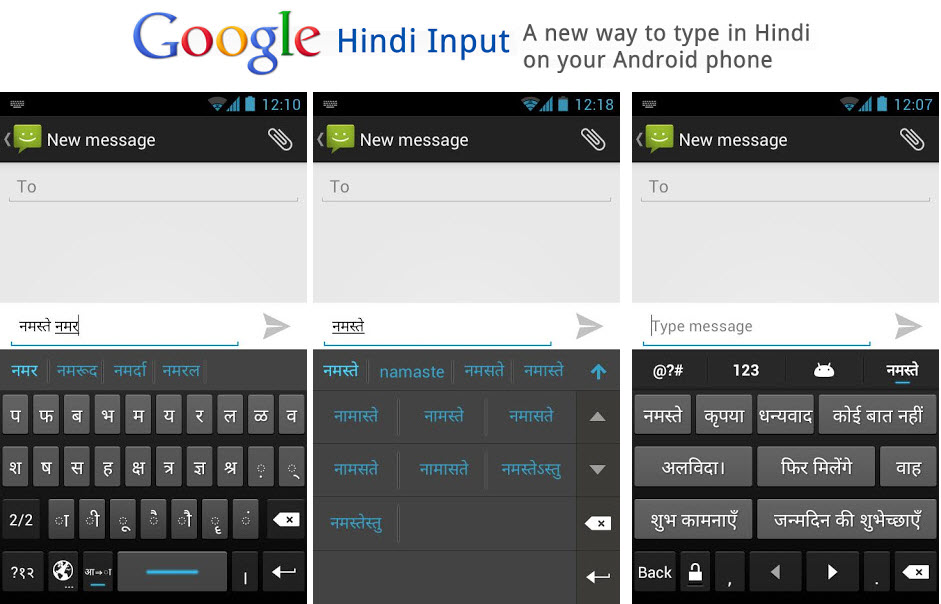PCWinSoft brings to you an exciting offer. The company is distributing free licenses of SuperLauncher, the productivity booster software. SuperLauncher costs $29.95 but in this promotion, you get it for FREE.
SuperLauncher increases your productivity, and at the same time it decreases your stress levels because it eliminates the need for the Start Menu and it separates you from any resource on your PC with 1, 2 clicks at the most. What happens then? You produce more in less time and without stress because SuperLauncher got rid of the repetitive time consuming task which is search for shortcuts in Windows.
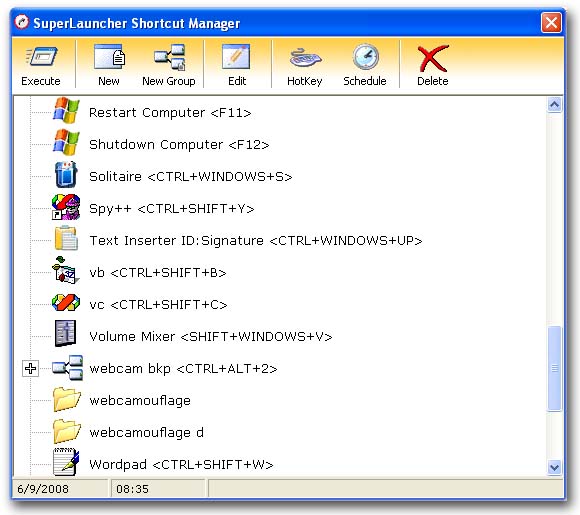
SuperLauncher is also a reminder application that you can use to remind you of events in a way the software pops up a window telling you about the reminder that you can then delete, re-program, or simply close the reminder.
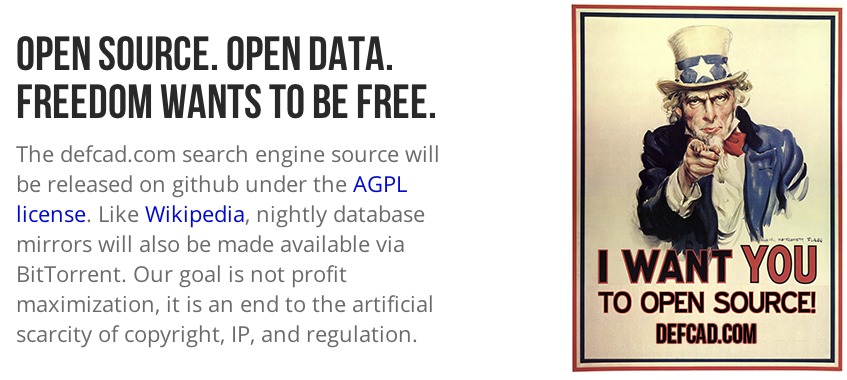
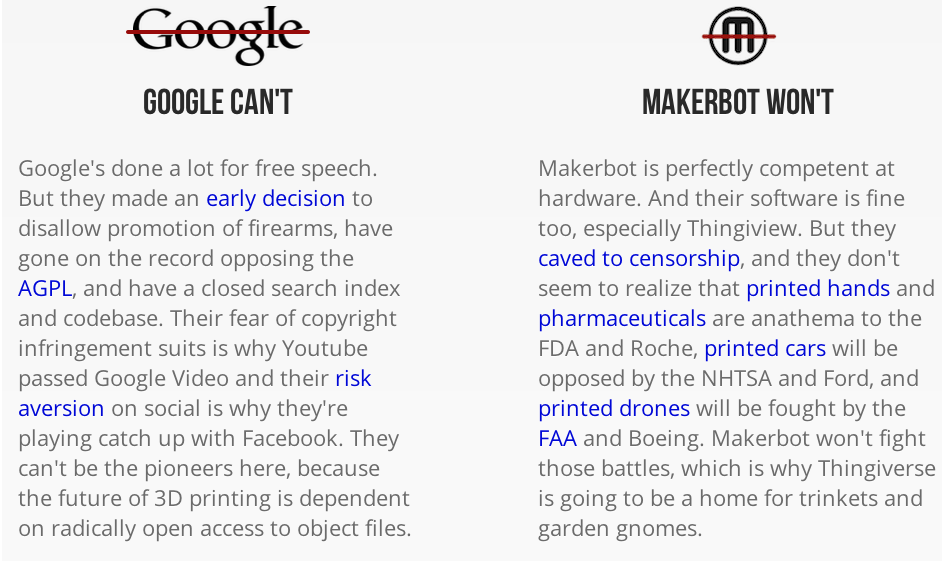
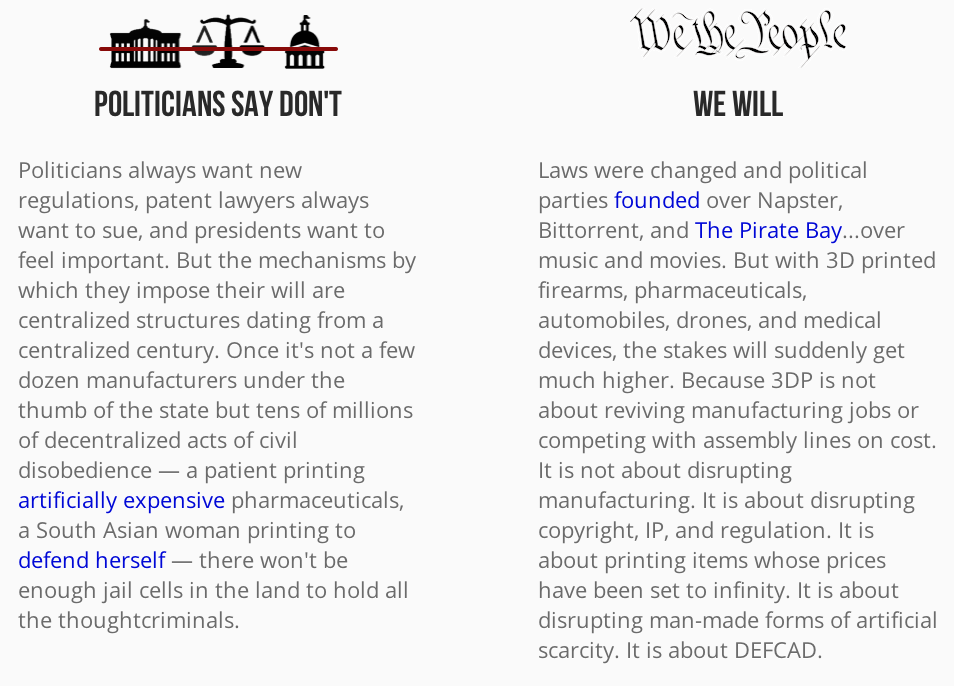
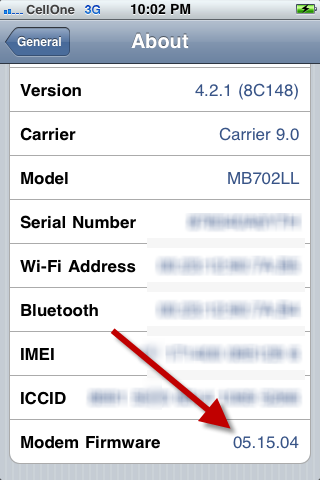
 No matter how fast and efficient your web-browser is, it can start to crawl if multiple tabs are opened. We
No matter how fast and efficient your web-browser is, it can start to crawl if multiple tabs are opened. We 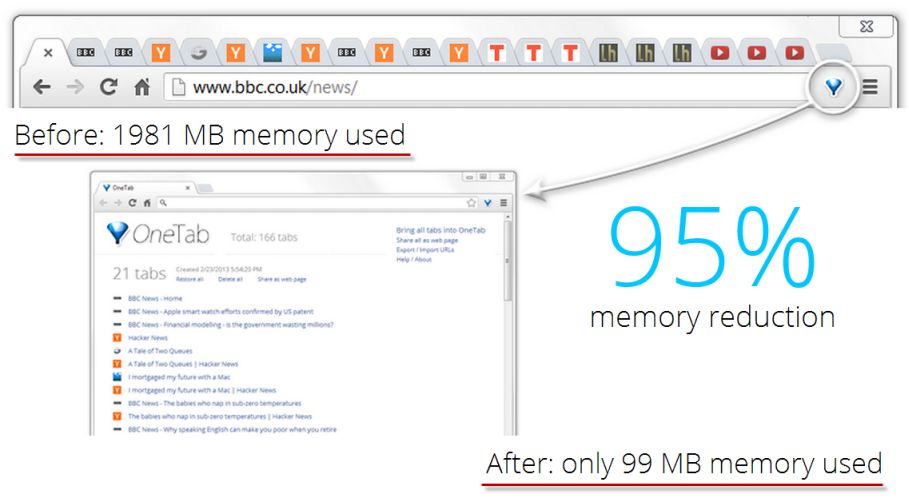
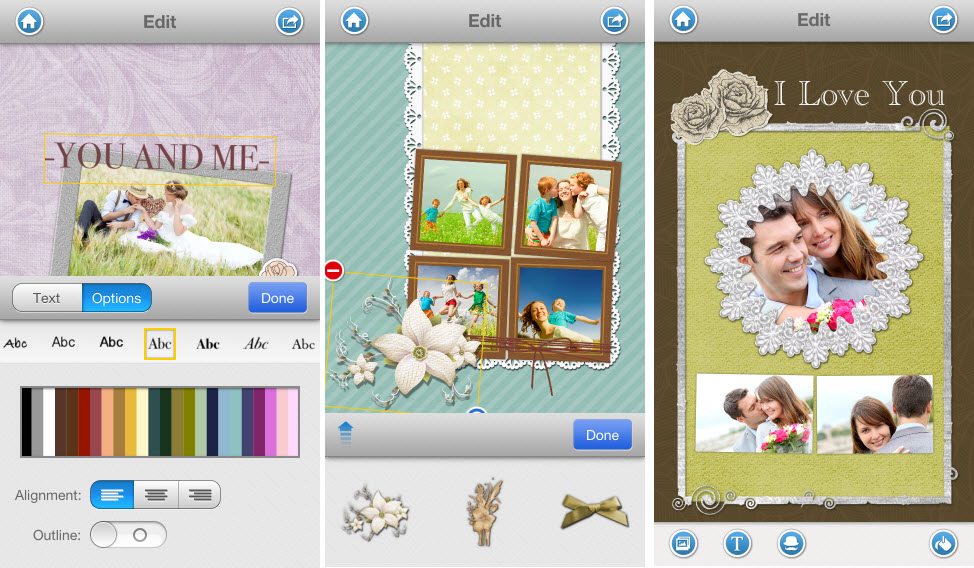

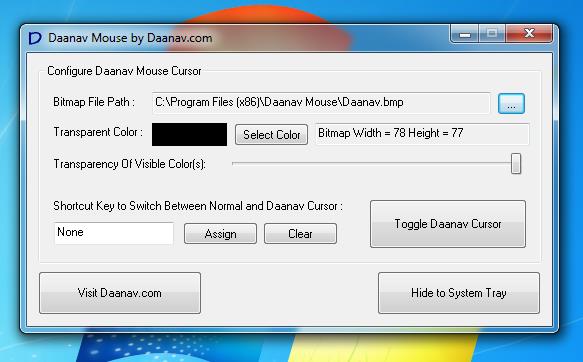
 We have already
We have already