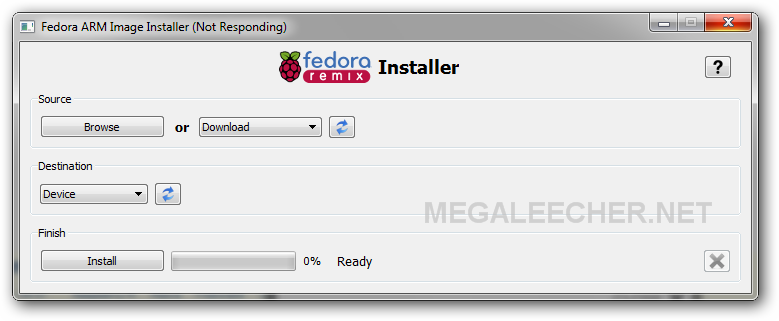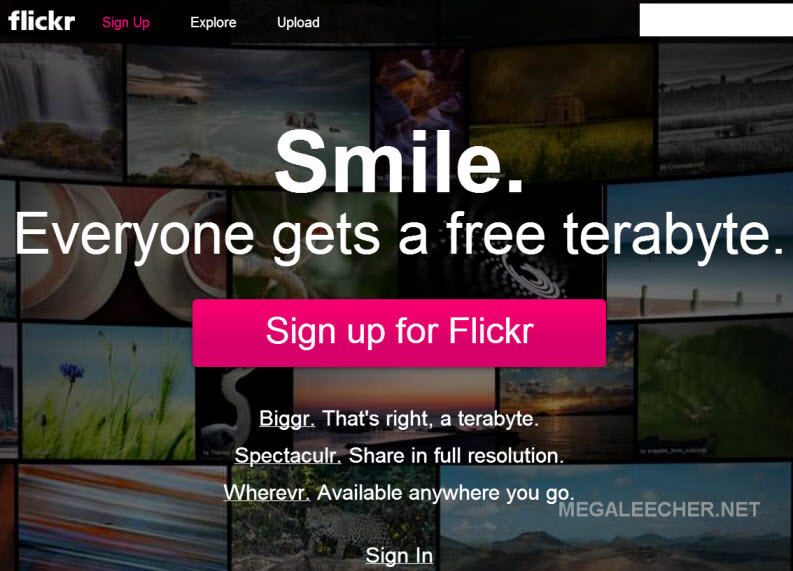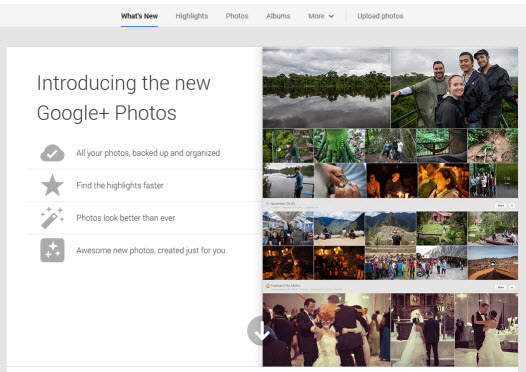Opera has always been a light, reliable and fast web-browser, while a leading mobile web-browser it never really picked up on Desktop. Opera recently made the decision to use the fast and standard complaint Chromium rendering engine for there web-browser and has now finally revealed the result as Opera Next for Windows and Mac computers.

Opera Next has been developed from scratch to offer a completely revamped new look with a faster Chromium rendering engine, however it's similarity with Chrome web-browser ends there. Opera Next features the signature Speed Dial with a revamped sleek interface and new features like Discover, Stash, Off-road mode, Combined address and search bar and a new download manager as described in detail below with video demonstration.
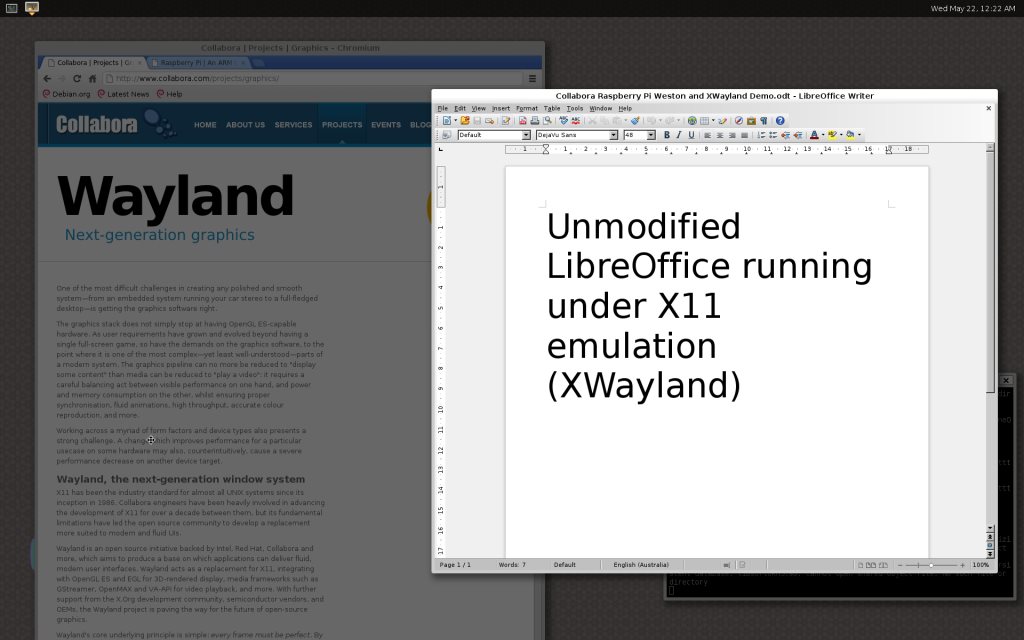
 People love taking photos! But do you know it's estimated that mankind has taken... 3.8 trillion photos, ever! It would take nearly 145 billion iPhones to store that 3.8 trillion photos. The figures are not interesting? So let's talk about how many photos you had in your iPhone Camera Roll? For me, I have over 2000 pictures there, everything that I want to remember. Managing such a bulky photo library really concerns me a lot. For instance, I have to delete these poorly composed photos from device one-by-one.
People love taking photos! But do you know it's estimated that mankind has taken... 3.8 trillion photos, ever! It would take nearly 145 billion iPhones to store that 3.8 trillion photos. The figures are not interesting? So let's talk about how many photos you had in your iPhone Camera Roll? For me, I have over 2000 pictures there, everything that I want to remember. Managing such a bulky photo library really concerns me a lot. For instance, I have to delete these poorly composed photos from device one-by-one.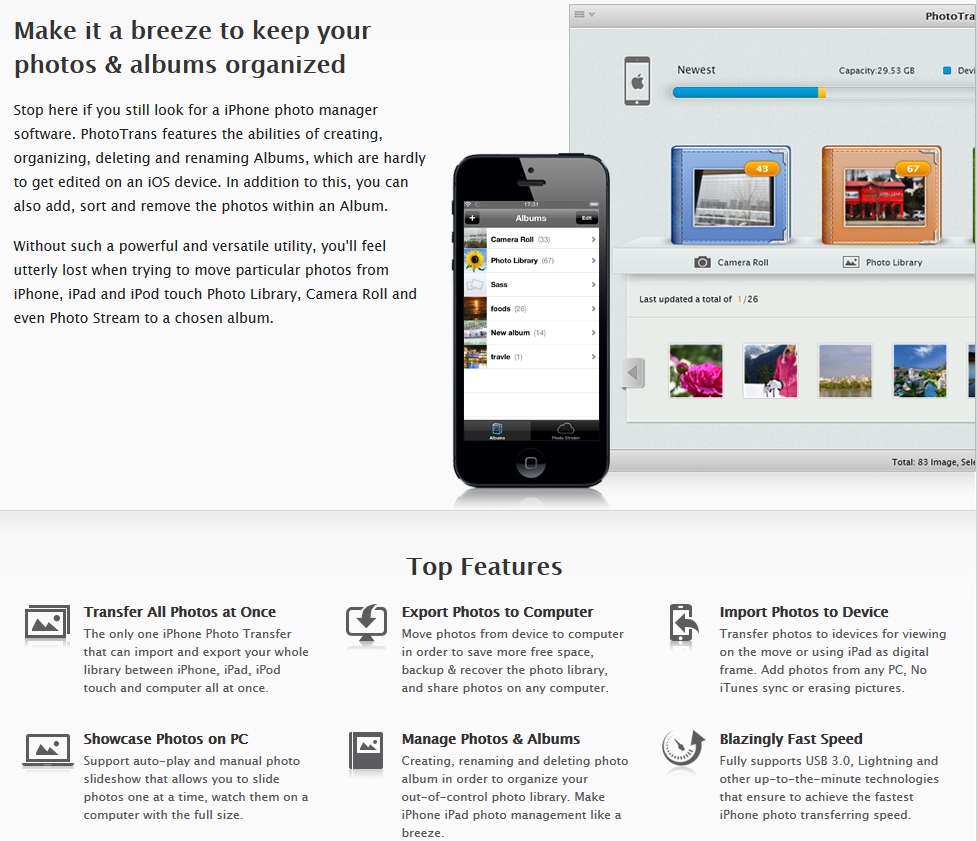
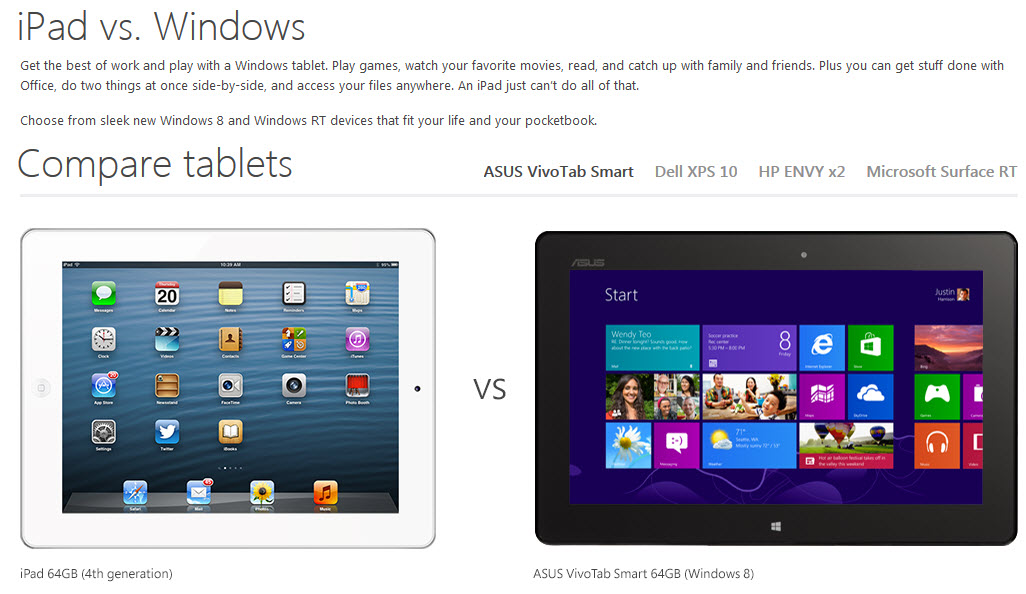
 The "
The "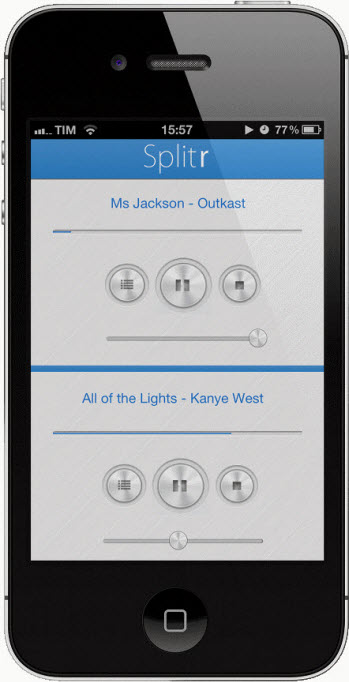

 While users can easily install and use multiple operating-systems on Raspberry Pi using
While users can easily install and use multiple operating-systems on Raspberry Pi using