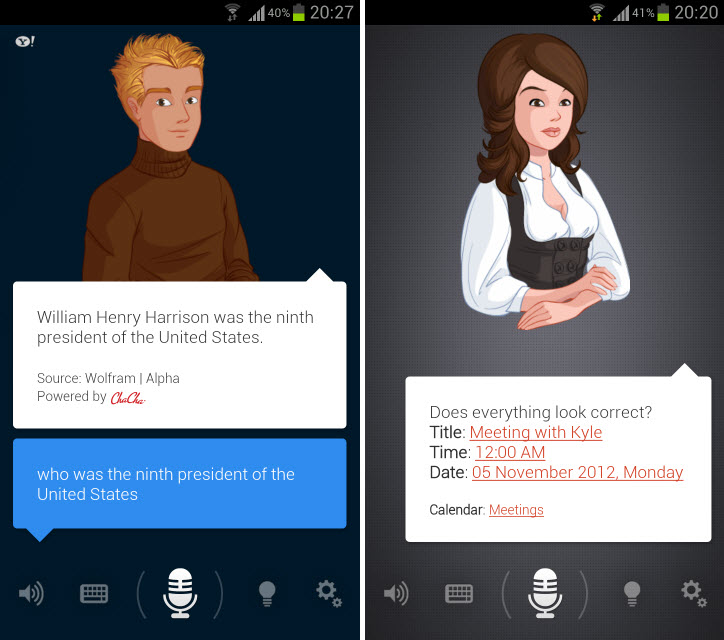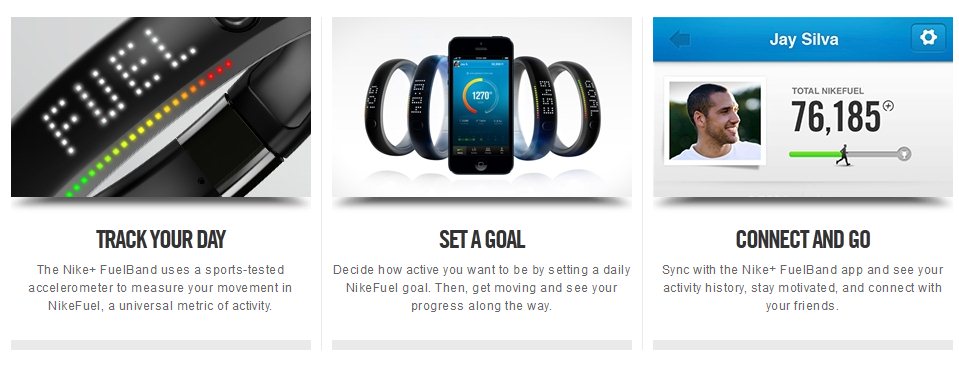As we approach Thanksgiving, the holiday much anticipated by the Americans, more and more companies give significant discounts on their popular applications and some even go so far as to provide for a complete free offer. And today the picked freebie is named iMobie AppTrans - a specialized Windows Application made to transfer iOS Apps from old iDevice onto the new-bought iPad 4, iPad mini, iPod touch 5, as well as the iPhone 5.
As we approach Thanksgiving, the holiday much anticipated by the Americans, more and more companies give significant discounts on their popular applications and some even go so far as to provide for a complete free offer. And today the picked freebie is named iMobie AppTrans - a specialized Windows Application made to transfer iOS Apps from old iDevice onto the new-bought iPad 4, iPad mini, iPod touch 5, as well as the iPhone 5.
Probably you need to keep a watchful eye on this if you are facing such a problem - “How to move my Apps to the new device along with the intact App data (e.g. game progress, achievements and personal settings). I would definitely hate the idea of starting a game on their new device from the very beginning.”
iTunes do allow you an option to restore App data from existing backup, but it is risking losing all personal data on the half way. And generally it is not worth a full iTunes restore just for moving few Apps. Another advantage of AppTrans is that if you want to add just one (or very few) game onto iPhone/iPad, you don’t have to perform a full sync. These newly added Apps even won’t erase existing ones.
Of course this can be done via iCloud, but once you put one step closer to iCloud, you will find NOT ALL iPhone iPad game saves (records and progress) are available for iCloud backup because only select-few developers even care to associate their games with iCloud. Besides, the task is likely to be long and arduous side backup, especially since it is better to have a stable and fast internet connection to iCloud as transfer tens if not hundreds of megs of applications may be long very long…
Now, AppTrans will make all things easier by providing three intuitive App Transfer modes. You are able to choose to transfer Apps to new iDevice with or without App data, or only copy App data directly from old device to the new one, no data losing. AppTrans is just as what you expected - an easy-to-use yet powerful tool.
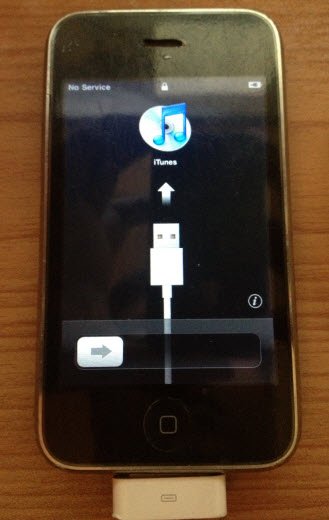
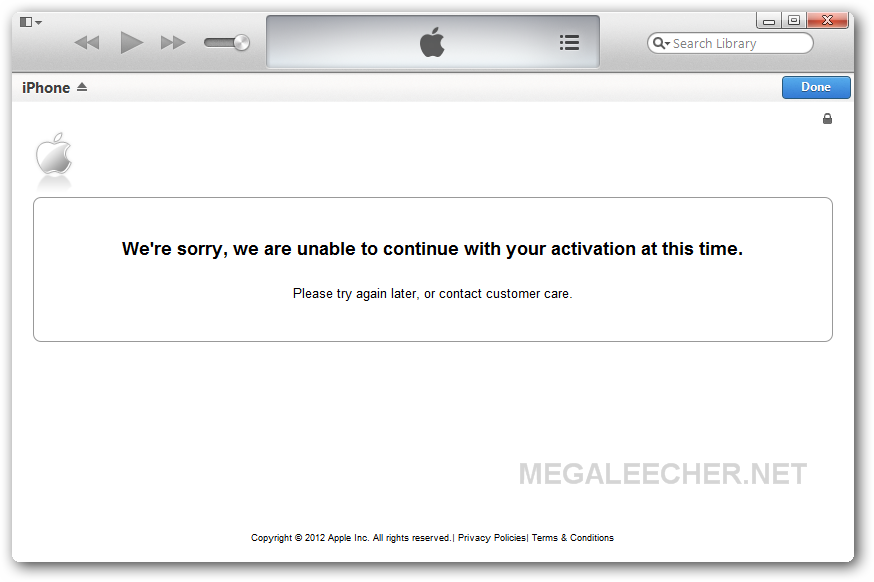
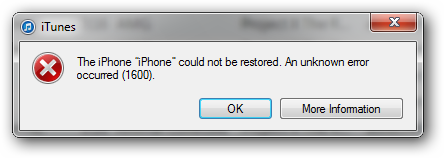
 If you are looking for an ultra-portable, wireless 2.1 speaker system having ruggedized industrial design with some excellent audio engineering Boombot REX is for you.
If you are looking for an ultra-portable, wireless 2.1 speaker system having ruggedized industrial design with some excellent audio engineering Boombot REX is for you.



 EVDO is the
EVDO is the 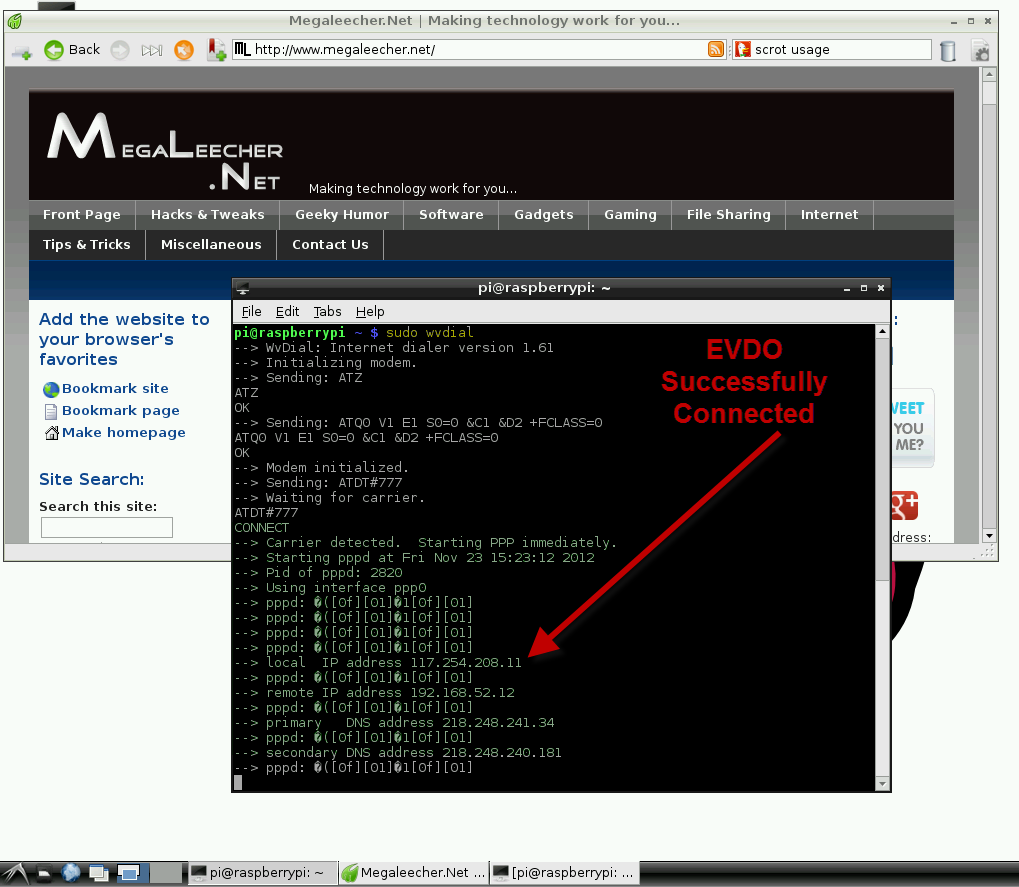
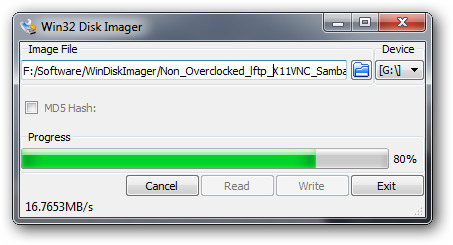

 As we approach Thanksgiving, the holiday much anticipated by the Americans, more and more companies give significant discounts on their popular applications and some even go so far as to provide for a complete free offer. And today the picked freebie is named iMobie AppTrans - a specialized Windows Application made to transfer iOS Apps from old iDevice onto the new-bought iPad 4, iPad mini, iPod touch 5, as well as the iPhone 5.
As we approach Thanksgiving, the holiday much anticipated by the Americans, more and more companies give significant discounts on their popular applications and some even go so far as to provide for a complete free offer. And today the picked freebie is named iMobie AppTrans - a specialized Windows Application made to transfer iOS Apps from old iDevice onto the new-bought iPad 4, iPad mini, iPod touch 5, as well as the iPhone 5.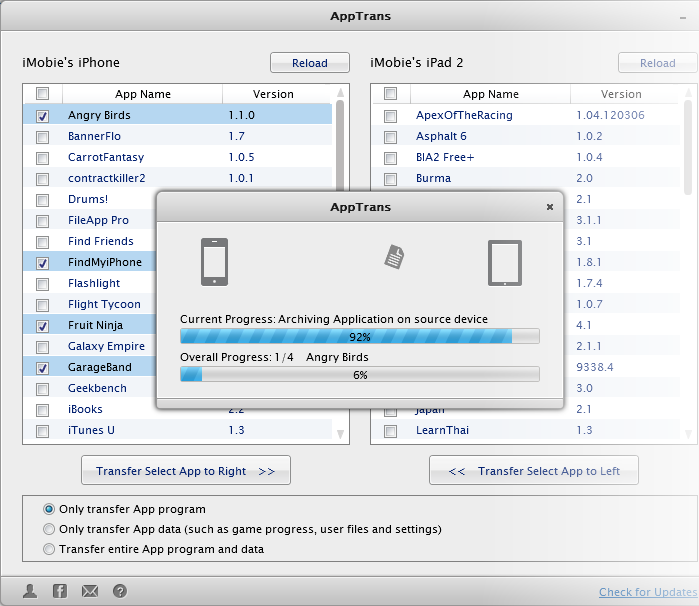
 One of the most popular Siri alternative on Google Android platform -
One of the most popular Siri alternative on Google Android platform -