Submitted by Deepesh Agarwal on Tue, 03/04/2008 - 06:17
YouTube has started testing higher quality videos, all videos are not yet available in higher resolutions but should in the upcoming days, to try things out you need to append a special parameter to the existing video URL, appending &fmt=6 to the URL delivers a 448x336 resolution version of the video and appending &fmt=18 delivers a even better 480x360 resolution version, do keep in mind that higher quality videos need a lot of bandwidth and are not yet available for all the videos.
Regular 320x240 Resolution Version:
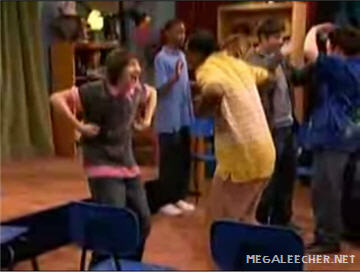
Better Quality 448x336 Resolution Version:
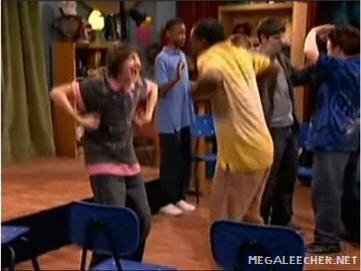
You can also use this handy YouTube GreaseMonkey script to take care of appending URl's automatically.
Comments
WTF
That's not even the same picture.... take a look at the yellow shirt!
It works!
Nice find. Here's an example:
Normal:
http://www.youtube.com/watch?v=qD7S7WcjAQY
Higher Res:
http://www.youtube.com/watch?v=qD7S7WcjAQY&fmt=18
If you're having a hard time comparing the two, observe the blurriness around the text in the normal version and then compare this with the the higher resolution version.
I think this trick remove a filter from YouTube
Almost imperceptible illusion
but works!!
Add new comment