Submitted by Deepesh Agarwal on Tue, 09/22/2009 - 04:37
 Windows XP users who want to try the new Windows 7 look and feel have plenty of options in form of Windows 7 Themes and Transformation packs, however users who upgraded to Microsoft Windows 7 and missed the plain old Windows XP look had no choice until now - the good news is that we now have a working Windows XP's original default Luna theme port for Windows 7.
Windows XP users who want to try the new Windows 7 look and feel have plenty of options in form of Windows 7 Themes and Transformation packs, however users who upgraded to Microsoft Windows 7 and missed the plain old Windows XP look had no choice until now - the good news is that we now have a working Windows XP's original default Luna theme port for Windows 7.
The Luna theme port support's both Aero and Basic theming in Windows 7 and comes with full-support for all new Windows 7 features.
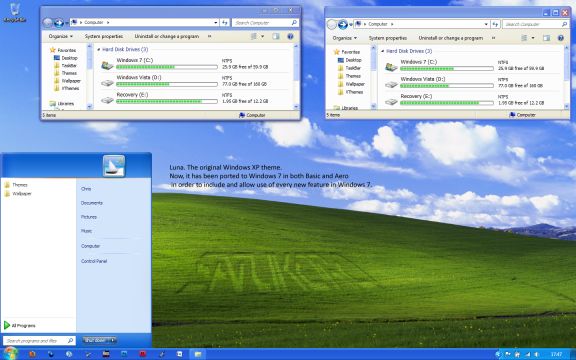
Comments
hi
thanks for your forwarding
WHERE THE HELL DO YOU DOWLOAD
WHERE THE HELL DO YOU DOWLOAD IM TRYING TO FIND THE DOWNLOAD
how to apply?
and how to apply this theme? in Vista i used to use StyleSelector 1.06, but it do not work any more in 7s, also i have instaled Uxstyle core, but it makes no difference somehow..
Is it Windows Vista compatible?
Is it Windows Vista compatible?
Vista?!?! The only two
Vista?!?! The only two recommended Windows operating systems are XP and 7. I recommend you to move on to 7 soon.
Thank you!
That really cool!
How to install
How to install this themes in windows 7 i try all the way
Where to install
Anonymous,
You will copy those files to: c:\users\ \Appdata\Local\Microsoft\Windows\themes
How to install this theme
Once you've downloaded this theme file, unzip it. Place the files somewhere in a 'temp' directory. Then, download the 'Universal theme patcher,' (google it, you'll find it soon).
When you have the theme patcher prg., RUN it: it will patch -dependent on the windows 7 version you have- either 3 files or 6 files. Some very small changes are made in these 3 or 6 files in the windows\system32\ directory. Don't be afraid, there's a restore function in this program, you can always return to its original state.
Now, place all the files from the luna theme in C:\windows\resources\themes.
Restart your pc; click right mouse on the desktop, in the menu that appears, choose 'personalize', in the section 'installed themes' you will now see the luna theme, click on it..and presto, you're back to the nice XP look...
Add new comment