Submitted by Deepesh Agarwal on Tue, 01/05/2010 - 09:12
 Scrybe a new free utility from Synaptics allows users having Synaptics touchpads capable of multi-touch functionality to quickly perform common tasks using simple, easy-to-remember customizable gestures. Users simply need to draw a symbol which performs pre-configured action like browse Internet, launch applications, initiate searches with selected text, cut/copy/paste, control media-players, rotate/crop/tag images and perform common windows system tasks by simply drawing symbols on their TouchPad.
Scrybe a new free utility from Synaptics allows users having Synaptics touchpads capable of multi-touch functionality to quickly perform common tasks using simple, easy-to-remember customizable gestures. Users simply need to draw a symbol which performs pre-configured action like browse Internet, launch applications, initiate searches with selected text, cut/copy/paste, control media-players, rotate/crop/tag images and perform common windows system tasks by simply drawing symbols on their TouchPad.
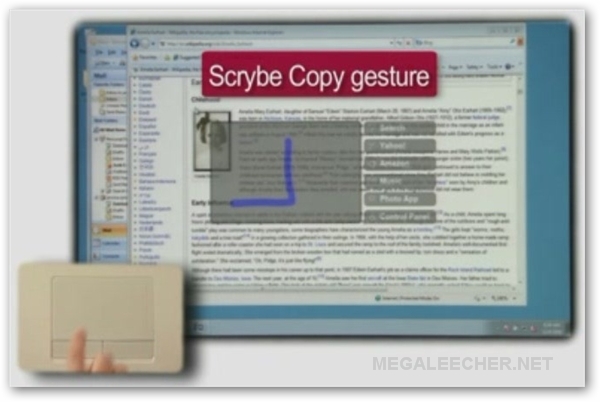
Once getting used to the application can be quite addictive making you do simple repetitive tasks with ease productively as shown in the video after the jump.
Synaptics Scrybe Gestures Control Panel
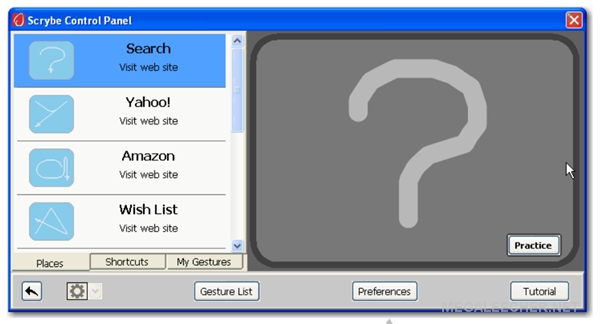
Synaptics Scrybe Gestures In Action
Comments
suresh
Looks COOL!
but unfortunately, my laptop does not meet requirements. You must have a synaptics ClickPad or TouchPad and a Synaptic driver to run Scrybe.
:-(
- Suresh
Thanx to MegaLeecher for keeping us updated about new technologies.
ooh looks cool good thing i
ooh looks cool good thing i have a synaptics touchpad!
Add new comment