 MalwareBytes and SUPERAntiSpyware are two popular and trusted free software's when it comes to cleaning of malware ridden computers, but these automated signature based scanners become useless when you are dealing with a little known malware not yet included in the anti-malware database or when the malware is smart enough to detect presence of these utilities and terminate them, in such cases advance computer users resort to manual removal of infected files by taking help from tools like ARSwp, System Repair Engineer, SpyDLLRemover and ATool to name a few - today I am going to share a pretty little known but excellent must-have utility dubbed 'FreeFixer' which provides everything you will be needing to detect and get rid of those hard-to-remove malware files manually.
MalwareBytes and SUPERAntiSpyware are two popular and trusted free software's when it comes to cleaning of malware ridden computers, but these automated signature based scanners become useless when you are dealing with a little known malware not yet included in the anti-malware database or when the malware is smart enough to detect presence of these utilities and terminate them, in such cases advance computer users resort to manual removal of infected files by taking help from tools like ARSwp, System Repair Engineer, SpyDLLRemover and ATool to name a few - today I am going to share a pretty little known but excellent must-have utility dubbed 'FreeFixer' which provides everything you will be needing to detect and get rid of those hard-to-remove malware files manually.
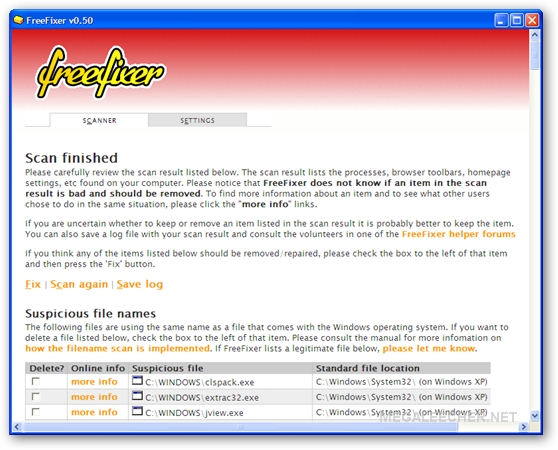
FreeFixer is an simple to use utility which allows users to scan and delete potentially unwanted files belonging to adwares, spywares, trojans, viruses and worms; unlike other signature based automated malware-busters FreeFixer simply scans all the places from where these malware gets loaded white-listing trusted known genuine files allowing advanced computer users to detect and remove unwanted files from getting loaded next time you boot your computer.
FreeFixer currently scans the following comprehensive list of locations to detect any non-legitimate file getting loaded with Windows :
- Browser Helper Objects
- Internet Explorer toolbars
- Autostart shortcuts
- Registry Startups
- Processes
- Hidden processes
- HOSTS file
- System policies
- Suspicious filenames
- AppInit_DLLs
- Winlogon Notify
- Application modules
- Drivers
- Basic Internet Explorer settings
- KnownDlls
- Services
- TCP/IP settings
- Namespace service providers
- Transport service providers
- UserInits
- Shared Schedulers
- NtLoad Startups
- Shell Services
- Boot executes
- Windows XP Firewall Authorized Applications
- Mozilla Firefox Extensions
- Recently created or modified files
- Shell settings
- Files flagged in the definition files
Once scanned FreeFixer displays scan results labeling known trusted-file in green and others in white for user consideration and removal.
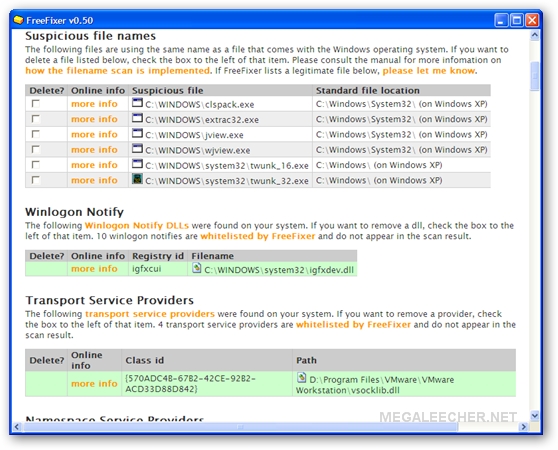
After research if user finds an unwanted file and selects it for removal FreeFixer will make sure the file gets deleted on next reboot before Windows gets loaded.
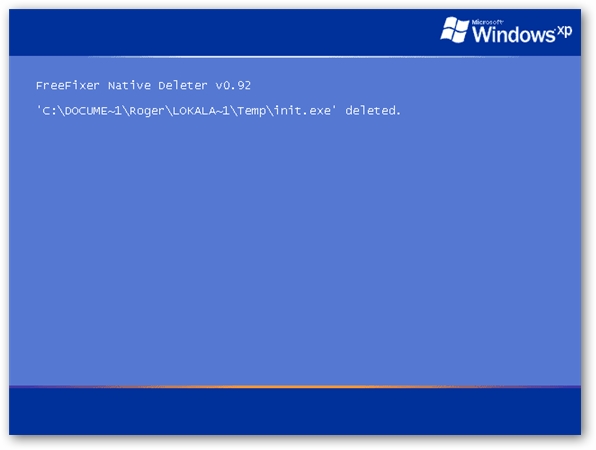
FreeFixer comes under a freeware license and is compatible with 32-Bit versions of Windows 2000/XP/2003/20008/Vista/7, the utility also has a support group where you can post your scan-logs and get help removing malwares - this utility is best in it's class and comes highly recommended in your removable-drive computer troubleshooting toolbox, I would be happy to see a smart anti-detection routine implemented like the one used by System Repair Engineer (random executable name and title) to avoid detection and termination by active malwares.
Comments
You wouldn't need a program
You wouldn't need a program like this if you were surfing safely on the internet, with an updated anti virus while being careful of what you install.
Stating the obvious!!
I think that this application is really intended to be used by people who are getting malware etc., removed from other, less careful and not so expert user's machines. For instance, your neighbour's son/daughter is not as knowledgeable as you and asks for your help in cleaning the crap off their computer - this is another useful tool you can add to your box of tricks.
All you have done is state the obvious as this app is not designed for prevention so much as for correction.
Freefixer infected with PUA.Packed.MinGWGCCDLL.2xx
See www.virustotal.com
Checked and came clean..
I checked this on NoVirusThanks (another popular multi-scan engine) and it came clean :
File Info
Report generated: 9.1.2010 at 4.11.59 (GMT 1)
Filename: freefixersetup.exe
File size: 769621 bytes
MD5 hash: eeefecb5e2d5ff684c05da90a879d058
SHA1 hash: C1BF033FA6B894730098E3016252A985DF01D745
Detection rate: 0 on 24
Status: CLEAN
Detections
a-squared - -
Avira AntiVir - -
Avast - -
AVG - -
BitDefender - -
ClamAV - -
Comodo - -
Dr.Web - -
Ewido - -
F-PROT6 - -
G-Data - -
Ikarus T3 - -
Kaspersky - -
McAfee - -
NOD32 v3 - -
Norman - -
Panda - -
QuickHeal - -
Solo Antivirus - -
Sophos - -
TrendMicro - -
VBA32 - -
VirusBuster - -
ZonerAntivirus - -
Scan report Here
Infection is a false positive
Just now, I had both http://www.virustotal.com and http://scanner.novirusthanks.org re-analyze the file.
VirusTotal still indicates (only) ClamAV is showing it infected with "PUA.Packed.MinGWGCCDLL.2xx". However, ClamAV on NoVirusThanks indicates the file is clean (as does every other AV).
I did notice the ClamAV engine on NoVirusThanks is version 0.95.1, while the version on VirusTotal is 0.94.1. Therefore, I suspect the older version on VirusTotal is registering FreeFixer as a false positive.
Free Fixer
how do i download Free Fixer?/
I am unable to download IOLO system Mechanic 9 as advised by u /
I never get 00.00 offer on IOLO website.
I am a senior citizen & wud not like to spend if some good people can help me.
Regard.
Thanx.
Dilip
Informative & Helpful
Great to hear about this tool! I will definitely install this tool in my computer as I already faced a lot of malware attacks on my computer. I have tried using many online malware removal tools but they failed. Let’s try this tool and hope for the best.
Add new comment