 We often have to share our removable disk drives with friends and colleagues making our personal data prone to misuse and theft, to sort this out all we need to do is to create an hidden, encrypted and password protected partition on our USB drive for saving our personal data safely away from public eyes.
We often have to share our removable disk drives with friends and colleagues making our personal data prone to misuse and theft, to sort this out all we need to do is to create an hidden, encrypted and password protected partition on our USB drive for saving our personal data safely away from public eyes.
Rohos Mini Drive is a free USB flash-drive encryption utility letting users create hidden and password protected partition on any removable storage device, the portable encryption tool offers “on-the-fly” encryption even in traveler mode securing data efficiently.
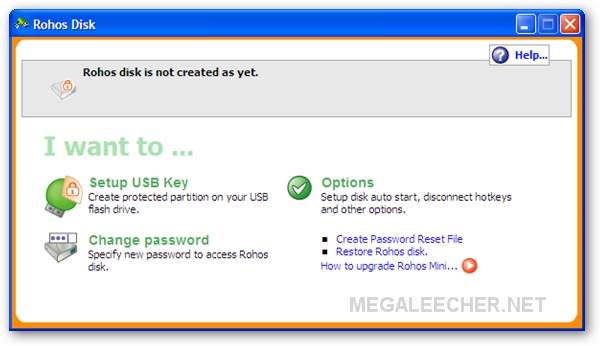
Using Rohos Mini Drive is very easy all you need to do is to create a hidden secured partition once on your drive and then use portable Rohos executable on your flash disk-drive to enter the correct password and access the content.
A simple step-by-step walk-through on how to create a secure password protected partition on your USB drive using Rohos Mini Drive :
- Download and install Rohos Mini Drive, Plug-in your USB drive to the computer and run the application.
- Click on “Setup USB Key”.
- The program will auto-detect drive properties and suggest a configuration,however you can customize the partition size, disk letter and file system by clicking the [Change…] option.
- Now enter a password and click on “Create disk”.
- Rohos Mini Drive will take some time and notify when the process gets completed.
- After the process of creating Rohos disk is completed you’ll see your disk details on Rohos Mini main window.
- Portable Application allows working with a password protected partition on any PC, you just click on “Rohos Mini” icon on the USB flash drive root folder and enter the correct password to access your secured data.
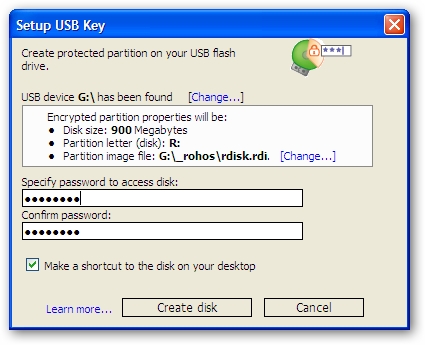
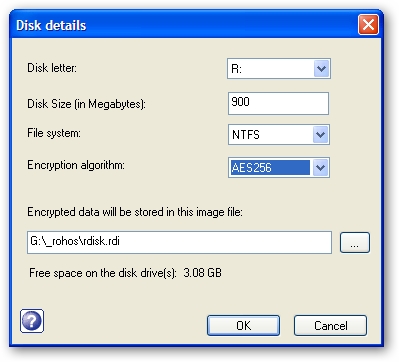
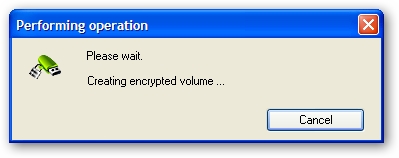

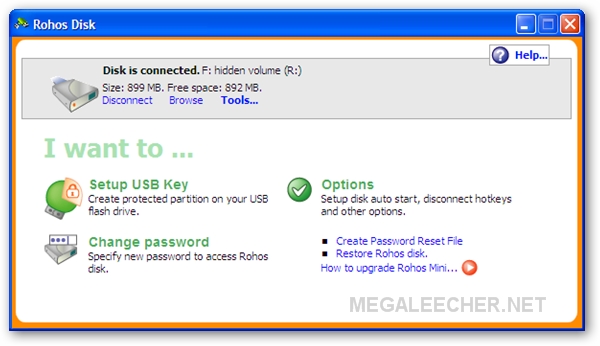
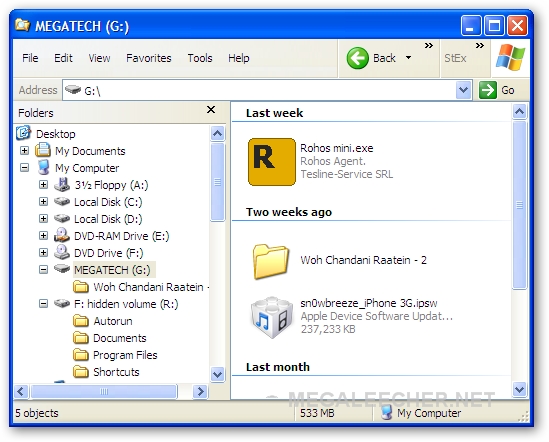
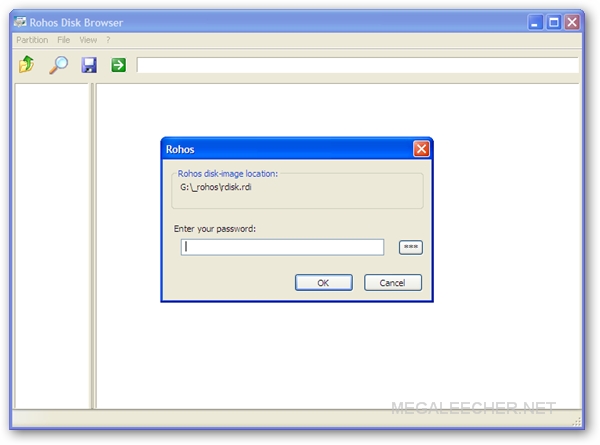
If you want to encrypt and password protect sensitive data on your hard-disk drive CryptoExpert would be a good free choice, read our review here.
Comments
Thanks
Thanks for showing me this thing, I made a safe partition (and password reset files) on all my USB drives just in case :D Only problem i found is that if the RDI file is created outside the hidden rohos directory then you can't access / manage it with the mini USB version for some reason.
........
To hide my content from my friends when they borrow my usb drive I just make a system folder to hide my stuff. No one usually would have their computer setup to view system folders anyway.
To access my hidden folder i would just type in the folder name to the address bar.
Learned it quite a long time
Learned it quite a long time ago. If you want to hide your stuff and make it even invisible when Show Hidden files in the Folder options is enabled all you have to do is to point the DOS to that particular drive and issue the following command.
attrib "C:\FolderName" +s +h
It makes the folder super hidden. To disable it simply change the "+" sign with the "-" one. i.e
attrib "C:\FolderName" +s +h
the download link is dead
the download link is dead
Interesting
Interesting program
--
alex@email.yaxmail.com
@Shahrez
attrib X:\Foldername +s +h may be invisible to Windows explorer, but if your friend uses program like Total Commander then he will be able to see it anyway, because it can show these sh folders. Thanks for sharing it tho, never though that I could hide my folders from others this way.
same opinion
i have ready to attrib +s +h my folder but when i run back track all my hidden folder is able to see.
tank you
hi
tank you
but the download link...
thanks
thanks,makasih,maturnuwun
i have successfully to download with not any problem and ready to use.
Add new comment