 If you are an fairly advanced computer user, at times you may need to boot from devices other then the default hard-disk, mainly to troubleshoot virus infections and other critical operating-system related issues, I had shared tips on how to make bootable cd for performing advance system tasks on windows. Today I will share few utilities enabling you to create bootable USB pen drives with ease, you need to have Motherboard/BIOS with USB boot support for this to work.
If you are an fairly advanced computer user, at times you may need to boot from devices other then the default hard-disk, mainly to troubleshoot virus infections and other critical operating-system related issues, I had shared tips on how to make bootable cd for performing advance system tasks on windows. Today I will share few utilities enabling you to create bootable USB pen drives with ease, you need to have Motherboard/BIOS with USB boot support for this to work.
MakeBootable is an free and simple-to-use utility to make your Pen Drive act as a boot-up disk without erasing any data on the device. It consists of a single executable file and requires no installation, However the utility will only work on USB device's using Phison’s chip solution and FAT file-system only (you can re-format your drives to FAT easily).
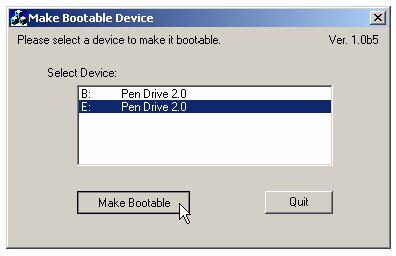
Direct Download : Make_bootable.zip (465Kb)
If the above utility fails to recognize your USB drive you can download and use the HP USB Format Utility and HP USB Boot utility, They work with other brands of flash drives as well, The best software for creating bootable flash drives with the most extensive support of drives and advance options would be "FlashBoot" from PrimeExpert but its not free and costs around $31, you can download and try the demo version.
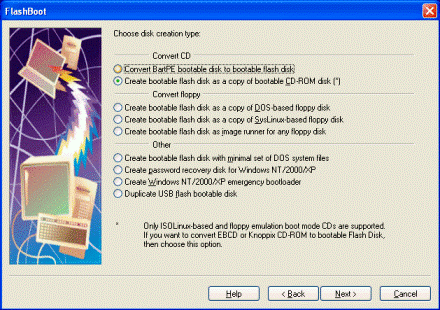
There are quite a few other manual methods to make usb devices bootable as discussed here, once you succeed in making your USB drive bootable using any of the method discussed above, You need to change the boot-up setting in the system BIOS as described below to boot using your portable device:
- With your device inserted, restart the machine.
- Enter the BIOS setup menu to change the boot device setting.
- If the boot-up files are created in the USB drive, select USB-HDD or USB-ZIP (preferred). If the boot-up files are created in the floppy drive of your device, select USB-FDD (for Pen Drive that supports security mode).
- Save and exit the BIOS setup. You should be able to boot up with you USB device.
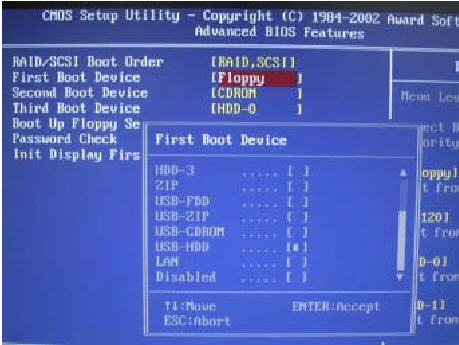
Comments
Pen drive Bootable
Pen Drive Bootable Free Software
Many times, when you are facing a critical windows problem and y
MakeBootable is a free software which lets you convert your pen drive into a bootable media, After making your pen drive bootable with makebootable you can use your pen drive like a windows xp bootable cd.
Makebootable is so easy to use, as it make your normal USB pen drive a bootable media in one click.
But there is a limitation, you will need to format your pen drive with fat file system in order to make your device bootable.
Convert to FAT and use MakeBootable
1. Backup the existing files on the drive.
2. Perform a FAT format
3. Now Run Makebootable.exe to make your USB portable device bootable.
After making your pen drive bootable, go to your BIOS and select USB Device as First Boot device in the boot device priority.
Making your 8Gb USB drive FAT & losing space...
Instead of making the entire 8Gb USB drive FAT and losing all of that expensive space, format PARTITIONS onto it, and make the first one FAT, mark it "bootable", put your boot sector, MBR, etc. on there, and put everything that doesn't need to go there onto the rest of the thing, (which you DID format as NTFS, didn't you?)
This has worked for me ever since there were FlashDrives big enough to "outrun" the limits of the current file-systems, and they still work today;
Why give up all of that "dollars-per-Gb" space when you can keep & use all of it?
Just figure up ahead of time how big the "boot partition" needs to be, & make the rest NTFS...
I don't know why anyone's having to put ANY FAT-partitions on an 8- or even a 32-Gb USB FlashDrive; My primary systems all use HDDs with nothing but NTFS on them, so the first time I made a "pen-drive" bootable, I formatted it to NTFS, and it's always worked well...
The only reason I made ONE with a FAT-booter is for my older machines, that can only run Win95 or Win-3.11, and which can't "see" NTFS, and I need to boot them in order to fix something on the disk to make it boot normally again.
When in doubt, "RTFM"!
windows xp
pls pen drive bootable xp windows
can you make microsoft office
can you make microsoft office 2010 bootable off a flash drive with this program
bhavesh kumar vekariya
this utility is really good and it work iseley and use ful.
to make bootable pendrive
Please tell me which Pen drive will support this software. Transcend or Kingston.......
Both la~
As long as its was pen drive and can use
booteble pen drive software
give me plz bootable pen drive software
pen drev bootebal software and notes
plz
pendrive bootable software
''Win2Flash''
this sotware can be use for pendrive bootable
Online
Very helpful link..
make booteble pen drive
booteble pen drive
bootable
how can use bootable & how can get bootable please give the software
pen drive booteble
i don't understand dear plz describe ur s/w
buting
plz give me, pendrive bootebool softwer send my mail. thanks
bootable pen drive
No Coment
Very well explained MAN :)
Very well explained MAN :)
thanx
It works for me ......and really simply way to make bootable pen drive..
Its not working
Dear Brother
I am follow all instruction like -
format with fat file system and also run makebootable.exe. after this massage shown "Your device is bootable" and also setting in CMOS first boot device is USB Key.
but no booting with USB massage.
Please give me suggestion
Thnx and waiting for replly
Aslam
Bootable PenDrive
How to Create It?
how 2 make a bootable pen drive
how....dude?
pendrive bootable
i want to know how to make pen drive as bootable for windows xp
Useless link
Fake links, don't try to cheat in a cheaper way. Your link is pointing to nothing.
Download link..
Pls. keep your frustration to yourself, the original website seems to be out of the business the links were working when the story was posted months ago, I have found the pendrive boot utility from internet and corrected the links above.
THANKS...
THANKS...
Bootable Pendrive
The software is realy good
It's a useful Software
It's a useful Software but,This program does not support FAT32 and NTFS file system.and latest pen drive doesn't support fat file system in winxp so give me right suggestion.what should i do.
hiiiiiiiiiiiiiiiiiiiiiiiiiiii
hiiiiiiiiiiiiiiiiiiiiiiiiiiiiiiiiiiiiiiiiiiiiiiiiiiiiii
h
mjm,
i HAVE NOT INSTALLED 'MAKE
i HAVE NOT INSTALLED 'MAKE BOOT" BUT THE ARTICLE IS QUIET HELPFUL IN MAKING USB DRIVE BOOTABLE ..THANKX
rohan
when we make a bootable usb disk then and make the setup of XP after that, can we format the pendrive and use for data travelling?
Manan!! Thanx!!
I am really really thenk to you
This software with article have provided mr the best way to boot my PC without the CD.
Article is amazing!
Thanx!!!!!!!
HOW TO MAKE BOOTABLE PEN DRIVE & CD WITH NTFS PARTITIONS
HELLO................... SIR
PLS TELL ME HOW CAN I MAKE A BOOTABLE PENDRIVE
& HOW CAN I MAKE A BOOTABLE CD WITH NTFS PARTITIONS
boot able pen drive through command
you else you need to change it
Format the Pendrive or USB drive in NTFS format first.
From the start menu right click on the command prompt and select “Run as administrator“.
Now type the following commands (Press enter key after each command).
diskpart. This is to open the disk partition program.
Now to show the list of drives type list disk.
You can see disk’s listed there. Note down the disk number of your pendrive eg. Disk .
Now type SELECT DISK X (where X is the number you noted down for the pendrive from step 5)
Now type CLEAN.
Now type the following commands by pressing enter after each one.
CREATE PARTITION PRIMARY
SELECT PARTITION 1 (Assuming your pendrive/ USB drive is 1).
ACTIVE
FORMAT FS=NTFS
ASSIGN
EXIT(Now the disk partition program will exit). Now we need to give some more commands.
Now insert the Windows 7 Installation DVD and to your DVD drive.
Here i am assuming DVD drive as G and Pendrive as I.(Change it accordingly).
Now type G:CD BOOT
Now type this command BOOTSECT.EXE/NT60 I: to update your USB drive with bootmgr code.
Finally copy all the contents from the Windows 7 DVD to your Pendrive. Make sure you don’t cause any errors.
Plug / Insert your pendrive to your PC and restart the system.
Now Enter the Bios system accordingly by pressing the key delete.(This may vary some times it will be F2 or F12. It depends on the type of your system. Any how during the start up your system will display which key to press to enter the Bios).
Now select the USB/ Pendrive as the first boot driver.(Set the first boot priority to USB drive.).
Now save the settings in Bios and restart and you will be able to Install Windows 7 using that pendrive.
If you liked it make a comment
how to bootable pen drive
HELO ,
this software is good but drawbag in software not availbile option NTFS .
Eng. RAVI VERMA
fools
forget the usb lets all have an orgy:))
theos
theos
usb
Hell yeah!!!
Thanks very
Thanks very much.........................
THANK YOU..............
THANK YOU..............
hiiiiiiiiiiiiiiiiiiiiiiiiiiiiiiiii
hello plz send bootable pin drive softwear
hi
hi
usb xp bootable
how to a creat xp bootable pendrive
post me a pendrive
thanks.
thanks...
thanks for the apps, no virus found.
havent tried it yet, just did the download
more power to this site...
thanks again
help
please i need one of you pen drive. please can you give me one of you pen drive . please!!!! this is you p.o boxtt8 tema new , accra , ghana . this my email: eaboah2012@sailormoon.com . please help me . please!!! .
help - get a life
how about i send you my 18 year old virgin bride instead......, i need my pen drive!
or maybe with the money you pay for an internet connection with (or internet cafe) could go towards a pen drive..... then when you have the pen drive you can shove it up your................
thanks
subir
thanks for the apps, no virus found.
havent tried it yet, just did the download
more power to this site...
thanks again
question
if i want to boot windows xp from usb drive..i need to put all files form WINDOWS XP CD and make USB stick bootable, like u said...It's OK???
Jasmin,
QW
GHG
Great Turotial - Thanks
hmm this article is well explained.
keep up the good work
You are great............
Thanks friend............... you are great........
Good Work
Good Work
GOOD WORK
NICE........................
WTH!
I used the HP boot thing on my 8 GB flash frive now it boots but says its got 3,64 GB!!!!!!!!!!!
Shrunk flash drive
It's not the utility that has done this. It's the FAT file system that has a limitation on the size of a partition. Max 4 Gb, I believe.
USB compatibility
How can you find out wether a usb drive has Phison’s chip solution
Really good.
I am planning to buy a license software
thank u
thanks budy
Limitation of FATfile system
Now, you can create FAT file system upto 32Gb or even more with tools/applications
If at first...
If at first, you don't like the version of the USB-bootable s/w you've got, just "Google" for another - It's all over the FREE internet, there are over a thousand titles in every language on earth (almost) out there, all for free;
...Just run them thru a malware checker first!
i liked it
thanx for it good job
booteble pendrive
HELLO................... SIR
PLS TELL ME HOW CAN I MAKE A BOOTABLE PENDRIVE
bootable pen drive
pls tell me can make a bootable pendrive
not working
it is not working what a bull shit software it is
for help
thanks bro...
now can u tell me step of xp installation from pandrive
can u tell me how to install
can u tell me how to install from pendrive
bootable usb pen drive
Thanks friend............... you are great........
from zaki usmani
Can't unzip it
"The Compressed (zipped) Folder is invalid or corrupted." :-(
make usb Bootable
Am Gurpreet Singh Chauhan & i Downlaod A USB BOOTABLE
This program only support
This program only support fat file system but latest pendrive doesn't support fat file system in winxp so....what should i do.
Plzz.. help me...
Bahoat din se pareshan hoon bhai koi hai jo mujhe ye bataye ki pen drive bootable kaise banti hai.. mujhe pen drive se xp instal karna hai.. plz help me...
aarigatha(Thank you)
aarigatha(Thank you)
Jimy Mody...thanx
Nice ...but I would like to have something for NTFS!!
how to make pan drive bootble
any one help me for install window via pan drive
please give us formula
Softwar to make usb bootable drive
Can you give me some software to make usb bootable driver
Thank you.
bootable flash disk dont load hdd drivers
hi i am also trying to use flash disk to boot my aspire one laptop as my laptop dont have a built in cdrom so i need to boot it through flash disk but the trouble is the when it boot my pc it takes me to the command prompt without loading the hdd driver and i am not able to use norton ghost from command prompt to clone my partitions and cant install any other operating system since it dont load disk driver then os cant find any disk to be installed, and also i cant do new partitions aswel, kindly help me and all other peoples who have the same problem. one more thing that the link provided above "Some of these Programs (makes the disk more useful) " dont work.if it is possible that to make a bootable flash disk which loads all necessary drivers just like if your are booting with win98se cd from cdrom then it will be awesome.Thannks and i will be desperatly waiting for your reply.
bootable pendrive os
how to create bootable pndrive os win xp tell me website please
really make boot disk i
really make boot disk
i cant't trust
Make Bootable Pendriver OS
now can u tell me step of xp installation from pandrive
Make bootebal pan driver
HELLO................... SIR
PLS TELL ME HOW CAN I MAKE A BOOTABLE PENDRIVE
& HOW CAN I MAKE A BOOTABLE CD WITH NTFS PARTITIONS
Read more: http://www.megaleecher.net/Make_Bootable_USB#ixzz2j5buld9M
Thanx a lot............. its
Thanx a lot............. its a great help
Bootable USB Drive
Will it work for system having Win-XP with NTFS partition
install xp by usb drive
Hello sir please tell me how can i make bootable usb drive i want install xp sp2 by usb drive.........i am using windows 7
please.....please.....please.....please.....please.....please.....please.....please.....please.....please.....please.....please.....please.....please.....please.....please.....
pen drive
dd
software download
Dear sir, i want to download and use "Make Bootable Software (Zip)". But while downloding it stops with an error. I want to install Windows7 on my laptop. Plz. help.
try RMPrepUSB for free USB
try RMPrepUSB for free USB format tool, runs on XP/Vista/Win7 32 or 64bit
thanq
i was in head break about making an USB drive bootable
checked many sites but couldnt solve the problem
alas!!! i read this happy now
its better and easy way to make it bootable..........THANX A LOTTTTT
nice
nice
check it
thanks
HELP..............
Pls tell me how to make XP bootable usb drive step by step
Only lame asses nag instead of reading and trying to understand
tipyng wouthit eroors iz s0 hrad too doo isntit
djeez never swa a sadder bunch of n00bs in my life....
be gratefull for the man's attempt to wise up your dumb asses, but no...piss and moan.
if you don't understand what the man is explaining here.....then maybe...just maybe...your to stupid to do it?
accept it, get wiser, or hire your local nerd to do it for you....
don't expect to find the exact workflow and method described for your situation on your hardware.... that's impossible...
@poster : great job man!, read it ...tried it....up and away in a sec....
useful links and useful point-outs on ho to make this working!
just created a bootable usb stick, with the options: install windows XP and Windows 7 + drivers...th most valuable tool for an admin who's doing a little work on the side ;)
keep it up...
You're
You're
Bootable PEN DRIVE
Your idea is make pen drive bootable is whole wrong. THis is all wrong ..........................Retry again.
usb bootable is a fantastic software
this softeare is very usefull for computer technicians it save over time
formatet with pen drive
very good
nada
nada
yoh
your program was really good thx poporo of dark ro
Nice
I am finding this tool from many time ...............
Finlay found ........
Thank very much
Flashboot is an awesome
Flashboot is an awesome software... It helps me very much .. I will give it 10/10 and ***** stars
hi
how to make a usb bootable pen drive for window xp and window 7...???
What you want?
you want bootable for format or make for boot without formatting?
i want to make bootable pen drive.
hiiiiiiiiii
its not working in i-ball
its not working in i-ball pendrive..........
plz help me
bootable usb
i boot xp from usb successfully but when i install office 7 that time coming error massage
how can i install office 7
you can try the win7 usb
you can try the win7 usb download tool
make Bootable USB
i am try but i am not create for USB Bootable. so plz help me.
thanks
prendrive trouble
The USB pendrive that which i use is not working properly.{with memory of 32GB flash disk}
the basic problem is the in the properties is showing the used space,
but when the drive is opened the data is not visible in that...
bootable
i want to mak my pendrive bootable ...?
what should i do?
i dnt know anything about this..help me
Thanks
Thanks for your post
making the router as the firewall
how to make the firewall as the computer pc ?
Going
I am going to try
utility doesn't work
This utility does not work in either Windows 7 or XP. I does not see the USB drive so the first step cannot be completed. Sorry it is useless.
english
emon
Bootable USB
This app really works and It made by usb bootable and I used it to install windows 10 on my pc as well. It gave me no problems at all.
Bootable USB Flash Drive
Thanks for this excellent utility!
Works like a charm!
Cheers
very very bast
i am try but i am not create for USB Bootable. so plz help me.
thanks
how i can make a bootable
how i can make a bootable pendrive??????
How can i make my Pendrive Bootable
thnx for your post as i really wanted to create a bootable pendrive so thank you very much.....!!
how to make a pen drive bootable
pls help me to make my pendrive bootable
pan drive boot software
sir
my cd/dvd writer no work. pan drive via HDD OS install any computer support. plz help me?
pan drive boot software
sir
my cd/dvd writer no work. pan drive via HDD OS install any computer support. plz help me?
Thanks
Thanks for the great post..........very helpful ... thanks
pandrive totaly not ateach booting
you are soft wear not work my drive booting windo 7 home basik so help sir....................
my laptop is not booting
recently i got a error that my os is not geinune so i tried installing windows using usb pendrive but t was also not possible so i directly copied all the files to E drive then i installed but after 3 days it is showing an error that os missing so what do i do now...
Its not booting
my laptop has affected with some virus and its not booting :(
win xp usb key
If really want to boot from usb and want to successful installation of windows xp ( not other os) pls use WinSetupFromUSB 0-2-2. very very handy tools without no headache .
I am use this several time without no problem.
bootable DVD
HOW MAKE THE BOOTABLE CD/DVD
my pendrive doesn't show up
my pendrive doesn't show up in the dialog box :(
Thanks
Thanks a lot, it worked. But how to convert ISO file to bootable normal file?
Do you mean this -
Do you mean this - http://www.megaleecher.net/Get_Linux_On_USB
pan drive boot software
sir
my cd/dvd writer no work. pan drive via HDD OS install any computer support. plz help me?
Read more: Free Utility To Make Your USB Pen Drive Bootable http://www.megaleecher.net/Make_Bootable_USB#ixzz2Uk3m6h8f
pan drive boot software
sir
my cd/dvd writer no work. pan drive via HDD OS install any computer support. plz help me?
Read more: Free Utility To Make Your USB Pen Drive Bootable
Make Bootable USB
Free Utility that Creates Bootable USB Drives are better technique guaranteed to work across all systems. UNetBootin is one of the best software to make Bootable USB Flash Drives and absolutely free for use. It is always easy and worked perfectly!!
Reg : Step By Step Instruction to Booatble Pendrive
Hi Sir,
Kindly informed to step by step instruction for
1) How to Bootable in Pendrive?
2) How can i install windows xp?
Best Regards,
Rathna.
I used another tools because
I used another tools because i use windows7 operation system and every time i install it from my USB flash drive , it's more faster without Noise like CD reader also CD's become corrupted after short time and i insall windows7 from USB flash drive in just 15 mintues but when i use CD it takes more time
If you don't Mind Alon , i recomend this article also that talk about how to install Operation System like windows 7 or XP from USB flash drives
computer
HOW MAKE THE BOOTABLE CD/DVD
Thanks to sharing this
Thanks to sharing this article its really helpful. we are facing many problem to setup windows by using CD/DVD.
nice
nice
i HAVE NOT INSTALLED 'MAKE
i HAVE NOT INSTALLED 'MAKE BOOT" BUT THE ARTICLE IS QUIET HELPFUL IN MAKING USB DRIVE BOOTABLE ..THANKX
pen drive boot for any windows
plese all ditels bootable windows
Useful tool
Very useful utility for making pen drive bootable. Thanks for sharing it.
How to make bootable pendrive
Thanks,, I made bootable pendrive of myself.. Thanks again!
bootable dvd of windows 7 with msoffice and other programs
hello,
How can I make bootable DVD of window 7 or 8 with ms office, synfig, kompozor, scite and other programs.
I want to install all programs and operating system at once, so how can it possible ?
pls tell me.
thank u.
To install the software, you
To install the software, you can make one copy of the ISO file on a disc
Add new comment