 Preparing bootable USB drives has always been a not so easy task requiring a combination of tricks, hacks and tools, thanks to freeware utility WinToFlash this won't be the case any longer as it allows users to create bootable USB disk drives having Windows XP, Windows 2003, Windows Vista, Windows 2008, Windows 7 installation or any other BartPE compatible environment from CD/DVD to USB in a fast and automated way.
Preparing bootable USB drives has always been a not so easy task requiring a combination of tricks, hacks and tools, thanks to freeware utility WinToFlash this won't be the case any longer as it allows users to create bootable USB disk drives having Windows XP, Windows 2003, Windows Vista, Windows 2008, Windows 7 installation or any other BartPE compatible environment from CD/DVD to USB in a fast and automated way.

Apart from preparing bootable Windows installation and BartPE USB disk drivers WinToFlash also supports making of bootable MS-DOS disks.
WinToFlash provides both an easy to use wizard-mode for fast and easy bootable disk creation, coupled with an Advanced-mode letting users customize settings as per their choice as shown below.
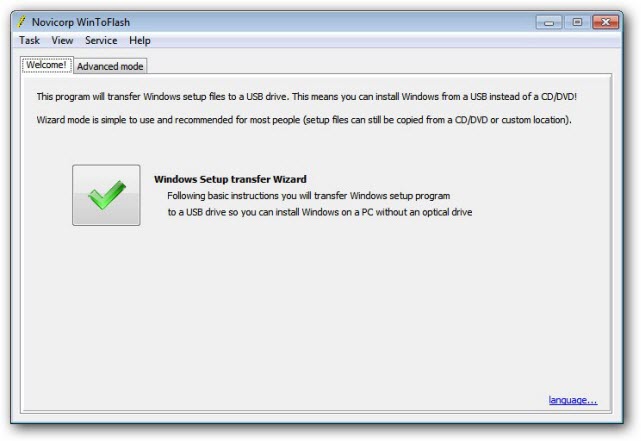
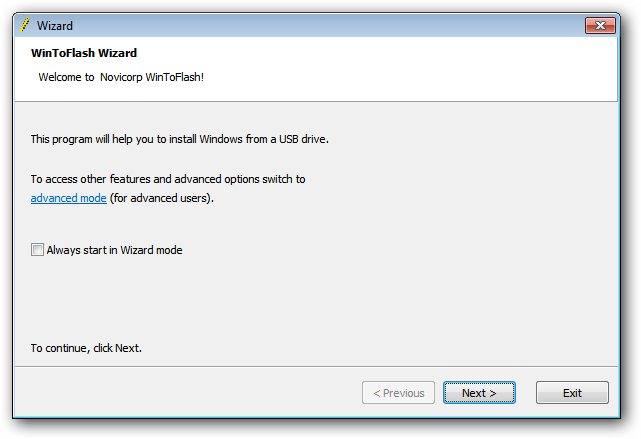
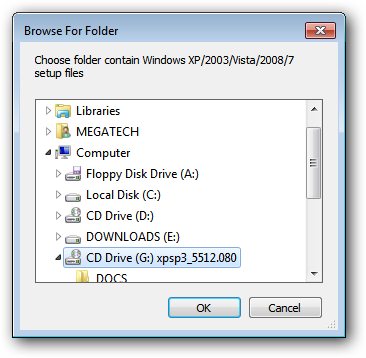
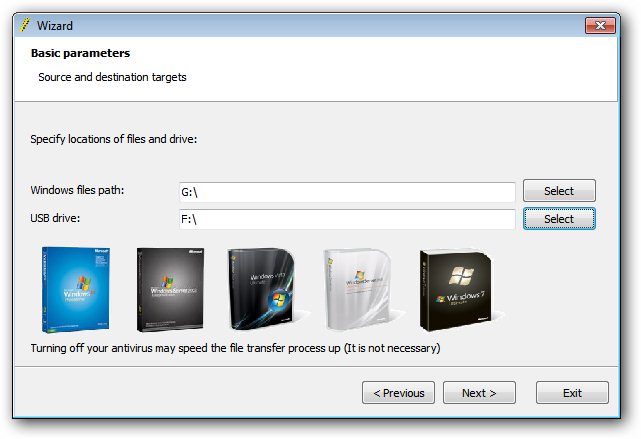
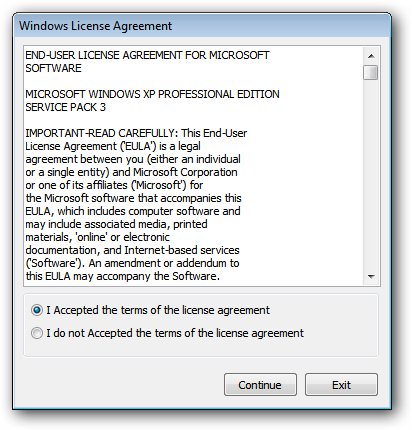
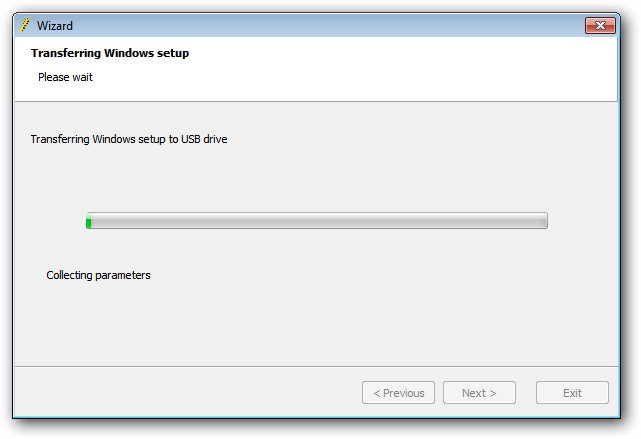
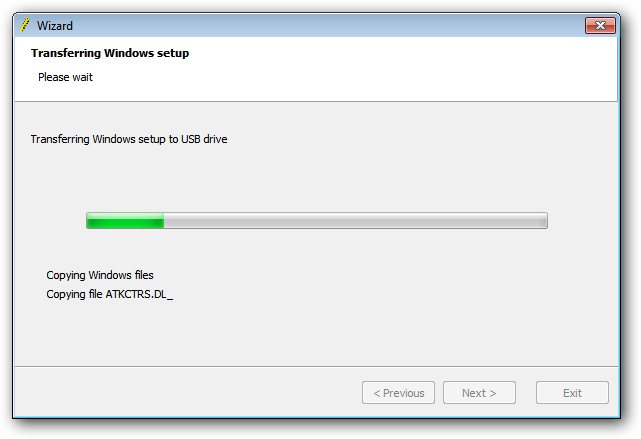
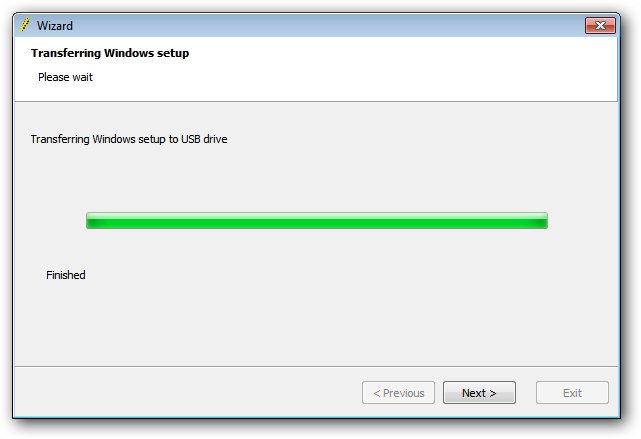
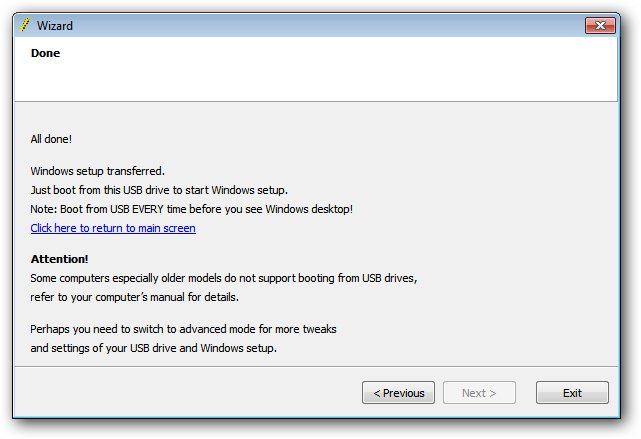
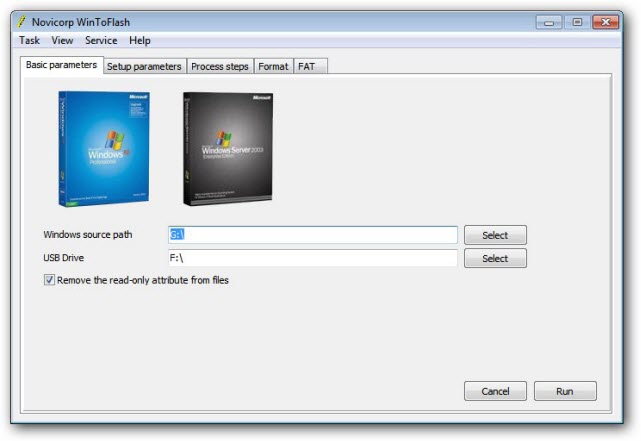
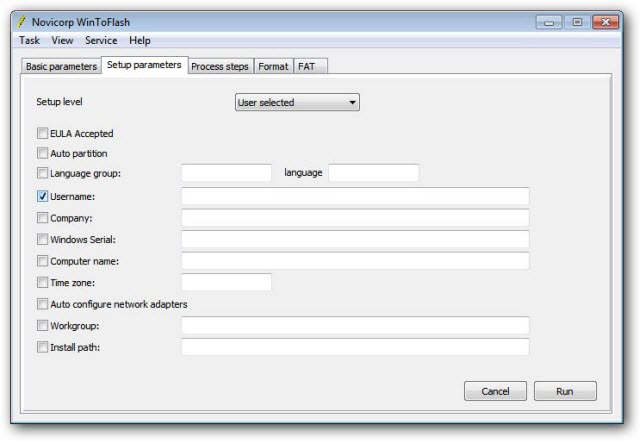
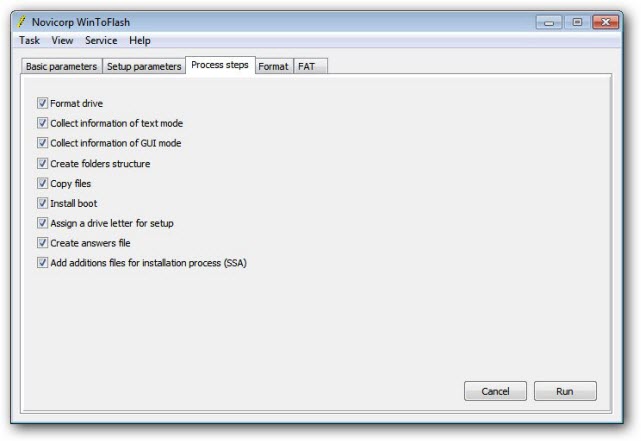
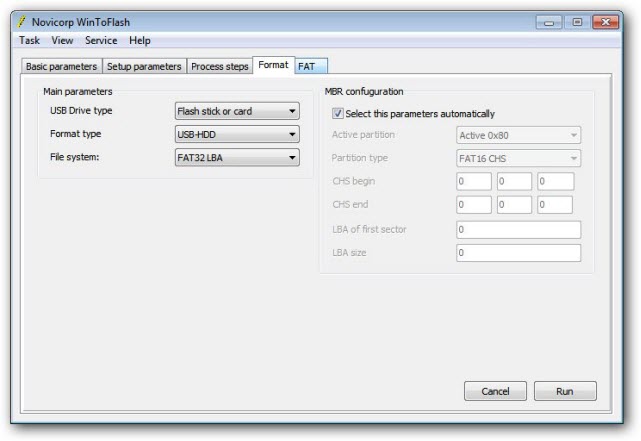
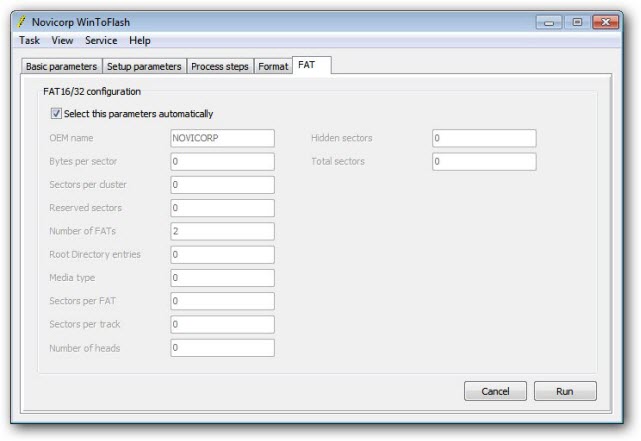
To boot from the USB disk you must make it the first-boot device in BIOS as below :
- With the bootable USB flash drive inserted in your computer, restart the machine.
- Enter the BIOS setup menu to change the boot device priority setting.
- Change settings to make Removable drive the first option.
- Exit the BIOS setup making sure you save the changes.
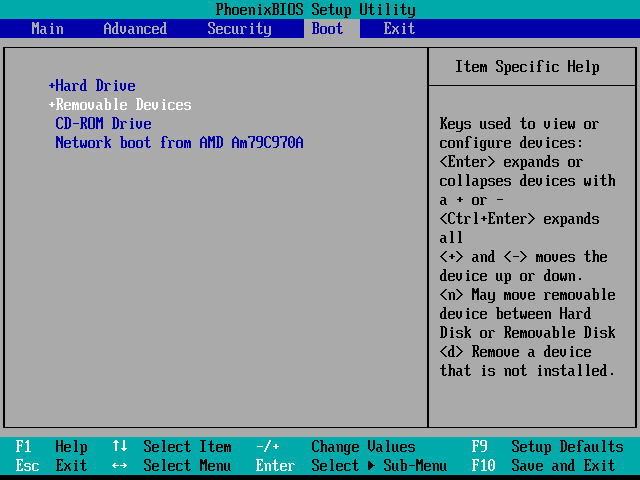
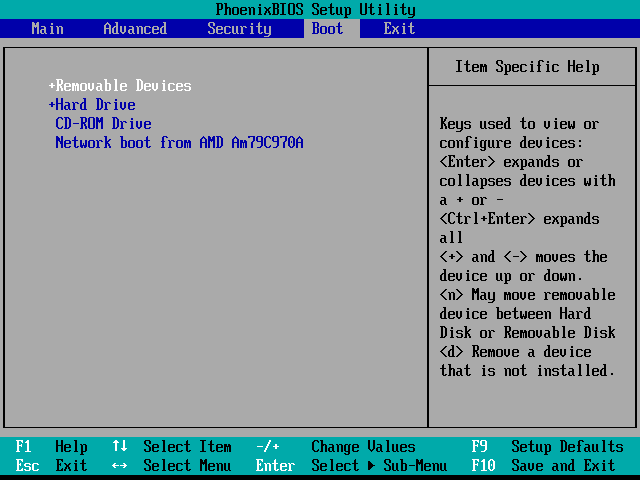
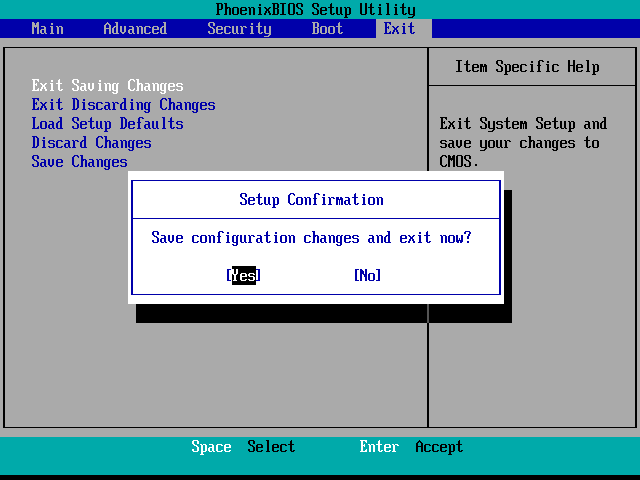
WinToFlash Download Link :
Comments
password
what is password of ftp server
link nt working!!
link nt working!!
fantastic stuff
fantastic stuff
NEW LINK
http://WinToFlash.com/download/en/
Not working for me Please HELP!!!!
I have intel BIOS here is my BOOT configuration
I have no remove able disk option in Boot device priority But i have another option which is "Boot USB device first" i have set it to ENABLE another option is "Boot USB devices" its also ENABLE
The problem is that when system boots USB it shows black screen with Blinking cursor and no other option and some times Black screen with a letter "J".........Please help me in some manner!!! So kind of you!!
keep in mind I have core 2 duo processor and DG31PR intel board and 2GB of RAM!!!!!!!!!!!
Thanks!
Thanks, great utility!
slow copying files , why?
hi,
I make one with 16gb USB drive but it copy very slowly file at start. stop and use CD back.
Add new comment