svchost provides a shared service process on Windows computers allowing a number of services to run under it in-order to reduce resource consumption, while this approach is smart saving system resources this makes diagnosing and rectifying issues tough as you need to dig out the exact service running under svchost.exe process causing issues.
One of the most common issue with svchost.exe is it consuming constant high CPU usage in background, the same issue occurred on my computer where svchost.exe was constantly using 40% processor cycles in computer idle position on my 4 Core CPU. The solution to this involved identifying the culprit service running behind this process and disabling it as demonstrated after the jump.
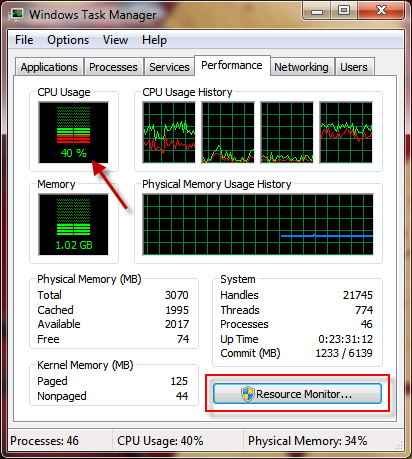
svchost.exe is a generic host process name for services that run from dynamic-link libraries and any one of these underlying dll's/services can be the cause of constant background CPU usage, here is how to identify the problematic service and disabling it on Microsoft Windows 7:
- Open "Windows Task Manager" (CTRL+SHIFT+ESC) and switch to "Performance" tab.
- Now, click the "Resource Monitor" button.
- Switch to "CPU" tab in "Resource Monitor" and click svchost.exe row, As we can see the bottom pane now shows "UPnP Device Host" eating-up CPU cycles in this case.
- We can now right-click the service and stop it from here only or launch services.msc mmc panel to disable it all together.
- As you can see now the CPU usage is now back to normal.
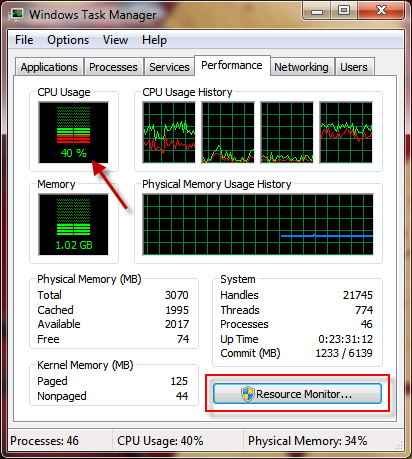
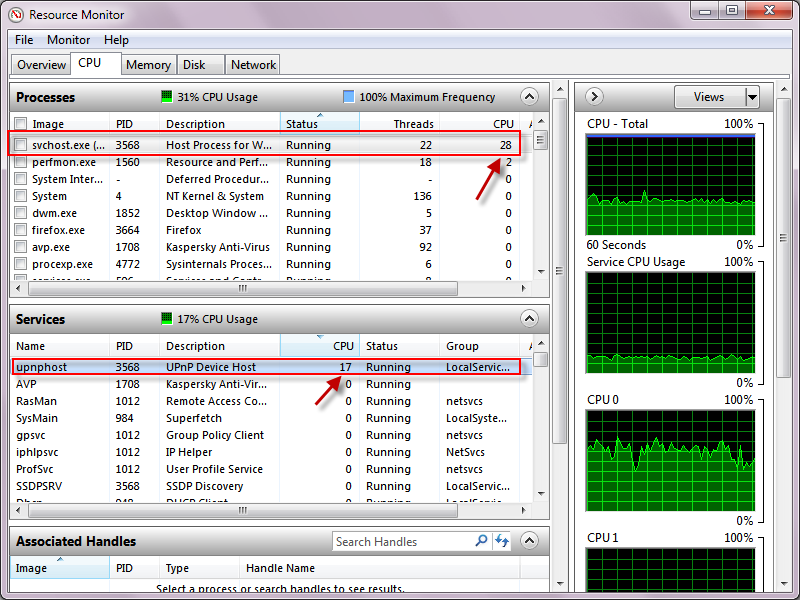
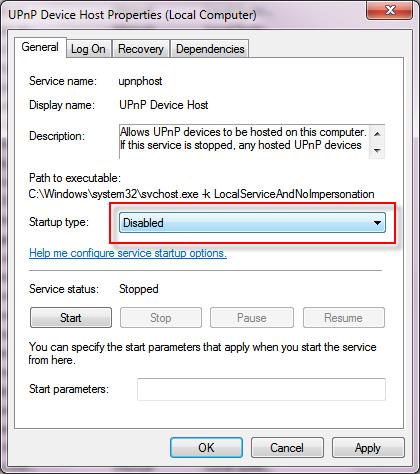
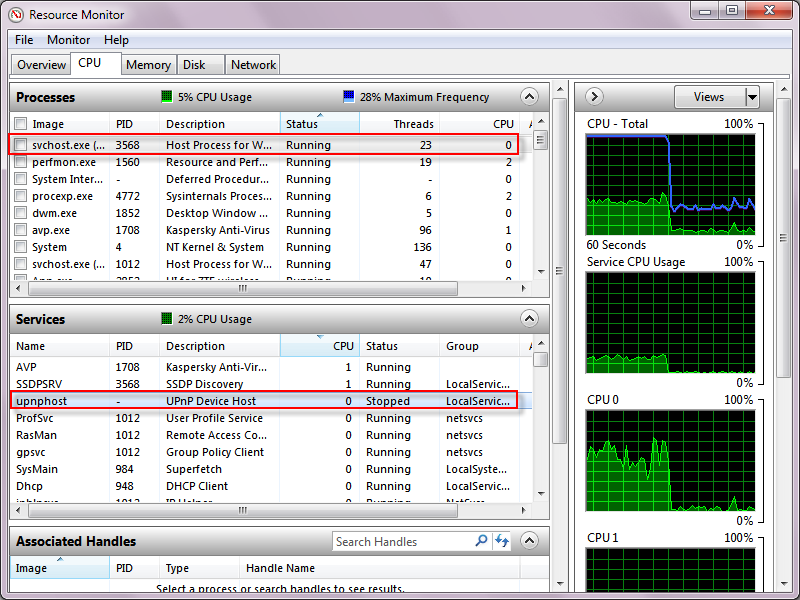
Comments
svchost.exe fix NICE
this is why i love this site
Oh man, I've got to be doing
Oh man, I've got to be doing something wrong since my CPU usage is 0% even with Norton! (Who the fuck said Norton was a resource hog?)
http://i51.tinypic.com/31616h4.jpg
Completely unedited. Seriously, how old is the computer used for this, for it to go so damn high like that. Newer hardwares take care of that "crap" so quickly you don't even see it.
norton is a ram hoger not cpu
norton is a ram hoger not cpu
64bit windows 7 ultimate
64bit windows 7 ultimate edition uses more ram than the most likely 32bit windows 7 home premium they used to test this. Hardly even using anything.
XP
I have dual OS, Vista and XP. Vista is corrupt and i am using XP. So i want to ask How To Fix svchost.exe Constant High CPU Usage.???
Constant High CPU Usage
I used this method to pinpoint just two CPU hogs in my system: ASC 4's Performance Monitor and SmartDefrag 2, both by IObit.
They're now disabled, and things in that aspect are down to normal.
At ~165MB, svchost.exe (system) exacts constant high RAM usage in my Windows 7 x64 Pro desktop.
Constant high RAM usage is what I would want to figure out why.
Superb post
JUST A BRILLIANT POST.
How can i fix systemidleprocess like that?
Systemidleprocess have also the same problem. How could I fix that?
The answer to your question
hello, if you watch the System Idle Process, it goes up, when your activity is down.
you want this to be high. it tells you how much of your CPU's capabilities aren't getting used.
hope that helps
Tell me how i can fix
Tell me how i can fix svchohst.exe in my Xp
Resource Monitor
How come my winxp pro is not showing a resource monitor?
I LOVE THIS SITE FOR INSTANT
I LOVE THIS SITE FOR INSTANT SOLUTION
You never mentioned that this
You never mentioned that this fix was only applicable to Windows 7. My Vista resource monitor does not have the same options as yours.
svchost.exe
Most of the time window update work as it should.It automatically installed updates and ask you for a occasional reboot.
I am pretty sure that it is useful for you.
Add new comment