Submitted by Deepesh Agarwal on Sun, 10/04/2009 - 13:16
![]() PC and Mac utility DiskAid allows you to make use of iPhone as a data storage device - but both uploading and downloading data require you have DiskAid installed on the computer, free (during beta) iPhone application USB Drive takes care of this by allowing you to use your iPhone as a true mass storage device which works right out-of-box on any computer without needing any third-party utility or driver.
PC and Mac utility DiskAid allows you to make use of iPhone as a data storage device - but both uploading and downloading data require you have DiskAid installed on the computer, free (during beta) iPhone application USB Drive takes care of this by allowing you to use your iPhone as a true mass storage device which works right out-of-box on any computer without needing any third-party utility or driver.
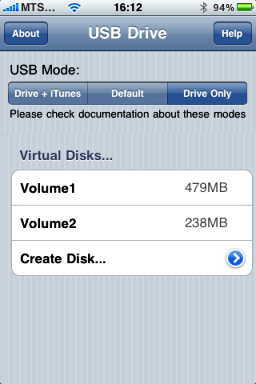
You will need an jailbroken iPhone with Cydia installed to download USB Drive beta 2, also make sure you read all the instructions before using it.
Installing and Using USB Drive For iPhone :
- Add http://apt.dmytro.me as a Cydia repository source.
- Install USB Drive from the source.
- Launch USB Drive from springboard.
- Use Create Disk option to create virtual disks.
- Keep in mind there are three disk-modes and make sure you read the documentation as it will break your iTunes functionality temporarily.
Comments
fabulous! 2 years i was
fabulous!
2 years i was searching that !
Wow!
Great application, I was looking to something like this since I've got an iPhone!
Hats off to you
Words fail me...
:)
Damn Apple
It's crap that apple dosent have this (or something similar) as a standard feature without having to jailbreak
Just think you are Better then apple
you gave us what we needed. an I thank you very much.
It makes me wounder why Ihpones are given so much storage space just have there balls cut off so you cant use it. thank you for giving my Iphone it's balls back
Your Welcome :)
Your Welcome :)
You made my day!
Thanks a lot, this is just awesome! I've been searching for something like this in ages, but all I got was "sharing through wi-fi" and that I can't have :(
(and this is actually sharing through USB, right?)
great
this is really a great app, thank u very very much, and small suggestion, it is better to add several lines instruction for creating virtual disk and what does it means.
A Dream was Acheieved....
FIRST, I WANT TO SAY YOURR THE MAANNNNN!!!!!! I have been dreaming of this since the iphone 1st came out!! Just wanted to add, There should be an easier way, or a way, to be able to access the files that you put on the usb drive portion of the iPhone OS.. (I believe after that, it will be Complete). Once again, GRREEEAAAATTTT JOBBBBBBB & I do appreciate very much!
-I currently Possess....
iPhone 2g (3.1.2 firmware, jailbroken w/ redsnow)
Question
First of all thakns the app works great
but I was wondering once the files r saved on the iPhone where can I find them to view them from within the iPhone via ifile
like text files and pictures and stuff Please email me with a reply at hackbot89@yahoo.com
Thanks
Great Idea but Crappy application
This application sucks, extremely slow while transferring from computer to iPhone or vice versa on USB Idea is great though,
Itunes sync problem
hey guyz.
today i installed this app in my ipod touch 3g 64 gig. i have made a 20 gig of external drive in no driver mode. now there is a 20 gb of o drive on connection of usb, but it is unable to sync with itunes. kindly help me how can i use both (1 or both at same time)
@Fahad Mirza RE: Itunes sync problem
It says in the post to use the documentation. The APP can run in 3 modes. iTunes+Storage, Storage Only or iTunes Only (Default).
iTunes+Storage means iTunes works, but Storage only works on computers without iTunes. Storage only has no iTunes support, but Storage works everywhere. Default is just normal.
How do I get the allocated space back???
How do I uninstall it and get the space back?
WOW!
GREAT JOB!!! THANKS SO MUCH!! KEEP YOU THE GOOD WORK!
CHEERS!!!
Outstanding, but....
...Sucks that I always have to reboot in order to switch between the modes, overall, it's the closest thing to gaining ALL the benefits/capabilities of my old Samsung SGH-E250 and much more on my new iPhone 3GS (without having to update to iOS 4.X).
Hmm, does anyone know of any other app that supports my above wish?
hiya mate thanks for that now
hiya mate thanks for that now my phone doesnt look that low compared to the htc..lol
question
hello i'm leo from hong kong and i'd like to say this app is great. however i've got a problem when i installed the app and had the correct setting with it. the iphone just didn't show as a device on my pc after connecting with usb, but the battery was charging and that means the usb works right. what can i do?
there needs to be an update
there needs to be an update since 6gb moive takes 40mins to copy and with memory of 64gb the ipod4g is a external HDD, mine has 12 gb mass storage and i use it to transfer large files (windows environment)it starts with 50 mbps but then it drops fast i need a solution
it is great work in my iphone
it is great work in my iphone 4s OS 5.1.1
wondefuuuuuuuuuuuuuuuuuuuuuuul I love you
get the space back?
How do I uninstall it and get the space back?
Read more: How To Use iPhone As Removable USB Storage Drive http://www.megaleecher.net/Using_iPhone_As_USB_Mass_Storage#ixzz2Gg5KE5H4
Add new comment