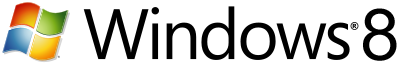 The Windows 8 team is working to do something rare in operating system development, maintain the same system requirements as the prior generation. In this case the Windows 8 group is designing the next version of Windows to operate on the same hardware as Windows 7, which itself was less demanding than the real requirements of Windows Vista. In other words, the user should be able to adequately run Windows 8 with a 1 gigahertz processor and 1 gigabyte of RAM for a 32-bit version and 2 gigabytes for the 64-bit version.
The Windows 8 team is working to do something rare in operating system development, maintain the same system requirements as the prior generation. In this case the Windows 8 group is designing the next version of Windows to operate on the same hardware as Windows 7, which itself was less demanding than the real requirements of Windows Vista. In other words, the user should be able to adequately run Windows 8 with a 1 gigahertz processor and 1 gigabyte of RAM for a 32-bit version and 2 gigabytes for the 64-bit version.
The reason for this change of engineering attitude is the proliferation of mobile devices; laptops and tablets. Also, from a corporate standpoint if you are running fleets of computers running for the most part twenty-four hours a day, seven days a week even marginal savings per machine can add up across the enterprise. Microsoft Program manager Bill Karagoumis indicates in a blog posting that managing memory is the key to the team’s efforts.
Reducing the memory footprint is not usually the first thing that comes to mind as a way to reduce energy costs, particularly when you are expanding the feature set of the operating system. The Windows 8 team is doing this in a variety of ways. One, is change Windows services from an “always on” to a start on demand or even a manual startup. Like not leaving ones car idling while parked saves on petrol, these changes to how the operating system services are invoked saves on the amount of system memory is in use at any given time. This leaves more memory available for multitasking and other operations.
A second technique is what is described as memory combining, the consolidation of duplicate memory blocks into a single copy. Duplication of data occurs when a program anticipates that certain data will be required and that data is initialized and allocated. Even if the data is never actually used, it remains cluttering up memory like several copies of the same book on a bookshelf. Memory combining by the Windows 8 operating system can free anywhere from tens to hundreds of megabytes of RAM according to Mr. Karagoumis.
Windows 8 also takes advantage of the ability to prioritize memory usage more effectively. For example, if you are building a Power Point presentation and you also have background processes running that are not as necessary, Windows 8 can reduce or suspend those uses of low priority memory in order to keep more important processes running smoothly. Additionally, Windows 8 leaves processes idle pertaining to the user interface till they are needed, again resulting in a reduced memory footprint.
Finally, the team is simply redesigning the operating system components to require less memory to work. Again, like the idling parked car, instead of having everything running in memory against the chance that it might be needed, Windows 8 puts components in memory when they are needed and removes them when they are no longer required. This is a long overdue acknowledgement on Microsoft’s part that processing power, disk access speed and overall system responsiveness make it no longer necessary to employ the tricks of years past to design an operating system that required the minimum number of relatively slow disk accesses that degraded overall performance.

Comments
I was against window8 because
I was against window8 because of the glimmchs and the glitter and useless application that goes into it. But i can see how very low useage of memory can be more then a good thing. One thing i ignorantly didn't see this application useful was in netbooks. I own acouple of them and has been stuck with window xp while laptops and desktop i have been using window7. Now i have an opertunaty to upgrade O.S. :) with the 1Ghz and 1GB of RAM minimum i can say this will be a delight to see it being used :) Can not wait for FULL LEGAL release of this O.S. by microsoft next year. I might buy the first copy when it comes out.
Windows 8 - can it be believed
I feel you are being sucked in by the Eternal Windows (insert next version number) hype.
They've been promissing fantastic things for decades, these never fully emerge and are only replaced by new problems.
Windows is an over bloated leviathon of a beast and any promissed improvements won't appear till it goes of a drastic diet.
It's full of lazy an unesseccary programming and it's this single fact that means without a rewrite from the ground up any future releases are forced to "run in treacle".
Those of us that remember proper programming of the likes of COBOL & CICS would be perfectly aware that with efficient and slimmed down programming quite effective and intuative systems can be created and run in 1/10 the memory space and with 100 times the speed.
The Internet connection
while i was using windows 7 the internet speed was great but after i installed windows 8 the net is very slow, as i have cant use the gmail account in standard view but have to switch to basic html view...which is very sad and depressing...
Not a full release.
It's not a full release, so what'd you expect? If you gained it through a torrent it might have already went through several alterations made by other users, and there is such a thing as "limited compatibility". Not every piece of hardware is going to be supported, partially or fully, in your version of Windows 8. That might explain your "lag". I'd suggest you re-install Windows 7 and then dual-boot Windows 8. If your not sure on how to do this, I have no doubt in my mind that someone has already posted a guide somewhere on the internet about this issue.
What...
What...getting XP programmes to work with Windows 8...now that would be a miracle. I'm sick of programmes i paid for in XP not working with Windows7...what a waste of money.
I'm not interested in 8 I've just bought 7x32 bit cos 64 bit it useless. Shouldn't they try and fix things in the current system before embarking on a new one?
Samantha
Compatibility
Just wondering, but have you tried enabling Compatibility mode with WinXP-generation programs? I've used programs that were made for Windows Millennium and worked fine on my Windows 7 64-bit Home Premium system after I enabled it (it might take some trial and error though), and several XP 32-bit programs have worked fine without me messing around with settings before.
Windows8
Hi guys !!
For my point of view Windows8 is equal to Vista. this new view of the system i don't know why the did that if you can style use the Windows7 desktop. the new "Desktop View" of windows 8 is crap because you cannot close the pages or just put on the left side but you can not close. it is for me a big minus. the weather is just in Fahrenheit. That's why for me windows8 is like Vista "A piece of ...."
Maybe it can be good just for the Tablet but not for laptop and Home PC
Marketing: Driving Force
To be frank, they're not focused on patching up older systems. They're focused on sales. However, focusing on older systems and making them perfect would not be very helpful either, from a sales or user standpoint. It would take much more time to patch up previous OS's than it would to make a newer one, and they certainly won't build from the ground up unless they're forced to so they can keep the name alive. Some of the biggest fixes can't be done with just a patch; some issues are "deep below the surface" when it comes to OS's. Also, patching the OS is not good for performance in general. I always find reduced speeds when I introduce new patches to my Windows OS, be it XP or 7. Heck, sometimes updating firmware reduces performance (as is the case with on-board graphics on my laptop). It's best if many of the fixes are fully integrated into a new release of an OS. This is best from a sales standpoint and for the user, whether the user likes it or not. Most of us are just too impatient and/or unwilling to spend time and money for a fix. If your not willing to spend money, I'd suggest you find a free Linux distribution and attempt to dual-boot. However, it takes a lot of time to learn to use Linux. There are several benefits, including low memory usage and a higher level of customization. You could also torrent Windows 8 (if and when it's available), as well as pull a multi-boot with a mix of OS's to match your needs.
Windows8 beta
I have run the Windows8 beta for 3 weeks, on and off and I must say that it has some good details, but, oh so many that are not, The worst are the excruciatingly slow log-on and shutdown
They alone are enough to make me keep Windows7
It should not be neccesary to use 2 pages to get there and to get out, I mean why first use a log-off page to get to the shutdown page, its simply silly
I also think the front (green) page is far too busy.
Keep it simple, Sam
Add new comment