 If the newly introduced "Facebook Timeline" feature is not your cup-of-tea, there is no official way to get rid of it. However, thanks to the nifty hack shared ahead "Facebook" users can still revert-back to the old Facebook profile look.
If the newly introduced "Facebook Timeline" feature is not your cup-of-tea, there is no official way to get rid of it. However, thanks to the nifty hack shared ahead "Facebook" users can still revert-back to the old Facebook profile look.

Luckily, for the "timeline" haters - facebook does not support Internet explorer 7 and therefore displays the older layout to users with this web-browser. To get the hack working all a user needs to do is to fake his web-browser "User-agent" string to this non-supported browser, however using this hack introduces a new problem and page formatting errors with a big white gap appears on the page heading - once again to our luck a nifty browser addon "F.B Purity" for Firefox, Chrome, Opera and Safari takes care of this with many added features, so all you need to do is to install this addon and fake your "User-agent".
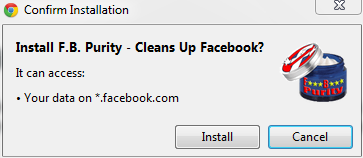
Comments
wow!
wow! ive been searching for how to get rid of timeline for ages, thanks so much for sharing this amazing info!!
cheers dude!
cool
... nice though but i have no plans of changing... i guess am happy with the new timeline...
i dont know whether i would be changing back, but nice job... Thanks...
Facebook
hello
Firefox & Chrome
How do you find the web-browser "User-agent" string in Firefox and Chrome and change it to IE 7?
Add new comment