Submitted by Deepesh Agarwal on Thu, 04/26/2012 - 04:55
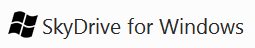 With recently released Google Drive and existing free online storage and synching solutions like Dropbox and SugarSync, there is more to cheer about. Microsoft's own cloud file-syncing solution "SkyDrive" now have a native Windows client, with release of this the service now have native clients on Windows, Mac, Windows Phone and iOS platforms.
With recently released Google Drive and existing free online storage and synching solutions like Dropbox and SugarSync, there is more to cheer about. Microsoft's own cloud file-syncing solution "SkyDrive" now have a native Windows client, with release of this the service now have native clients on Windows, Mac, Windows Phone and iOS platforms.
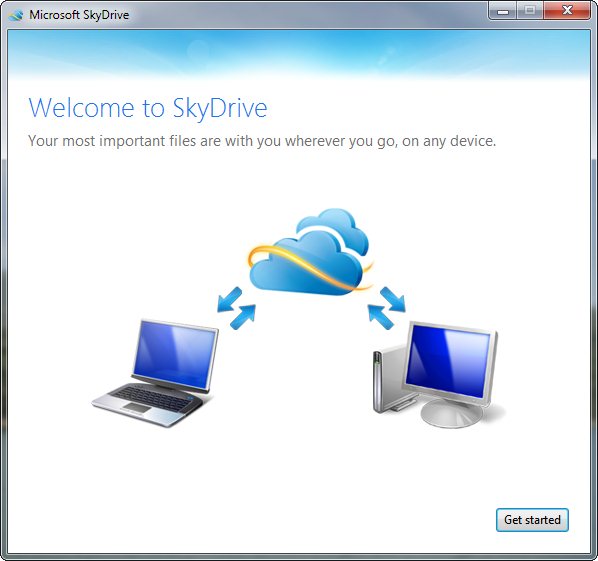
Sadly, Microsoft SkyDrive is now offering only 7GB free storage space but if you act in-time and use the trick detailed after the jump you can upgrade to 25 GB online-storage for free.
To get you account upgraded to 25 GB storage, follow the steps below :
- Open this page - https://skydrive.live.com/#!/ManageStorage and login with your "Windows Live" credentials.
- Now click the "Free upgrade!" button to increase your storage space.
- The upgeade will get confirmed and your account will now have 25 GB of free secure, online storage space.
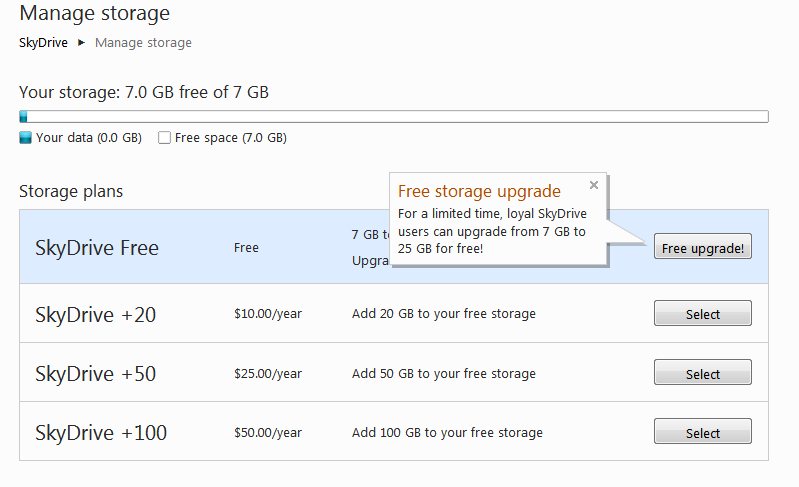
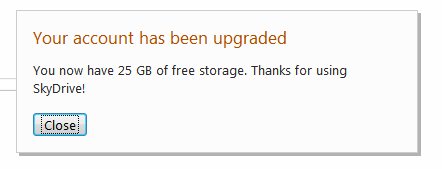
Download SkyDrive Apps For Your Platform:
Comments
You can only get upgraded to
You can only get upgraded to 25gb if you're existing user when Microsoft made changes from 25gb to 7gb. If you create a new account now, then you can't get option to upgrade to 25gb.
25Gb free upgrade to SkyDrive
Just done and worked fine....thanks
actually..it's not
actually..it's not working..there's no "free upgrade" button
Upgrade Your 7 GB Free Storage To 25 GB
Worked like a charm...BUT, will there be any future repercussions?
It's working properly
Thanks.....It's Working Properly and without any hassle.
Not true. I just signed up as
Not true. I just signed up as a new user.
There are ALWAYS repercussions with MS.
It's Work!
It's nicely working!!
Info
See Picture: http://i45.tinypic.com/2hdv14l.png
Add new comment