 Free licensed copies of AOMEI Partition Assistant Pro Edition 4.0 were given away last new year. To celebrate the release of their new upgraded version "AOMEI Partition Assistant 5.0", we have been provided with free licenses of "AOMEI Partition Assistant Pro Edition 5.0" to giveaway to our readers.
Free licensed copies of AOMEI Partition Assistant Pro Edition 4.0 were given away last new year. To celebrate the release of their new upgraded version "AOMEI Partition Assistant 5.0", we have been provided with free licenses of "AOMEI Partition Assistant Pro Edition 5.0" to giveaway to our readers.
AOMEI Partition Assistant 5.0 comes with many new features like support for Solid State Hard Drive (SSD) with easy, wizard styled OS migration functionality from HDD to SSD, Partition Alignment for optimized performance and lifespan of the disk and Partition Recovery Wizard to recover lost or deleted partitions. The utility also offers critical features like ability to create WinPE based bootable CD's for disk management via direct boot, fixing of corrupt Windows Master Boot Record (MBR), conversion of GPT disk to MBR disk without data losing, management of Linux partitions and changing of partition type ID and serial number.
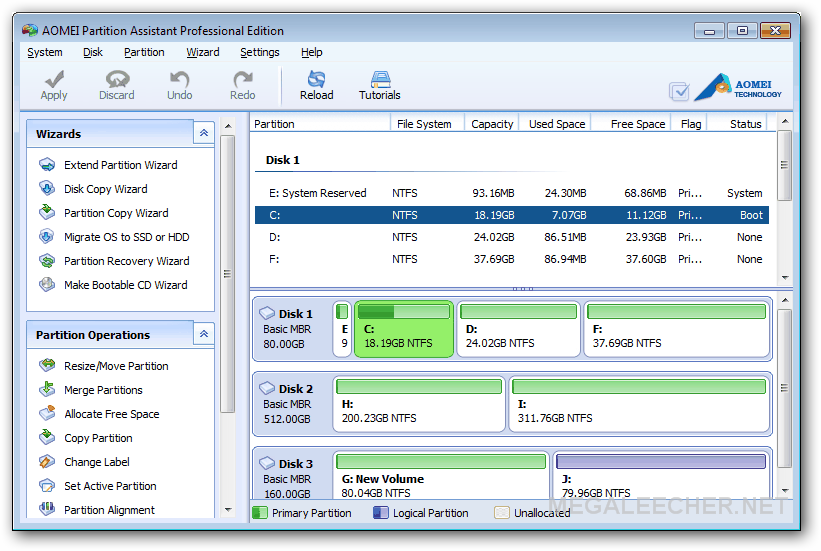
We have been provided with ten "AOMEI Partition Assistant Pro Edition 5.0" keys to giveaway, to get a chance to win a genuine serial number - simply comment below with a valid email address answering "What use this software is for you ?".
You can also grab the free Home edition :
http://www.disk-partition.com/free-partition-manager.html
http://www.disk-partition.com/aomei-partition-assistant-5.html
The giveaway is now over and the winners are as below, registration details will be on their way to these email id's soon :
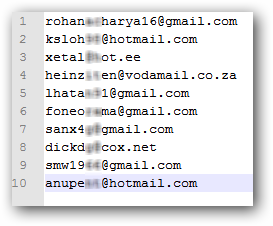
Comments
Very useful for dual booting
I would use this for arranging my partitions when dual booting Os's.Sometimes I have 3 different systems installed would help create and organize.Have just bought a SSD so the extra features would be handy.
Thanx alot
Wonderful Software
Thanks to this superior software, most of the persons become very happy.
iran2563yahoo [dot] comtnx
iran2563@yahoo.com
tnx
Good software. Recommend.
Good software. Recommend.
I would use this for
I would use this for arranging my partitions when dual booting Os's.Sometimes I have 3 different systems installed would help create and organize.Have just bought a SSD so the extra features would be handy.
AOMEI Partition Assistant Pro Edition 5.0
one tool for all operations involving disk management, no need to get additional programs, like MBR Fix or partition recovery etc
i will use it for partioning
i will use it for partioning my drive coz i try diffeent os in my pc.it is a good application for tihs purpose.i used its "preview edition" before.
AOMEI Partition Assistant Pro Edition 5.0
Great all in one tool for All Disk management operations, no need to look for additional tools like MBR fix, disk recovery, partition recovery etc.
AOMEI Partition Assistant Pro Edition 5.0" keys
to play with partitions on my lovely harddisks;it is great!!
thx
werner
nice one , recommend .
nice one , recommend .
comment
samuel.dikant@me.com
i would like to use this software, because it has good partition recovery without loosing my data. i really like this software for resizing partitions too.
Thanks.
Good interface for different O/S
I've just bought a new laptop and this will be useful in helping me arrange all my old data into optimally-sized disk/partitions onto the new, larger HDD.
Thanks guys.....
Usefull for 1TB drives and over
I would use it to partition my 2 - 1 tb drives in to manageable sizes.
thanks
I need this software as I
I need this software as I frequently install different linux distros for testing alongside my current windows partition and need to manage partitons frequently.
It has some very useful
It has some very useful feature , Interface is simple & user friendly.
It has some useful feature ,
It has some useful feature , Interface is user-friendly & simple.
i need to partition my disk
i need to partition my disk and manage it when sometime i need more than 3 partitions for 2 or more systems.
I want the software to help
I want the software to help make copies of my hard drive
I want the softeware to make
I want the softeware to make copies of my hard drive
AOMEI Partition Assistant Pro Edition 5.0
Hi Guys,
I used to use Paragon Hard Disk Manager 9.5 special edition but that last free version of AOMEI really saved me a lot of grief. I use it to partition hard drives for my friends and family when they acquire new PC etc. Very useful thank you!
I constantly find that I need
I constantly find that I need to fix and resize partitions, whether it is at work or home, maybe a friends computer. This would definitely help out.
Resizing partitions is
Resizing partitions is something I find myself doing way too much. This would help!
AOMEI Partition Assistant Pro Edition 5.0
Hi Guys,
I used to use Paragon Hard Disk Manager 9.5 special edition but that last free version of AOMEI really saved me a lot of grief. I use it to partition hard drives for my friends and family when they acquire new PC etc. Very useful thank you!
i would use it because i
i would use it because i heard from a friend that its better than paragon software to be truthfull i never could understand how to use paragon so complicated a lot talking and not enough simple doing
Reuest for Aomei Partition Assistant Pro Edition 5.0 serial key
Last year I received a fully functional copy of the former 4.0 edition. I installed it and was very usefull when my harddisk section got overloaded. I therefore would like to try their latest version and experience the new benefits. Thanks in advance, greetings and carry on the good work!
What use this software is for me?
ooooh well, im working in an informatic shop, like assistance, formatting, virus scan, selling pc and other stuff like these.
This program is awfull form mt work!!
Hope can i'v a code :)
AOMEI Partition Assistant Pro
I always use separate partitions for Windows, with all my programs, and another for Data. This way a crash will (hopefully) leave my data alone. Is is also easier for backups. I do imaging backups of the system partition, and simple xcopy operations for my data. A partition manager also allows me to access the 'Recovery' partition that Dell places there - hidden, so I can use it the way I want to. I also use a separate partition to store the backup images of the system drive. All this is very difficult, or impossible without a program like Partition Assistant. I hope I get one!!
AOMEI Partition Assistant Pro Edition 5.0
This program would assist when I obtain the new 2 Tb HDD's to organise the partition sises.
Also it can be used for changing the partition sizes, if required.
Doug.
with 2 1tb drives I really
with 2 1tb drives I really need to partition into more manageable sized volumes.
I would use this software for
I would use this software for creating new partitions for storing my growing collection of audio books, music and programs. The SSD support might also be useful if/when I get a new machine.
Thanks.
partitioning, migration to ssd and more
am a developer and was a system admin in prior, so i love this kind of new softwares, hope it has features for remote/network partitioning, and also love to check the new migration features for SSD
AOMEI Partition Assistant Pro Edition 5.0
It appears this would be a great tool for changing HDD to a larger size, like Acronis, but with many, many additional tools !
AOMEI Partition Assistant Pro Edition 5.0
I would use this program for creating the partitions when replacing my large HDD's. Also it can be used for resizing and reorganising any existing partitions where required.
Doug. Timmins
That softwarer may be a life
That softwarer may be a life saver for me!!! Please i would enjoy it very much. Thank you.
Very Useful disk management Utility
AOMEI 5.0 is very useful & help utility to manage had disk management & partition in running OS & without losing data..i was extending system partition from another logical disk.
I would use it for Disk Copy,
I would use it for Disk Copy, Extending & Recovering Partitions and to create a bootable CD.
Partitions
Using the software to partition my hard drive into equal sizes.
Student
I'm currently in the field of studying my B.A.Sc in Computer Engineering Technology, possibly Telecommunications and Networking Technology and this software would come in really handy and useful to help me gain experience in both home, personal and studying purposes.
Same as above!!Very helpful
Same as above!!Very helpful for dual operating systems!!
Thanks
I have xp, 7 and fedora installed system. I just want to remove xp partition and keep other. hope this would help.
What use this software is for me?
Well, I've always wanted something which could well handle my 1TB Hard drive, loads of games, softwares, downloads, deletions, burning, takes a toll on my hard disk, and i need something better than the free version provided by PerfectDisk..
This might just be the answer!
software
samuel.dikant@me.com
i would like to use this software to resising partitions without losing data.
i think that this software has a great partition recovery
thanks.
Why isn't it posting my
Why isn't it posting my comment?
AOMEI Partition Assistant Pro Edition 5.0
I always try to have this type of tool at hand since in the everyday work with hard disk you found at least once a data corruption due to sudden lack of power or bad handling .If this one have such amazing extra tools then it would be nice to give it a try.
pm5
I use it for uninstalling, moving, and shrinking partitions, everything else is there if need it.
This will help me transition
This will help me transition to larger ssd's and hdd's when I uprade my laptop.
use for rearrange laptops at home
I have laptops at home with 1 partition only and I with only one system partition and need more of it so I can arrange it or use dual boot
I use it for everything on my
I use it for everything on my hd, especially splitting and resizing.
it's a good program for
it's a good program for manipulating hdd in different ways, thanks alot
thx alot
very usefull for manipulating hdd
i want to use
i would use this for partition recovery my hard disk
i want to use
i would use this for partition recovery my hard disk
tnx
Hi, I use lot of computers
Hi,
I use lot of computers and I often format and re partition the drives. The lite version of the softwares does not provide more features. AOMEI partition asst is emerging as a good product currently in market. i wish i can get one license.
Thanks,
Karthik
well...
Well only thing is wouldn't have to use a linux live cd lol which works quite well to manage your partitions... If windows is down this program would be quite useless :D
Comment...
I have actually running linux mint 13 and windows home edition on my pc, and this will be good to me making partitions on it.
Thanks for this contest,
Thanks for this contest, would be easier to resize hard drive containing Windos OS to get more space.
Increases the speed of my computer
I would use this software to get rid of certain files and folders left by removed programs to speed up my pc, making it work far more efficiently! Please could I have a key? Jim
AOMEI Partition Assistant Pro Edition 5.0
I would use this for arranging my partitions. Thanks!
I need it to resize my
I need it to resize my partition. and set it at active!
What use this software is for you ?
I could use this software to optimized and lifespan of my Disk which is concern me very much.
Thank you.
Best partition manager ever
I've used the version 4 and it was brilliant believe this would be even better. would be greatful if i get pro version for free. Thank you in advance.
What use this software is for me ?
It is more than usefull, who hasn't found hinself with a very common situation: The lost of all Data inside a hard disk due to a partition that will not be recognized by the OS? At least to me it has happened a lot. Thanks guys!
AOMEI Partition Assistant Pro Edition 5.0
extremely usesful for dual booting using linux and micro$oft as well as establishing partitions dedicated to personal data and others of the OS
Would like to have this prog!
Would like to have this prog! comes with PE!
AOMEI Partition Assistant Pro Edition 5.0
Thanks. I would use this for arranging my partitions.
most needed feature
cause i'm windows xp user, the most needed feature would be "Align Partition Correctly"!
for various partition related tasks i use 5 different partition tools. on-the-fly (writing this replay), things (not all) i wish from "dream" partition manager:
* advanced format detection and "right" formatting (correct alignment) even running in xp system
* change cluster size and "compute" cluster change effect becore changing them
* edit/clone disk serial number
* lightweight (10mb installation size is enogh)
* portable (ie can run from usb stick)
* formatting ntfs: can choose from different versions
* set active / set passive
* boot sector management
* support GUID Partition Table
* boot sector recovery (boot viruses!)
* backup|edit|rebuild mbr / mvr
* mft optimization scenarios
* supporting exfat
* linux partition support (including: ext2, ext3)
* raw disk/partition cloning (including byte-by-byte method)
* supporting external storage interfaces: usb, esata, firewire, ...
* bootable external storage (incl turn special formatted external storage back to "normal")
* supporting operations with portable media (usb thumb drives, memory cards)
* can run in "server" environment (ie server 2000, server 2003, server 2008)
* gpt <> mbr conversion
* fat32 <> ntfs conversion
* extensive disk/partition information
* ssd disk detection
What use this software is for you ?
finding bads and make partitions just before and after, to avoid them
useful for avoiding bads
useful for avoiding bads
Amazing tool!
I think it's the ultimate freeware solution for partitioning and HDD management (and also SSD). It's the tool of the trade for every geek buddy!
need this for aligning
I need to realign my partitions. Thanks for the freebie.
need this for aligning
I need to realign my partitions. Thanks for the giveaway.
I'll use it to manage my
I'll use it to manage my partitions the first use for me would be migrating from he'd to ssd which I need so much.
AOMEI Partition Assistant Pro Edition 5.0 Giveaway
Dual booting and using a new SSD I just received today would be my main reasons for using it. Plus, it couldn't come at a better time as I haven't started to install the SSD yet! Thanks for the opportunity!
I want a License...
For this great software, I am currently using the free version, but I would really love to to have the FULL/PRO-version!
I would use it to do a hard
I would use it to do a hard drive partition to install windows 8 in dual-boot.
helpful to extend partition
before this i used others tools which is quite complicated but after i saw this AOMEI Partition Assistant Pro Edition 5.0, i felt in love to start using it and hopefully can solved all partition problem.thanks.
I would use it to make
I would use it to make another volume of hard drive to install other OS's.
What use this software is for you?
What use this software is for you? - I plan to use it on my old pc
hope to win
What use this software is for you?
What use this software is for you?
I plan to use it on my old pc
hope to win
PAPro5.0
Always looking for tools to fix computers and hard drives I pick up.
AOMEI Partition Assistant Pro Edition 5.0
Excellent for fast reliable partitioning of replacement hard drives and or back up hard drives. Also for dual boot systems trialling new os.
I love to have it! Thanks!
I like to use AOMEI Partition Assistant 5.0 for the features such as perform OS migration from HDD to SSD. Glad to see it also comes with some useful utilities like ability to create WinPE based bootable CD's for disk management via direct boot which I used these features the most :)
Thanks! Megaleecher rockz :) !!!
Aomei 5.0
I am still using version 4.0 and I'd like to upgrade to take all advantages the new version offers.
I like to have this! Thanks!
I like to use AOMEI Partition Assistant 5.0 for the features such as perform OS migration from HDD to SSD. Glad to see it also comes with some useful utilities like ability to create WinPE based bootable CD's for disk management via direct boot which I used these features the most :)
Thanks! Megaleecher rockz :) !!!
Thanks, this is what I'm
Thanks, this is what I'm looking for, before this I decide to purchase parogon migrate software, lucky, I find this, and save my money. It also works great.
To resize my partitions
Hello and thank you, I would use this program to re-arrange my partition sizes as I am running out of space in one partition and plenty of free room in the other, Unfortunately the built in partition resizing in Windows 7 is not quite capable of performing this flawlessly and I have had cases before where it had completely failed me and left the system un usable so i rather go with your software to be sure. Tkx again.
It would be of great help as
It would be of great help as I love trying out new OSes and a partition amanger would be really helpful.
I'd use it to reorganize my data
I have 5 drives over 3 disks and I just lost the partition on one disk. I was able to recover the data using a text based software solution, but had great difficulty reformatting and partitioning the drive. I just bought a 4th disk and I'd like to partition it so that I can better organize the data from the other drives and then repartition and resize the partitions I'm keeping.
This would make all my hard drive space so much more efficient. Please consider me as a key recipient. :)
useful for useless ones !!
I have been following megaleecher.net since the very beginning . It has offered tons of free versions of wanted softwares and i also learn a lot about technology . Since a beginner i cannot do partition on my drives to arrange data . But this software goes against the odds and is made very user friendly . This would be very helpful to arrange data for beginners like me . Thank you very much
Useful for migrating to SSD
Useful for migrating to SSD
Wonderful Software
Thanks to this superior software, I think that most of the persons become vary happy. This is my fourth frank comments. I want get use this software for the partion between existing Windows 7 ultimate and Windows 8 PR version by all means.
tools
Come on, I took! I really love having tools available!
Allez,je prend!j'aime tellement avoir des outils à disposition!
tension free partition
I have first seen this application in the internet today.Iam always afraid about how to partition hard disk with out losing data.At this time this application will be useful for me to partition hard disk and analyze.
Good software
Good software,thx!
Nice to use For a problem i
Nice to use
For a problem i have
I'll use it to manager my partition
Good software. Recommend.
Ability to create WinPE based
Ability to create WinPE based bootable CD's for disk management via direct boot...and I would really like to get a key for this great tool! Thank you!
Request for "AOMEI Partition Assistant Pro Edition 5.0" keys
This is my fifth comment on your software. As explained in my previous comment, since I want to evaluate Windows 8 RP, I wish to use to make partition between existing Windows 7 ultimate and Windows 8 RP version by all means. It would be appreciated if you would give a key for me. Best regards,
Request for AOMEI Partition Ass istant Pro Edition 5.0 key
This is my sixth comment. As I understand excellency on your software, would you please giveaway as one ten by all means. I strongly would like to use your software. Best regards,
VERY USEFUL FOR SSD MGMT
VERY USEFUL FOR SSD MGMT
Software means alot to me
This software means a lot to me. I'll use it to manage my partition in my own fashion.
Request for "AOMEI Partition Assistant Pro Edition 5.0" keys
This is my seventh(Final & Final) comment. As previously explained to you, I want to use your system so as to evaluate Windows 8 RP version utilizing superior partition function, It would be appreciated if you would a giveway as one tenth by all means. Best regards,
AOMEI Partition Assistant
very use full program i never used it before. please provide prof key
As a computer Technician i
As a computer Technician i can say that its a golden tool for us as we have to rearrange many partions of preloded os n can be quite time saving a handy tool.
AOMEI Partition Assistant Pro Edition 5.0
this simple and easy
Winners
The giveaway is now over and the winners are as below, registration details will be on their way to these email id's soon :
AOMEI Partition Assistant Pro 5.0
Wow! I just received a copy of AOMEI Partition Assistant Pro 5.0. It is SUPER! It does everything you expect, and then some. Actually amazing for a relatively small program. However now comes the big one: downloading Windows AIK - huge download - to create the Boot CD. That will make it even more useful. Agreat big Thank YOU!!
Thanks for the win
Thanks for the win
logical
Logical extended....transformation of partition without format or data change...
AOMEI Partition Assistant Pro
AOMEI Partition Assistant Pro 5.0
Submitted by Heinz Iten (not verified) on Mon, 06/11/2012 - 06:54.
Wow! I just received a copy of AOMEI Partition Assistant Pro 5.0. It is SUPER! It does everything you expect, and then some. Actually amazing for a relatively small program. However now comes the big one: downloading Windows AIK - huge download - to create the Boot CD. That will make it even more useful. Agreat big Thank YOU!!
Read more: [Exclusive Giveaway] - AOMEI Partition Assistant Pro Edition 5.0 http://www.megaleecher.net/Free_AOMEI_Partition_Assistant_Pro_Edition#ixzz2IBxUnqG9
Userfull
thanks for your software, its very userfull.
Great software for
Great software for partitioning hard drives must have for any intermediate user
Add new comment