Submitted by Deepesh Agarwal on Fri, 11/19/2010 - 10:59
 Google Android powered Samsung Galaxy I 9000 cellphone is receiving some great reviews and sales, but every phone has their own issues and Samsung Galaxy I 9000 has quite some too. One of the most annoying issue with this cellphone is connectivity with Wi-Fi networks, strangely the phone refuses to use Wi-Fi with full-signal strength most of the times as shown below.
Google Android powered Samsung Galaxy I 9000 cellphone is receiving some great reviews and sales, but every phone has their own issues and Samsung Galaxy I 9000 has quite some too. One of the most annoying issue with this cellphone is connectivity with Wi-Fi networks, strangely the phone refuses to use Wi-Fi with full-signal strength most of the times as shown below.
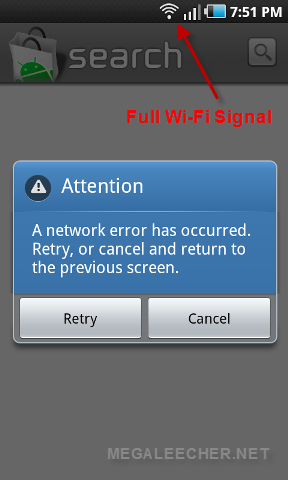
After, trying and failing every single solution shared on android forums I tried using manual settings for Wi-Fi and it worked, a detailed how-to follows after the jump.
To get Wi-Fi fixed on your Samsung Galaxy I 9000 follow the instructions detailed below :
- Make sure Wi-Fi is ON and Navigate to Settings -> Wireless and Network -> Wi-Fi Settings, now click the left-side context-menu button on your phone to bring-up Advanced option and click it.
- Now to get things working we will need to make cellphone use a static IP address for Wi-Fi, check the Use Static IP option and proceed with entering values manually.
- If you are not sure what values to use take a look at your network-adapter status on computer, here are my settings (should works on most default router setups).
- Enter all values and your screen should now look like the one below.
- Now go back to your Wi-Fi settings page and click your access-point name and it should show you the manually entered IP value.
- Your Wi-Fi issues should be now over.
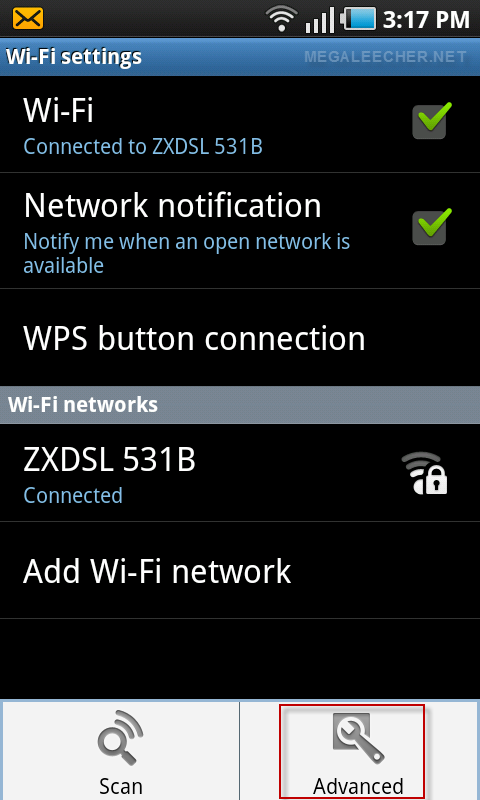
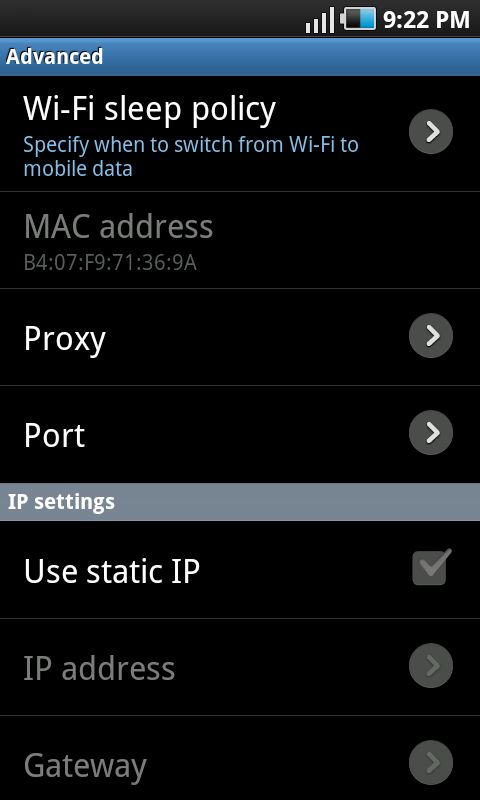
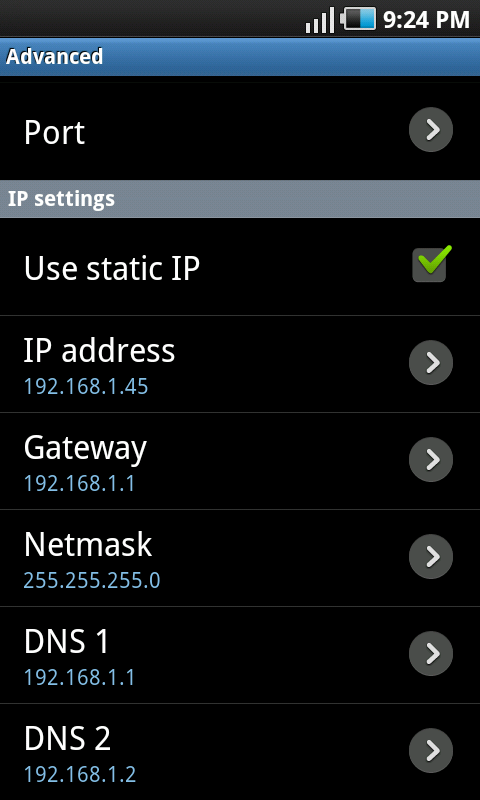
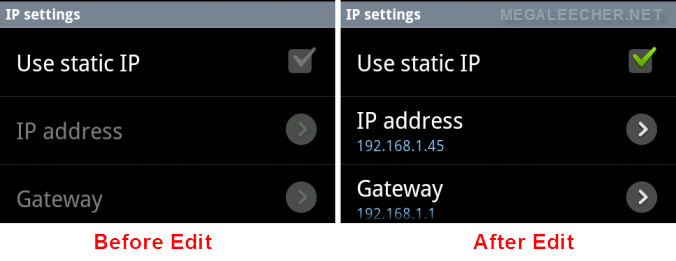
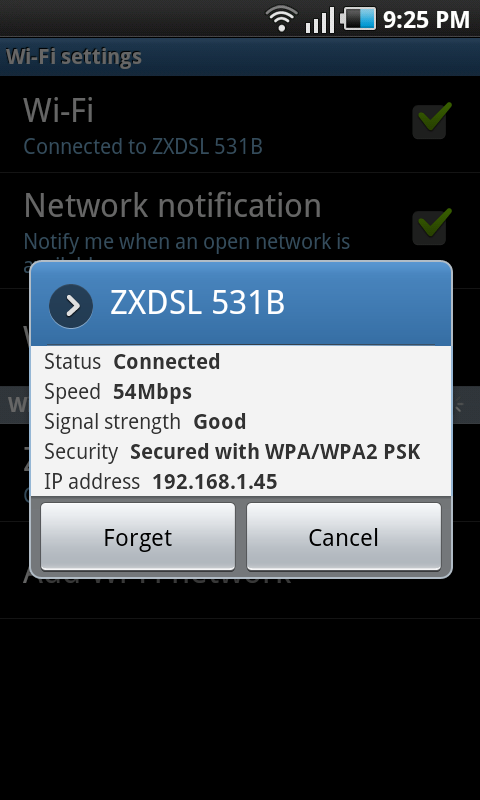
If you need help with manual values do ask in comments.
Comments
hmm, that's kinda weird as my
hmm, that's kinda weird as my SGS I9000 didn't experienced any WIFI problem either since in eclaire or Froyo.
now i use Firmware DXJPA (Froyo Region : SEA)
Wi-Fi issues with Samsung Galaxy Tab
Very similar issues in reconnecting with the Wi-Fi router once you go out of range and return for Samsung Galaxy Tab too.
Resolved it in a similar fashion by selecting a Static IP.
cannot connect to WIFI
Hey,
I read you post and entered the same IP address settings using static IP as i use on my laptop for wifi.
I still cannot connect to the internet on my Samsung galaxy s. Please help resolve this issue.
Thank You,
wifi showing connected but not working
i read this and apply the settings ysterday and then the problem resolved but now 2dy again a new problem arises that wifi is showing connected and no response on internet or market my laptop by which i am posting this comment is on same network and its working great but phone is showing only simble of wifi connected
WiFI frequent disconnection in i9000
I tried this solution,but i am not able to browse anything.Its showing connected but nothing able to download.
I have belkin wireless router & D link modem
Doubt about Secondary DNS value
In my Aztech 550 3G router the place for secondary DNS is blank,Primary DNS is 192.168.2.1.
So can I leave this space blank in the Galaxy?
THANK YOU!
PERFECT! WORKED LIKE A CHARM! I WAS GETTING TIRED OF RESETTING TO FACTORY DEFAULTS AND LOOSING ALL MY INSTALLED APPS! THANKS A LOT!
Worked like a charm
nice and easy setup and pics Thanks
Thanks!!!!It Work!!!!
Thanks!!!!
It Work!!!!
WORKED INSTANTLY!
Thanks for this guide. I've searched numerous forums and tried installing some wifi fix apps - all without success. Following above instructions fixed the problem on my Galaxy S at once. Thanx pal!
Samsung Wi-Fi problem
Brilliant!! Thank you. Great phone but Wi-Fi used to work but then no connection . Secured but disconnecting all the time.Really serious problem spent hours checking phone ....would never scrub phone or do anything drastic. Persistence in reading up problem found this great site. : MegaLeecher.Net. Followed Your Brilliant screens Galaxy phone, on the advanced button in Wi-Fi...... all my IP settings were missing including all the 192.168.....etc settings . Don't know where they all went or if an app. deleted them as app. say they can change your phone settings.I set up all the numbers exactly as shown above . Double checked them ...one was incorrect and I entered correction.
Went back to Wireless connection setting picked Wi-Fi connected immediately.
Thanks again !!!!
Samsung Galaxy WiFi problem
Hi,
My phone has worked for weeks and then suddenly 2 days ago will not connect to wifi. I have followed your steps above and still keep getting the same message "unable to scan network". It then instantly switches wifi off, the only thing i can see different on my phone is that is saying MAC Address "unavailable". How do i find out what this should be?
Thanks
Not working :-(
I try the setup of a fixed IP on my mobile too, but it is not working at all :-( I can connect to the WIFI, all data inside like ip and so on are correct, but i cant go into the internet.
I can open the router page in my mobile and i can ping the mobile from the router ... with both ways - fix IP or dynamic, its no difference ....
But i will not surf on my router :-)
It was working perfect before and with my mobile connection its still perfect working but suddenly not by wifi anymore .... :-((
Anybody have an idea ?????
Thanks in advance !!
wi fi error
I read it, but I have problem at step 1, I can't turn wifi connection On, it says "error"...what does it mean?????
The information given is not fully accurate
Guys
Fixed IP address need some more network adjustments to work fine:
1) That IP must be reserved on your router so the router dont assign that IP to any other network device
2) That IP must be in the same network mask of your router so that example you gave will not work on every router unless you change the router LAN parameters
3) With a fixed IP address when you walk out and try to connect to a different WiFi (airport, office, etc) your chances to find a net with that exact configuration is very low and if you do, still need to be lucky enough to find that IP address free for you
Fixed IP configuration will only work on your home network if you make sure points 1 and 2 are set for you
My 2 cents
Very helpLESS
If it could be configured like ip/net/rtr per wifinetwork it could be correct. But it is global to ANY wifi connection so or You have only one wifi network or You must rewrite ip/net/rtr every time.
So this info is useless for anyone who want to have its phone mobile ( :-D )
Samsung does not know why such things happens.
Hi, GalaxyS Men !!! The games
Hi, GalaxyS Men !!!
The games with fixing IP adress on our GT-I9000 may result to damage of system file "bcm_supp.conf" in Android system directory "/data/wifi/". And our lovely device never be able to connect to WIFI-nets. If we want to reanimate our WIFI, this file must be deleted (http://forum.xda-developers.com/showthread.php?p=7947523#post7947523). It is a problem. The thing is that access to system area is closed. Therefore We need Root access to i9000. Or reset to factory defaults and all personal setiings will be lost...I checked this issue on myself.
May The Force be with all Galaxy Jedi Knigths!!!
Wifi
Thank you so much
i just recently updated my firmware from android 2.3.4 to 2.3.6, i was always pretty scared for problems because my phone runned just fine. but when i did update it i got a problem with the wifi. it lost its signal and switched from wifi to 3G+. but thanks to your great tutorial my phone is saved from a fatal fall from 11 high XD
thank man
thank yooooouuuu
i was wondering why my iphone keeps disconnecting my wifi from time to time . never knew there is advanced settings under the wifi option :) thxxx alot i fixed it and it works great ... u are the best
MAC Address
Hi am using Galaxy 3 i5801. it has been found MAC address unavailable on my WiFi settings, may i know how to rectify and input MAC address
Working perfectly for me.....
Working perfectly for me..... thank you very much
Great job! Well explained and
Great job! Well explained and easy to follow procedure. After updating my router's IP address, immediately got connected. Only problem is you can only browse from your home router which means if you find yourself in any open wifi, may no be able to connect from there.
Any help or go round on this?
wifi problem
oh man thanks a lot it worked perfectly for my i had kind of the same wifi problem only that when i switched the wifi on in my samsung captivate it would stay there forever trying to connect to my router and i just used the same values that you used and it worked perfectly for the record i have a linksys router and i had to leave the wifi switched off when i was changing the values in the advanced settings and then turn it on with all set up as told here and worked once more thnks
worked perfectly for me
worked perfectly for me thanks
Connect to internet by wifi samsung galaxy s gti9000
Thank you it worked for me
God Bless YOU. Worked fine
God Bless YOU.
Worked fine for me.
Brun00
worked
i turn off my static ip, and it's worked for my samsung galaxy tab p1000
sgs II no web browsing
Hello my homebase wifi is connected on my galaxy s II but strangely i can only skype and thats it. no web browsing no apps market...please help. I have followed ur steps but its not changed the situation. please help!
OMG it worked!!!
I cant believe it! I followed the steps exactly and put in the same codes and it worked. My sincerest gratitude to you all the way from Cameroon(Africa)!!! Ouf!! I was beginning to so regret the money i spent for this SgS2. Thank u and God bless you immensely!
Samsung Galaxy Gio
Hi I am having trouble setting up connection to my home wifi. Tried entering settings above but i still can't get it to connect. I thought I should check the network-adapter status on my laptop but am not sure where to find this? I am running windows vista. Any help much apreciated.
Add your mobile mac address
Add your mobile mac address and device name in the router if you unable to connect to WiFi normally.
Samsung galaxy s2 cannot access internet
I tried this solution,but i am not able to browse anything.Its showing connected but nothing able to download.Please help me...thank you
I'm using wireless & D link modem
Thanx
Thank you very much for the grate explanation to solve this issue. This is working 100% ... Chaeers!@#$%
Not working for me too... Plz help!!!
I am facing same problem on my Samsung galaxy tab. I tried these settings but all in vain. Signals show all green now but Internet is still not working.. PlzZzz help!! Thnx!!
very useful solved my wifi
very useful solved my wifi connectivity problem on celkon A95 thankq.
thanks
It actually worked after following your method given above. Thanks alot.
that helped, thanks
that helped, thanks
unsucessful
On Galaxy y duos, it seem never success to change to static IP. Every time I change IP address, it revert back to 10.0.2.4.
I dont know to solve this. Anyone??
Unsuccessful
In my Galaxy ace duos i tried with the above solution. facebook,gtalk ,playstore apps are not working i can browse my yahoo /any help[
works great
I had the same problem on my Samsung Galaxy 5110 and the solution worked like a charm and seems permanent as it is almost a couple of weeks without a problem.
Thanks a lot!!!
WORKS!!!!
i have a Galaxy S with android 2.2 with that problem, updated it today to 2.3.6 and had the same problem
i just followed this and its WORKING!
so happy, thanks for the info!
Not working
I have done steps mentioned by u. entered Ip address manually. but still problem remains same. not accessing internet though it is connected full strength
I Have Samsung Galaxy S2 with
I Have Samsung Galaxy S2 with updated 4.0.4. I can't update the Static IP address as the save button is greyed out and cant allow me to save.
Anyone with help to this.
Thanks
wifi problem
after i rooted my phone samsung galaxy s i9000 and used the droidvpn for a month, then after uninstall the droidvpn but not yet unroot my phone.i was trying to use my wifi since i am no longer in the philippines but the problem is when i turn on the wifi, after a second it will turning off without even search for a wifi device. help me to fix this problem..thanks
This is helpful...Thanks
I had difficulty accessing our wifi connection; but because of this wi-fi settings guide you posted on the net, I was able to successfully connect to wi-fi in no time...Thanks for the IP address, DNS,Proxy and netmask settings you provided. This is a very helpful guide! Again, Thank you very much!
Find a forensic accounting expert witness that fits your legal n
Thanks a lot for this contribution! It's been very useful for me. Luckily, I browsed your website accidentally, I bookmarked it. Thanks a lot for this contribution it's been very useful for me.I really appreciate it and I think people will like you.
wow..Im really thankfull.I
wow..Im really thankfull.I was not able to connect to my wifi connection since months but now I am able to..Just unchecked the 'static IP' and it worked.Great job!!
Thank you, love helpful
Thank you, love helpful people like you.
wifi connected
in my samsung galaxy y duos lite wifi connected to my home bsnl router but i am unable to browse the internet....
what can i do now? please help me
in my samsung galaxy y duos
in my samsung galaxy y duos lite wifi connected but iam unable to browse the internet....
what can i do now?
please help me
Samsung Galaxy Ace
Tried the above and does not solve my problem which is:
Everything has worked perfectly since I bought the phone, until this week when my browser keeps saying: "web page not available" when trying to connect via my home wifi.
Browser works perfectly via phone network data link but NOT via my wifi. Absolutely everything else works via wifi including all apps and email.
Wifi (router) is working perfectly - PC and netbook are connecting perfectly.
Static ip issue on S3
one of my friend is connected to wifi through static ip. I copy the same data for my static ip setup, but it doesn't work. becauase after entering all the data the connect option is greyed out, i have SG3 witth 4.04
Update
Further to my last post, I can now confirm that my browser is not working with any wifi router or hotspot.
Oh so greatful
I would like to thank you so much for solving the WiFi issue with my Galaxy S. The fixed IP solution worked for me. I did need to switch off and on my WiFi again to finaly solve the issue, but my internet via WiFi is fast again and also my phone seems to act faster in general.
Samsung Galaxy I9000 Wi-Fi Connectivity Issues
i read this and apply the settings ysterday and then the problem resolved but now 2dy again a new problem arises that wifi is showing connected and no response on internet or market my laptop by which i am posting this comment is on same network and its working great but phone is showing only simble of wifi connected
reply
Read more: Fixing Samsung Galaxy I9000 Wi-Fi Connectivity Issues http://www.megaleecher.net/Fix_For_Samsung_Galaxy_S_I9000_Wi-Fi#ixzz2EoUPngq1
Browser Not Connecting via WiFi
This sounds like the problem I have with my Samsung Ace.
Does your browser connect via Network Packet Data? Mine does but won't connect via any wifi despite wifi being switched on and working perfectly.
I solved issue by downloading and using a different BROWSER.
Try different browsers, I tried several, some had the same problem as the default browser and would not connect.
Good thing is that all the browsers were better than the default one.
What to do if there is PROXY AND PORT?
I have followed the above steps and internet started working but only in default browser(Internet ; because here it is asking for username and password), and rest apps including opera mini are not working.
Model : Samsung Ace-S5830i
Browser Issue
Try some other browsers. I'm using Dolphin Mini.
TO ALL THOSE BELKIN ROUTER USERS
I HAVE SPENT 45 MINS TO FIND OUT THE PROBLEMS ON MY SAMSUNG GALAXY S+. IF YOU HAVE A BELKIN ROUTER.. YOU JUST NEED TO: RUN CMD OR COMMAND PROMPT... TYPE ipconfig .... THEN LOCATE THE "GATEWAY" OF COURSE IT STARTS USUALLY FROM 192.168.... (MINE WAS 192.168.2.1)... THEN USING THAT IP ADDRESS OR GATEWAY NUMBER.. GO TO YOUR WEB BROWSER. ANY BROWSER WILL DO AND PASTE IT ON... YOU WILL THEN SEE THE BELKIN ROUTER SET UP... LOG IN USING UR PASSWORD... I HOPE YOU DO KNOW THE INFO.. AFTER LOG IN.. GO TO "channel and SSID" TRY TO CHANGE THE CHANNEL FROM AUTO TO CHANNEL 13.. CLICK APPLY CHANGES... AND YOUR GOOD TO GO.. NO NEED FOR SOME ROOTINGS AND WASHING YOUR PHONE'S FILES AWAY... HOPE IT HELPS..
Thanks heaps - typed in the
Thanks heaps - typed in the same values as you and working fine now.
Very effective ways! I
Very effective ways! I believe Samsung Galaxy I9000 users are being finding this post helpful whoever is facing that similar problem with networking.
Brilliant??
I don't know why people are praising this solution so much. Here I'm sitting biting my fingers on a Galaxy S SHW-M110S (Korean) which is refusing to even identify the networks that are being picked up by laptop and my htc. Same holds good for the GPS signals. I'm repenting having bought this useless phone
Yay!!! It worked. THANKS
Yay!!! It worked. THANKS
Unsuccessful attempt :-(
I've been trying to get the above settings done on my GT-I9000; but for some reason the above has not worked for me. For some reason the Wifi symbol does not get activated.
My Phone had issues and kept restarting so had done a factory restore before i tried out the above.
Is there any other solution? Your inputs will be valuable to me...
Try this..
Your problem maybe related to Wifi Channels and related settings, try these :
http://www.megaleecher.net/taxonomy/term/13906
http://www.megaleecher.net/taxonomy/term/13929
YAAAY!
THANK YOU SO MUCH!!
wifi not turning on
Hi im wondering how to solve my problem . My wifi is turning on but for another minute it wont work its still disabled and i look at the ip address it is 'unavailable' pls help me i want to use my wifi . My phone is samsung galaxy duos pls help
Search
Pls. use the search on this blog for various Wifi related articles from which you may get a solution.
Thank Alot
Wow Man U Rock . . . .problem is solved thanks alot dude keep it up . . . :)
wifi showing signals full but couldnot connect to internet
plzzzzzzz help me to giv answer
I have done all the settings
I have done all the settings as you discuss but still its not working.
Wifi signals shows but no access of internet!
can you help me with that please?
Not a fix. Just a workaround
This is not a fix, it is a workaround. How do you know the ip address for public locations like starbucks or hotels? Google is clogged up with these so called "solutions". If you label it as a workaround people don't have to sift through gb's of crap to find the real answer.
Having said that, it is a good workaround for your home network.
i tried the steps above.
i tried the steps above.
the addresses i typed were the exact thing as in my laptop's wifi connection.
it only says it's connected but you can't use the internet at all, facebook and viber notifications doesn't come up as a result.
my cellphone is like useless now when it comes to internet connections, i'm gonna buy a new phone next year and i won't be Samsung, that's for sure.
THanks!!
Thanks friend my connectivity problem got fix...
Keep it up!!!
GMX
Wifi not connected in samsung tab2
I went to samsung service center for two times and no resolution and now you gave me the PERFECT solution......thank you so much yaar....!!!
You da best
You da best
wifi worked on default browser but not downloading
I have samsung galaxy ace phone .it work on surfing at phone browser but not downloading and also not working on other browser like opera,UC even google play does not open,tubemate.
I have applied manual settings
ip is defined
gateway 192.168.9.1
Subnet mask 255.255.255.0
Dns1 4.4.4.4
Dns2 8.8.8.8
Please help me.
Worked for me. Thanks
Worked for me. Thanks
Thanks a lot.. its working
Thanks a lot.. its working now
Thanks.. worked for me...
Thanks.. worked for me...
i haves a samsung galxy
i haves a samsung galxy 190000 and when i download apps it they force shut all the time and every single app i download so anoying
S3 problem
I can browse internet through wifi router D-link.But i can't use viver,skype.line etc.In the same router i am getting everythings in my laptop.but i can't from S3.i followed tech above but if i put 'dynamic' it works but when i put static i can't browse.My broadband connection has proxy and i put it to my S3 mob also.can anybody help me
Samsung galaxy s 19000
Plz help I've just recieved this as a gift , I had problems straight away with a deactivated sim I was sold , I went to my local ee shop & got a working sim , I was over the moon , untill I got home & tried to enter e mail add , join google , & various other internet things over my wi fi , only to b blocked at every move with messages I could not get passed . I put in my e mail & passwords only to b told they were wrong ( not ) unable to complete anything . I'm at my wits end . I'm not v gd with pc s as it is so can u plz help me , but in v simple step by steps guide would b greatly apreciated , thx so much in advance cheers gary smith
Add new comment