Submitted by Deepesh Agarwal on Tue, 10/09/2012 - 01:56
Exactly same cellphone handsets are available in market as an carrier-locked contract bound device and as an fully unlocked sim-lock free version. If you like to know the lock status of your Samsung Galaxy S, Galaxy S2 or Galaxy S3 - just type-in the "special secret code" as demonstrated ahead.

The special-code *#7465625# or *#SIMLOCK# to display various lock status information, works on all Samsung Galaxy cellphones and should also work on other Samsung Android handsets.
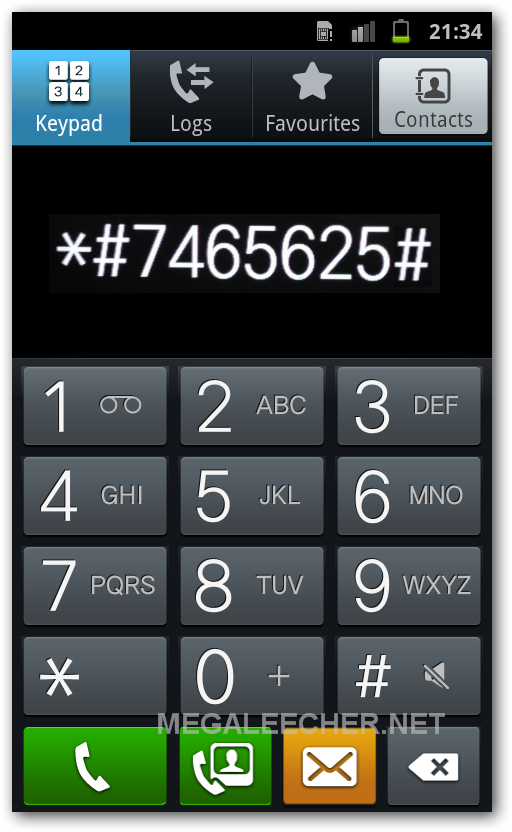
The result will be this, displaying all the relevant lock status in-effect with that device.
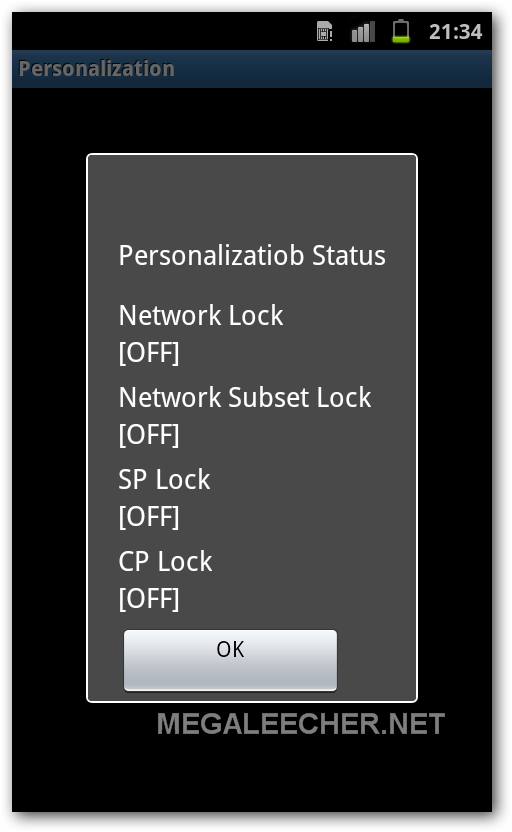
Comments
Samsung had an update on it,
Samsung had an update on it, doesn't work on SGS3 latest firmware.
Works
works well .. on my Samsung Ace 2
Firmware update can change this status ?
All display OFF, my question is: an firmware update can change this status ?
Why the heck you wanna turn
Why the heck you wanna turn on the network locks??? Your the first person that wanna lock the phone to a network that i ever heard of.
It is not working in my
It is not working in my GALAXY I9003 and GALAXY T989
It didn't work
It says "Not registered on network". What should I do? The smartphone is from T-Mobile and it was supposed to be unlocked. I am trying to use it with an ATT sim card.
You can check Samsung
You can check Samsung warranty by IMEI here: https://imeidata.net/warranty/samsung
IMEI: 3564200525xxxx
Serial Number: RV1D53Jxxx
Model: SGH-M919
Unit Model: SGH-M919ZKATMB
Division: Mobile Phone (HHP)
Manufacturer: Tianjin Samsung Telecom Technology
Sold To: U.S.A
Production Date: May 16, 2013
Ship Date: May 16, 2013
Phone Age: 1 Year(s), 7 Month(s), 28 Day(s)
Factory Warranty Coverage: August 16, 2014
checking careear
its not working in my GT-i9505
so i purchased a while ago a
so i purchased a while ago a supposedly new other ebay samsung galaxy beam phone. the seller had it as unlocked. now when i received the phone it was set up and everything with his account and there was no sim with ! mark on it in the status bar of the phone.
Samsung-SGH-I897 IMEI:351863045711484 networ lock[On] turn [of]
My samsung sgh i897 networklock[on]if ask *#7465625# how i can turn Networklock[of]
Hummm
Ive tried multiple imei checkers to see if it will show me a carrier. No go. Also this code isnt working either. Anyone have any other suggestions?
Not working in local brands
What to do for local branded mobile phones that are android version 4.0
I want to check Sim lock status of local android phone
Network Unlock SIM locked
If power cycling didn’t fix the issue then power your phone on and while it’s on remove its battery. This is a type of “soft reset” that can also fix minor software issues on Android phones. Just make sure to have the phone unplugged from its charger and to pull the battery out of the phone while the phone is on and running.
phone is network locked
I have a SAMSUNG galaxy ace nxt (SM-G313H), I’m not sure if the phone is network locked I tried the code u sent bt it doesn’t work on my Samsung. Please help what should I do because it’s saying emergency calls only. If I put another simcard the network will be available for 1hr only and go back to emergency calls
Add new comment