 Indian Railway Catering and Tourism Corporation (IRCTC) provides an online railway ticket booking facility but thanks to the sheer traffic to this website the service is busy and unresponsive most of the time. Despite being the world's largest rail network, getting an Indian train-ticket is something not so easy, and we have shared tips and trick to make the experience most efficient for our readers like - better alternatives to IRCTC website, Rail inquiry by SMS, Auto PNR tracking and update by SMS and trick to get your tickets faster with better chances to grab tatkal quota.
Indian Railway Catering and Tourism Corporation (IRCTC) provides an online railway ticket booking facility but thanks to the sheer traffic to this website the service is busy and unresponsive most of the time. Despite being the world's largest rail network, getting an Indian train-ticket is something not so easy, and we have shared tips and trick to make the experience most efficient for our readers like - better alternatives to IRCTC website, Rail inquiry by SMS, Auto PNR tracking and update by SMS and trick to get your tickets faster with better chances to grab tatkal quota.
While there are commercial software's like SoftValley Tatkal Reservation to get your tickets, here is something every user can do legally and without paying anything by accessing and booking via IRCTC website but using the alternative, faster way.
The trick is to use the mobile website of IRCTC to book your tickets, the mobile website loads faster and is very simple to use letting us get our reservation fast and easy.
- To get this working on your desktop computer install the "user Agent Switcher" addon for Firefox or Chrome.
- Now, change your browser identification string (user-agent) to a mobile one, like iPhone.
- Your desktop web-browser (Firefox or Chrome) is now recognizable as a mobile browser, open https://www.irctc.co.in/mobile website now and you should get the mobile website.
- Use the simple, clutter-free, fast loading navigation to complete the booking.
- This is something definitely better then the slower desktop website, also it seems a different server is used to cater to mobile users resulting in faster access to all the information from backend.
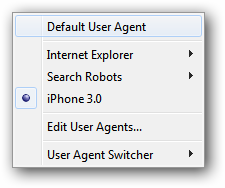
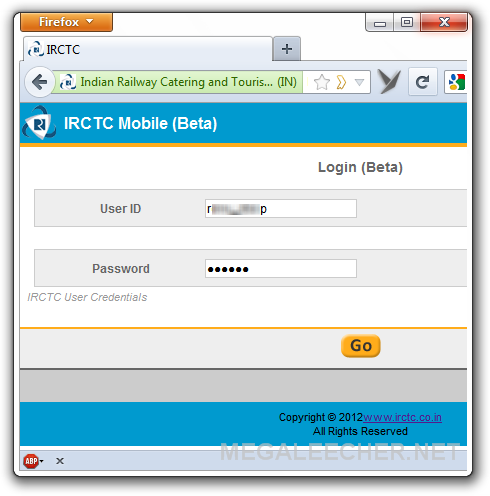
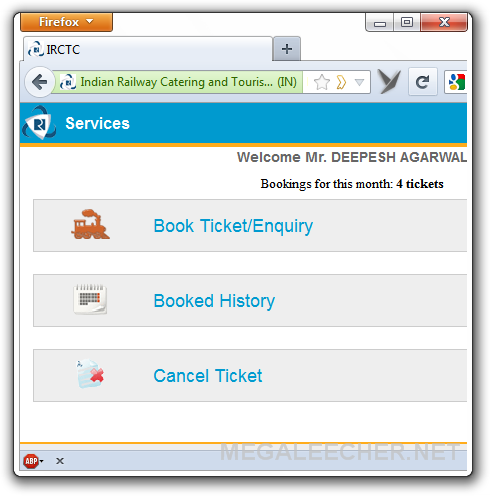
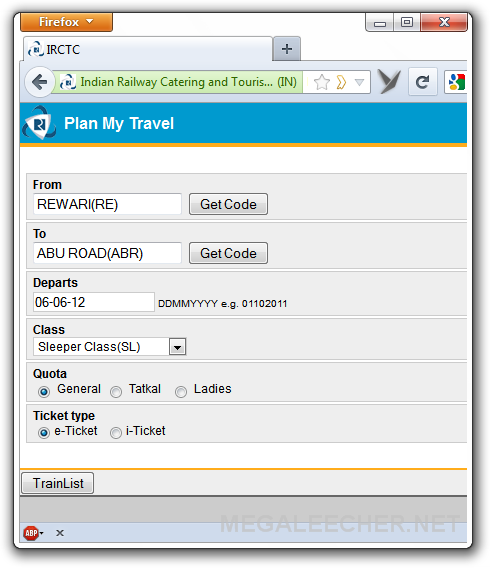
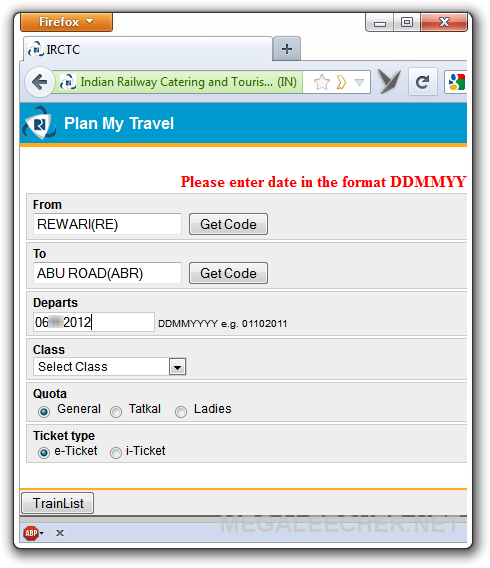
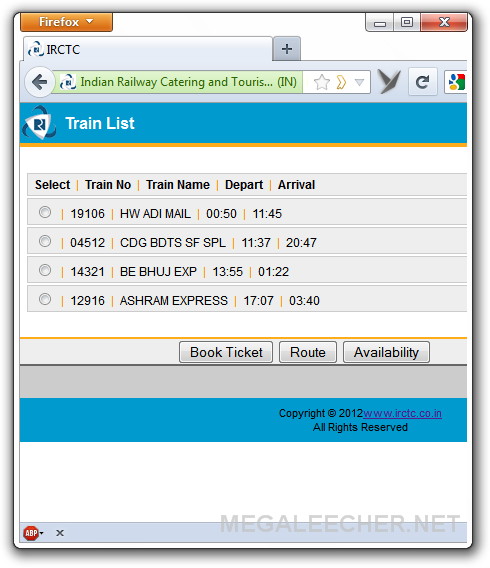
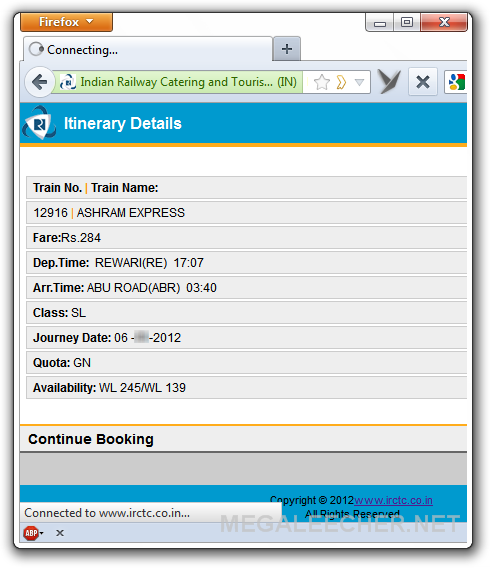
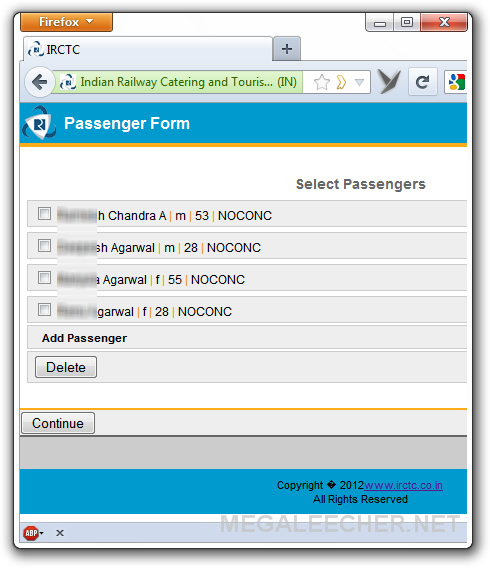
Comments
LInk Given Wrong
The link given above leads to a normal version of the website. We need to type the following link to go to the mobile website after installing the user-agent
https://www.irctc.co.in/mobile
Note "https" and "/mobile" are the changes.
URL
Hi Venkat,
As far as I remember, I entered the usual URL and IRCTC server automatically forwarded me to the mobile website (as it should and all mobile version of site's do this normally). I tried testing this again using Opera Mini simulator - http://www.opera.com/developer/tools/mini/ but the IRCTC server is down once again.
You are right, we need to access the mobile URL - https://www.irctc.co.in/mobile, the post is now edited with correct url.
Thanks, for pointing this out.
Thanks
Extremely useful!
Extremely useful!
very nice post sir.Before i
very nice post sir.Before i know this trick i use opera mini simulator for opening mobile sites.Now this addon replace that.Thanks once again for this post.
excellent !
good one bro ! u surely saved a lot of time for me ! superb site ! very useful info !
Thanks
Thank you very much for this amazing and wonderful trick.
Not opening IRCTC mobile website
Not opening IRCTC mobile website after installing the firefox addon. Anyone with same problem?
me to same problem
me to same problem
affirmative
trick doesnt works anymore.. !!
UPDATE
The URL earlier posted above was pointing to the desktop website (which should automatically get redirected to mobile when accessed from a mobile device), this has now been corrected to - https://www.irctc.co.in/mobile and is tested working.
about irctc
I have tried your trick and get success. but it gives message that mobile booking is not allowed between 8 to 12pm.
nice
Hi sir nice one.
"Booking through mobile is
"Booking through mobile is not allowed between 8 AM to 12 PM".. Oh no... IRCTC did it again:(:(:(:(:(
Booking through mobile is
Booking through mobile is not
"Booking through mobile is not allowed between 8am to 12 pm"
how to rectify this errer
You can't...
You cannot as IRCTC has now blocked this, probably because automated software's and agents were abusing it.
Tatkal booking
Booking ticket at tatkal time is too much harder than standing in the line. Irctc login cannot be done when we are trying to book the tickets at tatkal time
Nice info
nice trick but i think mobile site dont work at main peak tatkal time.
i was thinking to change the user agent to a custom name like irctc-admin, irctc etc.. maybe this would work?
bus tickets online
Very written post,
Now a day's book bus tickets online is very easy that anyone can do it.
Online Bus Ticket Booking
Is this trick still works?? I don't think it still work because there have been many updates recently in that site. Because of ticket issues many people also preferred traveling by bus. Now people can Book Bus Tickets Online from internet very easily.
About Checking PNR Status
Not only booking tickets on IRCTC site sucks but also checking PNR Status, IRCTC site is full of bugs and error. I never use them for booking tickets.
Yes mobile version of the
Yes mobile version of the website is faster than the desktop website therefore it is easy and quick to book ticket. Nice post.
SOFTWARE CALLECTION MY
SOFTWARE CALLECTION MY COMPUTER
But with mobile version we
But with mobile version we cannot book tatkal tickets. However it a good alternatuve.
Which version of windows
Does it work on any version on windows operating system,especially on windows 8.
Very nice information, it
Very nice information, it will help a lot of people who want to book ticket online by easily login on IRCTC website.
Hello dipesh agarwal you are
Hello dipesh agarwal you are giving such a valueable post about book railway ticket fast,after long time i am able to learn some process of fast booking of ticket.
Add new comment