Java is a versatile powerful programing language allowing users to enjoy interactive web-content, powerful multi-platform applications and much more on their computers, Java Runtime Environment (JRE) allows users to run applications and applets written in Java on their computers, being a powerful and widely used programming language Java is often a primary target for Malware authors who use vulnerabilities in JRE to spread the infection, Java advises users to always have the most updated version of Java Runtime Environment (JRE) on their computers to enjoy latest feature additions, better performance and fixed security vulnerabilities, however at the same time Java updater retains older versions for backward compatibility, and if you don't want this, open-source utility JavaRa is the solution, the portable utility lets you automatically remove all the older Java Runtime Environment (JRE) versions and update to the latest with ease.
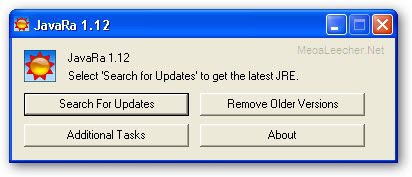
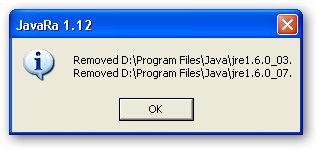
Automatic Java Updater
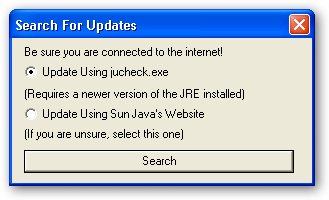
JRE Manager
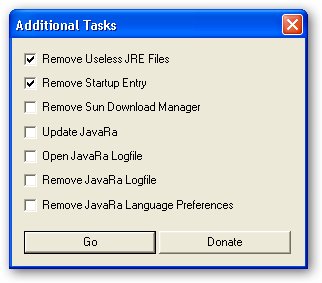
JavaRa checks for latest version of Java Runtime Environment (JRE) from internet and if a newer version is available it lets you download it by running Java's update program or launching the Java website, JavaRa supports Windows 9x, 2k, XP, and Vista without UAC, you can download the latest version from the official site here.
Comments
Java update
It has to be the most difficult update I've ever tried. I just go around in circles entering letters and when 'download' shows around goes the circle again. It would be funny if it is a joke. I'm building and installed a number of PCs so I know my way around installing software from scratch. Guess I'll stick with the 'old' Java (below,more letters!!!)
Downloaded fine for me
Here is the original link...
http://raproducts.org/click/click.php?id=1
And here is Mediafire link if having trouble :
http://www.mediafire.com/?sharekey=5f9e291654f998a691b20cc0d07ba4d2a3027e20326b1a16
Add new comment