Submitted by Deepesh Agarwal on Sat, 01/22/2011 - 13:20
![]() Numerous tools and tips have been posted on this blog to create bootable disk drivers and here we have yet another simple utility to get the job done easily on Windows.
Numerous tools and tips have been posted on this blog to create bootable disk drivers and here we have yet another simple utility to get the job done easily on Windows.
"Bootable USB Drive Creator Tool" does what it says by allowing users to create their USB disk-drives bootable using the straight-forward, minimalistic, self-explanatory user-interface.
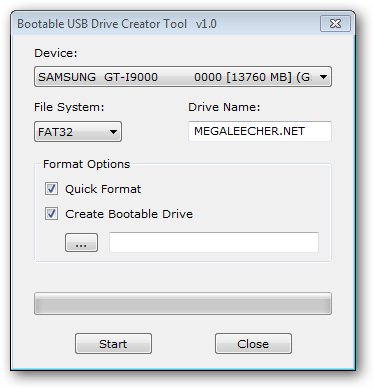
The utility is standalone and does not require an installation, to make any removable disk-drive bootable simply launch "Bootable USB Drive Creator Tool" and select your removable drive, now browse for boot-files by pointing the file-browser to "USB Drive Boot Files" folder from the archive.
Download Bootable USB Drive Creator Tool :
Comments
You should post how to do
You should post how to do this with Grub4dos (grldr) im using it successfully over past year on my flash disk ;-)
Thanks for the article
any more nice software giveaways ?
Thanks
Thanks for the great software.. Can you send me the instructions how to do it..
you guys are the best jody
you guys are the best
jody moore
Bootable USB Drive Creator Tool
Always depending on you guys. You are the best!!!
thanx
thanx
THANKS BUDDY YOU ARE DOING
THANKS BUDDY YOU ARE DOING JUST A GOOD WORK
You guys are my heroes
I get a lot of respect in my locality coz of you. I solve peoples computer problems for free as you give me free tips
thanks I will tried, later
thanks I will tried, later will post any positive comments
error code
when i try to use the app I get an error message saying bad volume/name what does this mean ?
Bootable USB Drive Creator Tool
Thanks for the tool/tools. Indeed this will helps youngsters and students alike who is very fascinated at the technical side of the pc. More power
Add new comment