 TinyUmbrella is an indispensable tool in the war between jailbreaking community and Apple, the software allows users to save their iDevice SHSH files making it possible to later downgrade or restore a firmware (.IPSW) even when Apple has blocked that forcing users to upgrade to a newer version.
TinyUmbrella is an indispensable tool in the war between jailbreaking community and Apple, the software allows users to save their iDevice SHSH files making it possible to later downgrade or restore a firmware (.IPSW) even when Apple has blocked that forcing users to upgrade to a newer version.
If you are having issues trying to use TinyUmbrella and error shown is "Cannot Start TSS Service" and the status shows "TinyUmbrella's TSS server is not running" with option to start the server disabled, here is a quick and easy solution to the problem.
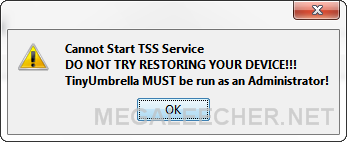
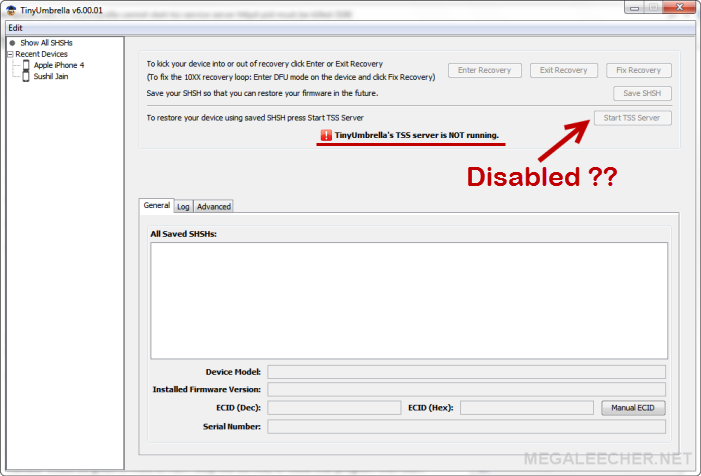
First of all make sure you are running the application with Administrator privileges, another reason for the error could be some other application using Port 80 on your computer. You can check this by using netstat -o -n -a | findstr 0.0:80 command at an console and you will see the PID (process ID) using the port 80 on you computer, you can now open Windows Task Manager ( Ctrl+Alt+Del) and Go to Processes -> View -> Select Columns and mark PID (Process Identifier) to check the process associated with that PID. Googling the process ID can also reveal more information, once found terminate that process and start TinyUmbrella.
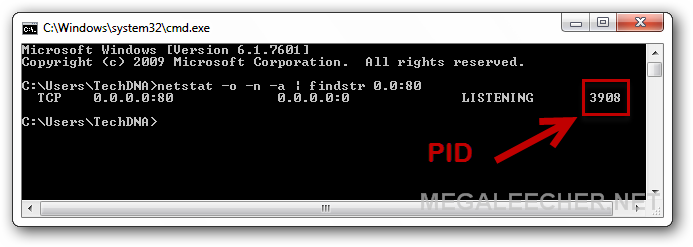
Disabling your antivirus and firewall and exiting it completely, resulted in TinyUmbrella figuring this out automatically as shown below.
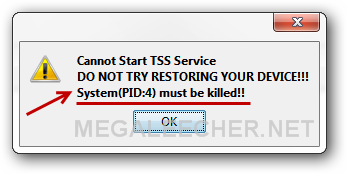
In my case the culprit was an IIS "Web Deployment Service", to disable it I launched "services.msc" and Stopped the service which made TinyUmbrella working as expected as shown below. Another known culprit is Skype, so make sure it is not running while using TinyUmbrella.
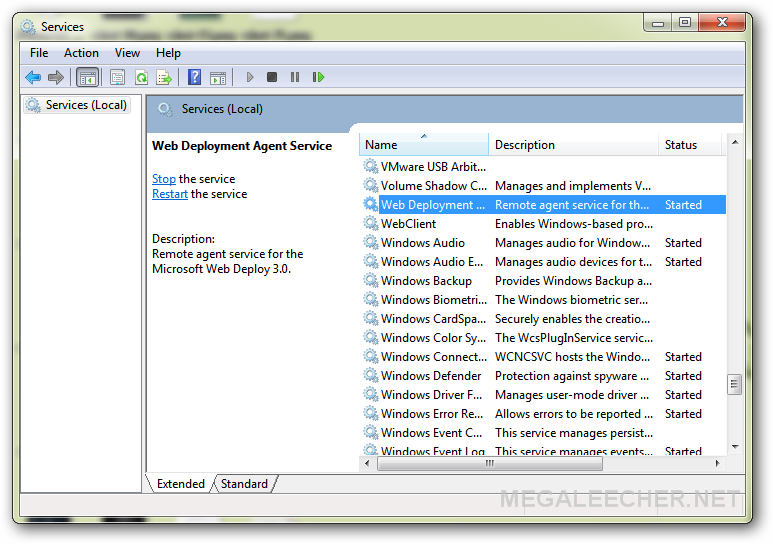
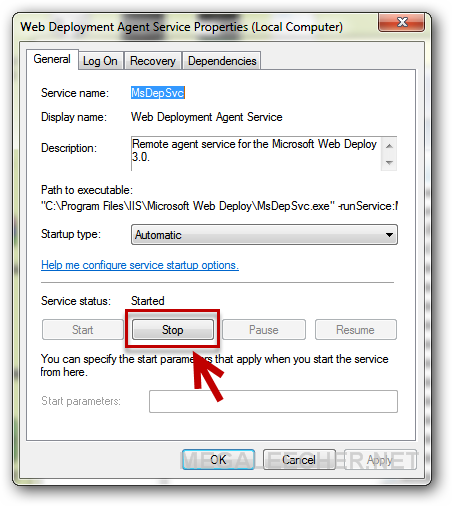
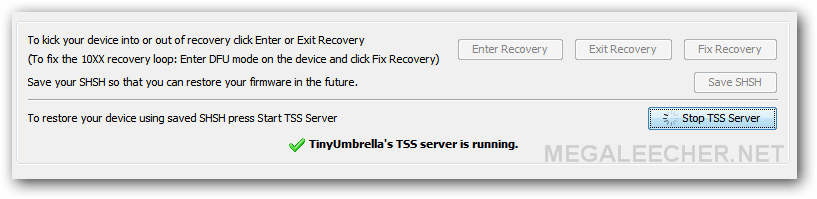
Apart from the TSS Server error, if TinyUmbrella is not working as expected try the following :
- Navigate to you systems "hosts file" folder, location for your operating-system can be found at - http://en.wikipedia.org/wiki/Hosts_%28file%29#Location_in_the_file_system
- On my Windows 7 system it was C:\Windows\System32\drivers\etc\
- There should be an hosts.umbrella file, delete this file.
- Reboot your computer and use TinyUmbrella, this should fix quite a few issues with TinyUmbrella and iTunes .IPSW Restore.
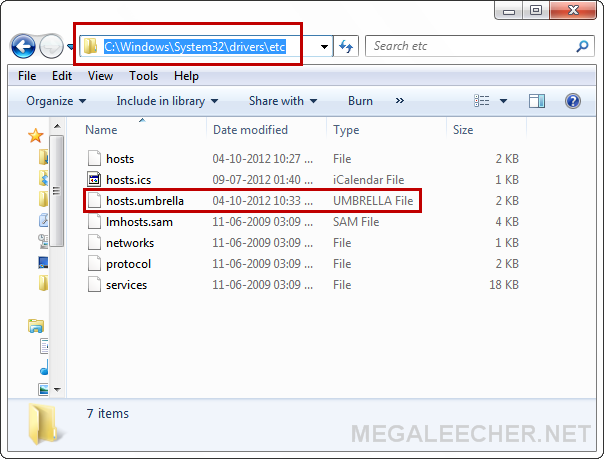
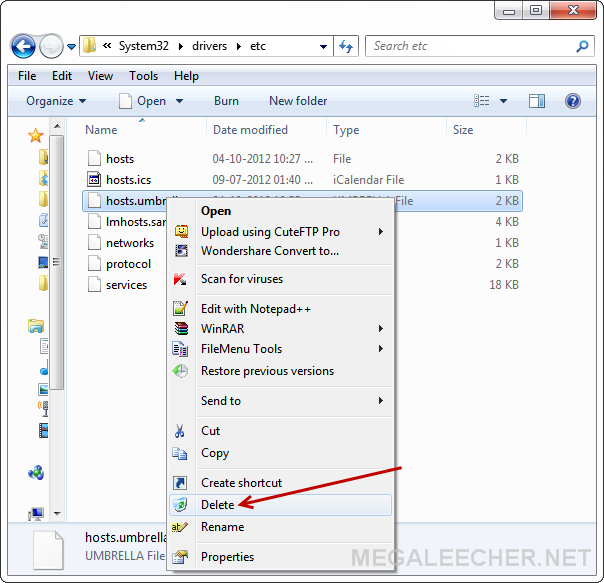
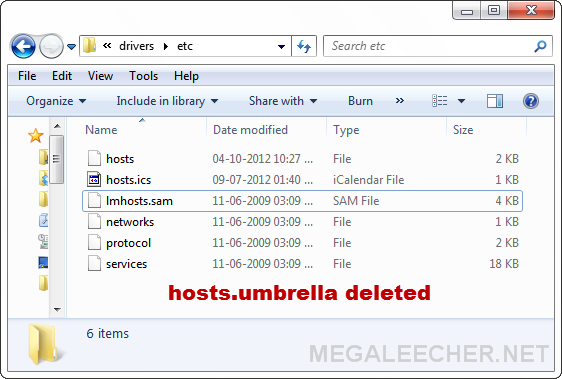
Comments
03/14/2013 10:47:44.113 APPLE
03/14/2013 10:47:44.113 APPLE is NOT signing iPad23G 6.1 (10B141) SHSH requests anymore. All you can do now is select CYDIA and hope that CYDIA has your SHSH saved. If not, there is nothing you can do.
My PID is NT Kernel & System.
My PID is NT Kernel & System. And how do I stop that? Not possible I guess.
no me reconoce mi ipod
sigue sin reconocer mi ipod
en la parte superior izquierda no sale para seleccionar mi dispositivo
Best answer for this problem
you just disable antivirus and restart tinyumbrella and everything will work fine..
tinyUmbrella
tinyUmbrella
esta increible
esta increible
tiny umbrella
help me go back to home screen on my iphone
it works very good for
it works very good for anybody
Add new comment