Transferring files from PC to iPhone is not an easy task if you use Apple's iTunes sync feature, which will cause deletion or replacement of iPhone data.
IOTransfer 3 is the completely reliable iPhone manager program that allows you to add photos, videos, audio, contacts, notes, and bookmarks from PC to iPhone with one click and without quantity limits.

IOTransfer 3 is an easy tool allowing you to transfer files from PC to iPhone without iTunes. Check the list below to see the main features of this excellent tool.
• Perfectly integrated with a Windows computer with 7, 8, 8.1 and 10
• Compatible with an iPhone / iPad with iOS 8 or later, including iOS 12
• Supports transfer files from PC to iPhone such as photos, videos, audio, contacts, apps, etc.
• Back up photos, music, videos and more from your iPhone or iPad to your computer
• Video Converter newly supports adding files by drag and drop
• Contacts newly supports importing/exporting Outlook and Google contacts in CSV format
• Optimized AIR-TRANS to transfer files faster and more stable
What is in for You?
Since the application is mainly for data transfer, export and import, video download and convert, GIF creation, etc. I will list these functions by including them. In each subsection, I will explore what the application offers and how it helps you get a better management for your iOS device.
Backup Your iOS device Intelligently and Quickly
With IOTransfer 3, you can back up many types of files, including photos, contacts, videos, voice memos, apps, music, Books, Podcasts, etc. IOTransfer 3 is also compatible with the iTunes media library (movies, podcasts, iBooks, tracks, iTunes U, and ringtones).
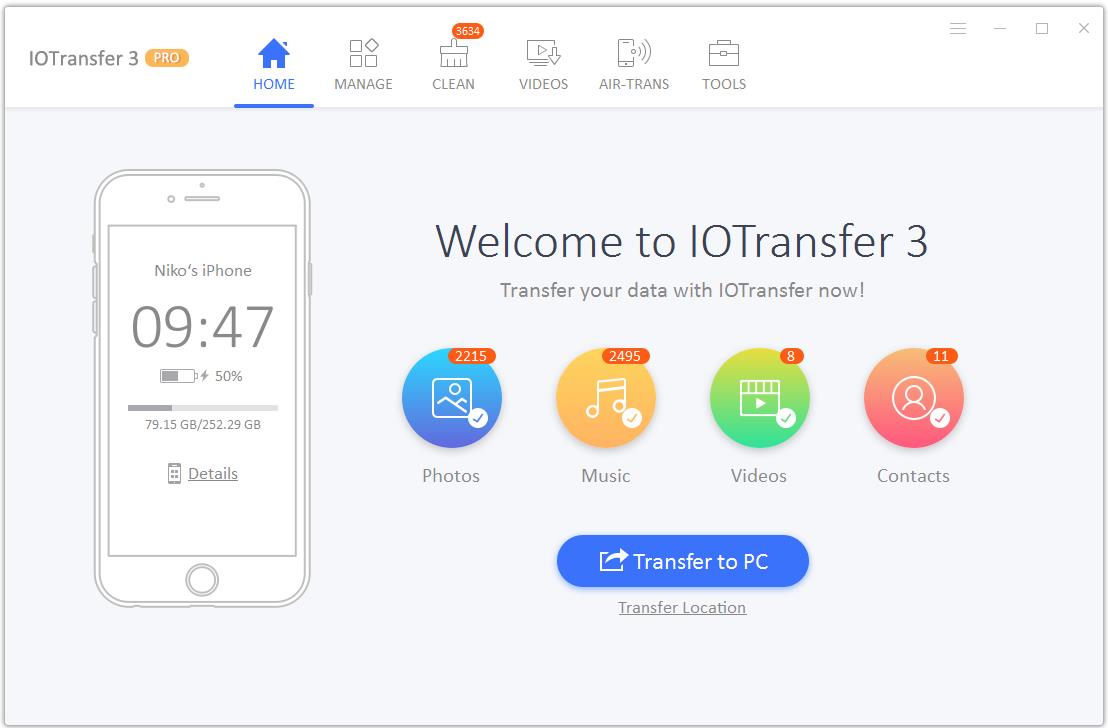
Transfer Data from One Device to Another Conveniently
This is absolutely an increase in productivity for those who have just bought a new iPhone XS/XS Max. You want to transfer all the data saved on the old device to the new phone. What are you doing? IOTransfer 3 is the answer. It allows you to quickly copy content from your old iOS device to a new one. Just choose the type of data and applications you want to keep, and the IOTransfer 3 application will take care of everything else.
Free Video Downloader
IOTransfer is surely your best YouTube video downloader, Instagram video downloader, etc. In a word, you can download online videos from 100+ sites to your iPhone, iPad and iPod with ease. Besides, it can help you convert the videos to many compatible formats, including .mp4, .avi, .wmv, .mkv, etc. If you want to enjoy your videos on iPhone everywhere, you can use IOTransfer to automatically transfer them to your iOS device. Unlimited exporting iPhone/iPad videos to computer for data backup is my favorite feature. You can also safely delete videos on iOS devices in bulk to free up more storage space.
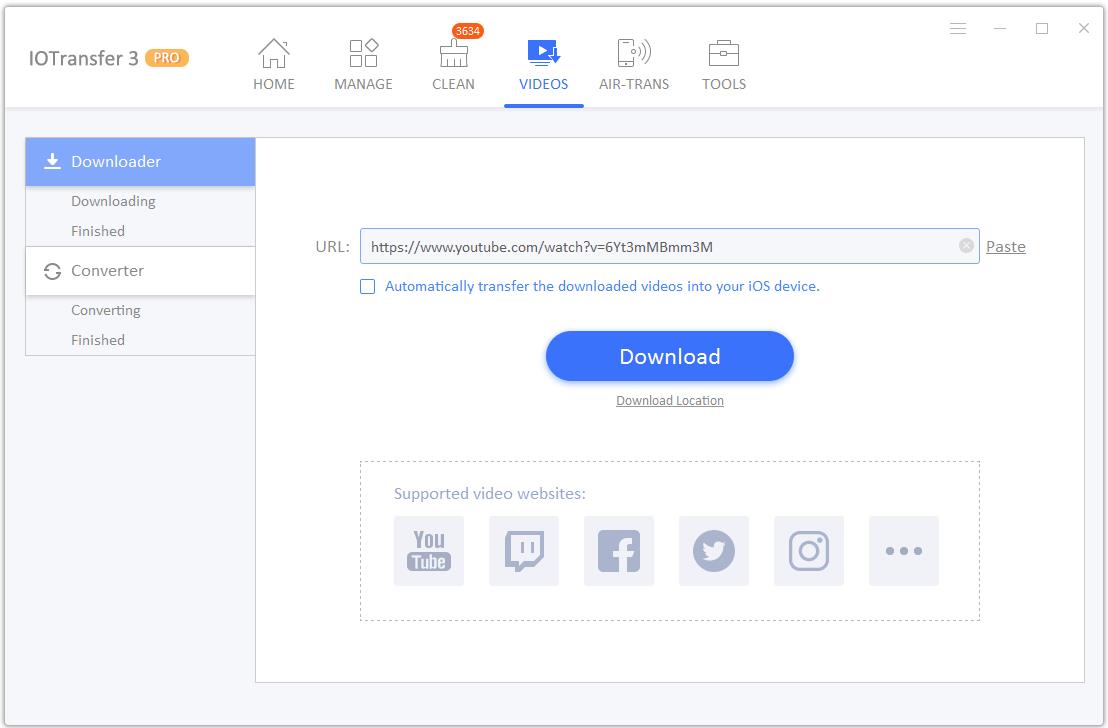
Free GIF Maker Online
As an easy GIF maker online, IOTransfer will certainly ensure you the best experiences to create GIFs online for your amazing photos. It is no need to sign up and you can create your GIFs without any watermark. In addition to create GIF for your photos, you can also download IOTransfer to make videos to GIFs as well. With this powerful software, you can create high quality GIFs with videos on YouTube, Instagram, Facebook and much more. Also, you are able to transfer to your iPhone, iPad and iPod. Sounds great, right?
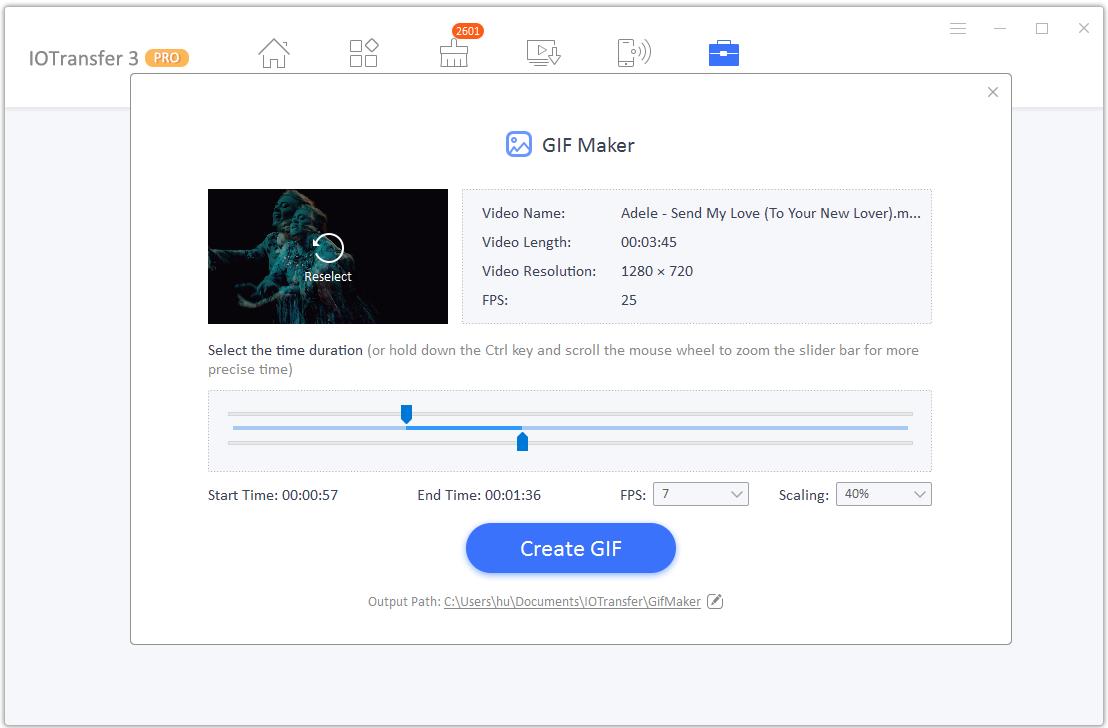
Conclusion
With IOTransfer 3, you can do many things like iPhone data transfer, video download and video converter, GIF creation and much more. It's worth a try.
Comments
Wow that's fantastic
Wow that's fantastic
Add new comment