Submitted by Deepesh Agarwal on Fri, 01/23/2009 - 09:21
Free automated Rapidshare download utility Rapidshare Plus is now updated to version 3.1 with several new features, the new version supports automatic queue saving, support for Rapidshare link list, improved clipboard paste functionality, new minimize to tray function and advanced error handling capabilities to name a few.
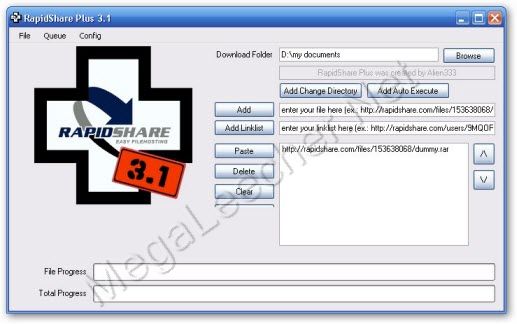
You can now also configure Rapidshare Plus to auto-execute applications conditionally this can be helpful for executing IP renewal applications like automatic router re-connector.
Comments
Application
Application Error
Application failed to initialized
Runtime
I am not sure but this might require Micrsoft .Net runtime installed, search it and download.
yea problem solved with
yea problem solved with .net
tks
Resolution
It needs net framework 2.0 wich can be downloaded from:
http://www.microsoft.com/downloads/details.aspx?familyid=0856eacb-4362-4b0d-8edd-aab15c5e04f5&displaylang=en
Does this work with the free
Does this work with the free version of rapidshare?
Yes
It is meant only for Rapidshare free users to automate the download process.
help plz.
I´m using the 3.1 ver. and was working fine so far, but I checked the opition to start minimized and now everytime my pc crashes to the blue window. I deleted and download again but now it iniciates minimized and crashes every time. How can i undo it ?
Before the program crashed every time i close it.
Thanks .
Resume broken connection?
If the program (or Windoze or the internet connection) crashes, does the program have the ability to resume downloading from a partial file?
rapidshare plus
IT IS FUNCTIONNING PERFECTLY
Not Function
Download can't be done, like this :
Broken link
The link is broken!
Add new comment