 There exist quite a few different Windows XP to Vista transformation theme packs for changing Windows XP interface and behavior similar to Vista, Today I will be sharing one of the best free vista transformation pack, allowing Windows XP users to get the exact look and feel of Windows Vista Ultimate.
There exist quite a few different Windows XP to Vista transformation theme packs for changing Windows XP interface and behavior similar to Vista, Today I will be sharing one of the best free vista transformation pack, allowing Windows XP users to get the exact look and feel of Windows Vista Ultimate.
Vista Skin Pack 5.0 is one of the smallest and lightest resource consuming Vista transformation pack, the skin pack makes more then 120 file changes to get Vista styled icons, animations, pictures, menus and behaviors on your Windows XP SP1/SP2/SP3, Mediacenter Edition or Windows 2003 computer, the best part is unlike other transformation packs Vista Skin Pack 5.0 features an easy restore option for reverting back to the original Windows XP look without requiring XP installation CD.
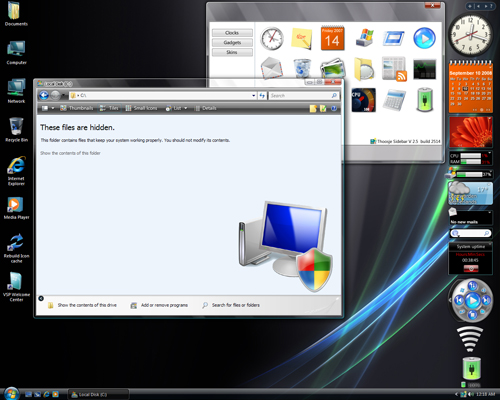
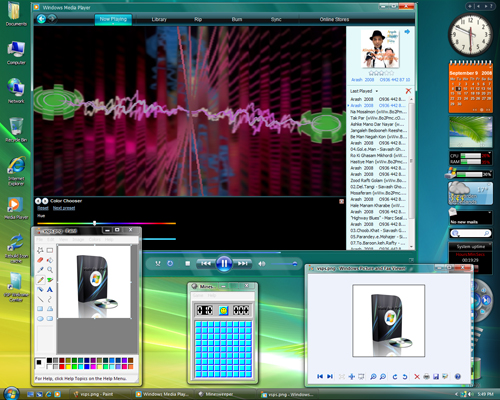
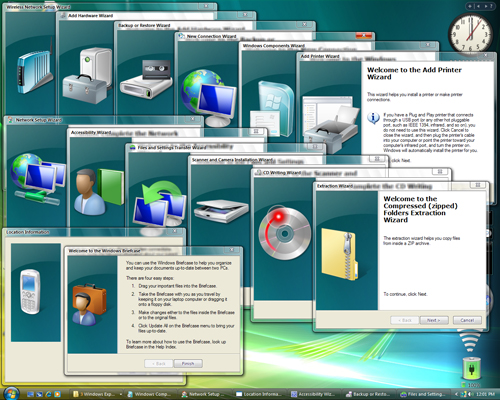
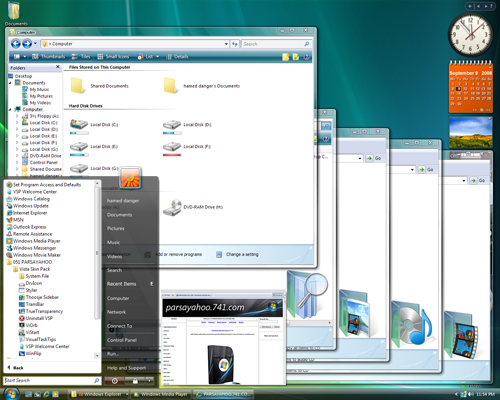
Features:
- Supports Windows XP SP1, SP2, SP3, Media Center and 2003.
- Low system requirements, Works well on 500 Mhz CPU with 256 MB RAM.
- Easy Restore to original theme.
- Media Player 11 Multi Color Aero Interface, Aero Skin Pack
With Basic & Dark Themes.
Comments
Varify
Can someone varify that this doesnt mess out the computer and that the removal is absolute?
yes it will not mess up your
yes it will not mess up your computer i have it and it is completely removeable
ERROR USING "VISTA SKIN PACK v.5"
Everything was good. But, after i changed the system files and restarted my laptop. I got an Error naming ZIP ERROR. When i press F1, Im getting an error saying memory is full. Close some applications to open help centre. Plz help me solve it.
HORRIBLE...Dont even thinkof this
it sucksssssssssssssssssss
Its excelent ;)
how its horrible duDE .. its really nice ;) i em still downloading :)
im not surprised
it wouldnt let me download, from rapidshare. said i needed to become a member, bah hambug
Santoskj
Simply the best :D....works perfect
hello
this nice
nice I'm downloading that
nice I'm downloading that looks nice... :D
your server is bad
hi i am downloading this file but your's server is too slow, i have 2 mbps(240kbps downloading)speed connection and there is only 10kbps download speed coming :(
Don't say like
While U clikcking the download link, it goes to rapidshare website for download, on that u selected free Used means the download speed will be slow. it my obenion.
very very bad uploading speed
very bad uploading speed. i never hoped this from you.very badd
Download Speed...
There was some connectivity issue with my dta center now fixed, try now and post back.
lets see
i hope this one works!?
about to use this pack
Hi i'm sunny,
i'm from pakistan.
i'm about to download this pack and use it then i would be able to give my comments about this Xp to Vista pack.
meanwhile if anyone wanna contact me below is my email:
myaseenl@ymail.com
regards
Sunny
vista
HI,
my frend please tell me that how i download vista theme for window x.p
i`ll be very thankfull 2 youuuuuu.
vista
HI,
my frend please tell me that how i download vista theme for window x.p
i`ll be very thankfull 2 youuuuuu.
Speed (download)
I'm Tony 10year old/aging but my usual download speed is 750/kbps but now it is only 137.3/kbps (average)
2 bootscreen!!!
I am using this pack and it shows both bootscreen while booting up. First it shows Windows Xp and later Vista bootscreen. How to change it to Vista only!!!
Great skin
hope this skin works on my sp3...lol
How do I get my taskbar to look black like in the pictures?
Hey guys..anyone know how can I change the taskbar to look black? It still looks blue..anyone have an idea how to change this?
You right click properties.
You right click properties. Then you go themes. Then you select one of the downloaded themes.
Service Pack 3
Will this work on service pack 3?
yes
yes
download error for vista theme pack
i can't download vista theme pack. why??
yes it will not mess up your
yes it will not mess up your computer i have it and it is completely removeable
How
How do you remove it?
2 questions... Does the
2 questions... Does the search bar work? and is there a way not to include the sidebar in the installation? I have the sidebar working on my xp now -- no reason to mess with something working :)... Also-- what are the resources on this-- does it slow the system down ? Thanks for your time..
Does this work perfectly?
Does this work perfectly?
How do you get the Hard
How do you get the Hard drive icon with the bar telling you how much you have used?
RE: How do you get the Hard
Go to your computer > right click HDD > properties
I just deleted the whole thing but i had a problem
I just deleted the whole thing but i had a problem. I see the logon screen is again at vista theme. I have deleted everything and it had backed up the files, what do I have to do?
i have the same problem like yours
I have the same problem like yours but i guess the admin of this page doesnot want us to flee from his theme at all..
PLz tell us the way so that we can remove your theme completely
Hi
Sorry to hear about the issues, I am not the creator of this theme. I just shared it on my blog. You must seek help at "Windows theme forums" on how to get rid of your issues.
ISSUE
THen how should we end all this..
The vista look is still in my pc however i have removed all the folder and had removed it from add or remove programs!!...
Uninstall Vista Skin Pack 5....
First, try this :
Change your Desktop's Theme
Step 1
Go to the Control Panel from the Start menu.
Step 2
Select "Appearance and Personalization," then go to "Personalization."
Step 3
Select "Theme." There are several themes to choose from. Select the one you want and click "OK."
Step 4
Change your desktop's background image by right-clicking in an empty space on the desktop's background and click "Properties."
Step 5
Select the tab that says "Desktop."
Step 6
Choose an image from the drop-down list provided. There are a number of standard, default backgrounds provided.
Step 7
Choose an image stored on your computer as your background image by clicking "Browse."
Step 8
Find the location of the image you wish to use and select the image. When you are done, press "OK" or "Apply" to see what it looks like first.
And, if this does not work, Try System File Checker :
Use the System File Checker tool (SFC.exe) to determine which file is causing the issue, and then replace the file.
To do this, follow these steps:
Open an command prompt.
At the command prompt, type the following command, and then press ENTER:
sfc /scannow
The sfc /scannow command scans all protected system files and replaces incorrect versions with correct Microsoft versions.
ISSUE
when i give the command it asks to insert the cd of windows and even though when i do it says that u have inserted the wrong cd. Plz help me and take me out of this trouble.
Hi
That is because you are using another cd while installation. Use the exactly same copy of XP which was used for intial install.
works perfectly
i dont had any problem.
but i must remember set "load with windows starup" :D (aero dissapear when i restarted my pc)
Taskbar
all except the Taskbar wont change....
whyy???
Salutation
Cool...
nice concept
i love it somuch,cos it has made mine to look like dat of vista in every thing n it much more ezzz to function n understand than dat vista.hopin to c dat vtp 10 cos i blive it will faster n much lik dat of vista untimate.
risk-tool ??
kaspersky internet 2009 identify the software as
"not-a-virus:risk-tool"
does it harm the computer ??
Removal
How do you remove this?
Removal solution
hey im about to download this so i dont know exactly but i could help
go to control panel
add or remove window and select the them and do remove
Very Nice this Themes
Hi this is Naren from Oman, Recently i downloaded this theme very nice and my system now very fast also Thanks to megaleecher.net
Thanks
naren
What about an XP theme for Vista?
God damn it! Will someone please post a way to make VISTA look like XP! Vista is damn ugly, and a lot of people who are forced to use it would want a theme to make Vista look like XP.
But the only thing people ever post about is making XP look like Vista. That's like trying to make Megan Fox look like Rosanne Barr. What are you people thinking?
Please, someone come up with an XP theme for Vista. Preferably not built on Aero.
LMAFO
But the only thing people ever post about is making XP look like Vista. That's like trying to make Megan Fox look like Rosanne Barr. What are you people thinking?
Really like that Idea. KEEp Alive XP guys.
XP All Day
Dark Chocolate Aero is the only areo for me
No one is forced to use anything if you want xp search for:
Windows.XP.Professional.SP3.Integrated.September.2009.Corporate.Unattended-UP2DATE
Are there any virus???
Are there any virus???
ineed some info please before downloading
plz plz plzzzzz
plzzz me poooor give me moneyy
SoTaw
Well, just let it flow on my PC!!
THX A VERY LOT!!!
Fast Download
For Good Downloading Speed Try Mozilla Firefox
Agradable
espero que este chebre este tema de vista ultimate y muchas gracias x el paquete
this is 222222222 good
this is 222222222 good thanks for providing a way to customise our xp settings...........
4shared
babe,you can download this pack from 4shared....
Hey i downloaded it and its
Hey i downloaded it and its great =D. But i have one problem, becouse im from sweden and what zip code am i going to right in when im gonna show the sidebar? please help me
Side bar
I downloaded it and its great exept for the side bar it asks me to put in a zip code for the weather i am from france but i am english i put in my post code but it says that its an invalid zip code wot do i do please help me
problem
can u post another link for that file but without rapidshare..please
where i have zip code`?
where i have zip code`?
I like this change but I
I like this change but I wanted to look for others - I've tried uninstalling but the icons won't change for some reason :\ How do I change it back to what I had before?
Nice
i am currently using this my ten inch laptop and it looks to be working alright so far
many thanks
hey some went rong
i couldnt download the file, cuz it was on 100% and it was still downloading. and that download lasted for eternity
try this
go to www.crystalxp.net for a great windows vista theme + you can actually take vista off if you dont want it anymore and change it back to your normal theme!!!!!!!!enjoy!!!!!!!!
windows 7 dark
I need windows 7 dark skin spider black
does it slow down my
does it slow down my computer?
i have 256mb RAM
this theme work perfectly?
i want this theme for my xp sp3
so nice
so nice
about theme
nice theme will it work on windows xp sp 2 how to intall please send screenshots how to install
amazing.......
simply the best........ really gud work.........
-
Hi,
I am from Pakistan, I downloaded it and its great exept for the side bar it asks me to put in a zip code for the weather,i put in my post code but it says that its an invalid zip code wot do i do please help me
i don't know why
Jameel i have the same problem...i can't put in my zip code...whatever i try to put there it wouldn't let me :| it gives the same thing over and over again :|. Can someone tell us what is the problem ?:|
Problem
Hey, I installed it and everything works fine except for some things, 1) I can't get the sidebar to work, and it keeps saying that the zip code I enter in isn't valid.
Can I do anything about it?
go to run, then type in
go to run, then type in 'msconfig'then go to services and uncheck the sidebar, then download and install it individually
how can i downlaod and
how can i downlaod and install it individually???
sidebar
to remove the zip code error which is to be unchecked?
when i logon to my computer
when i logon to my computer it turns to vista when i want xp
Thanks
Thanks for this theme it's awesome
is good
is very good website
hai every one
its may be good but very slow downloading .why i dont know?
Malicious????
when i download in chrome it says that it appears to be malicous.
i think its not but its detecting it as that because it modifys files.
is it?? not totally sure.
i can't download vista theme
i can't download vista theme pack. why??
Problem with server
Dude the server shuts down my download around 30% i think you have a problem with your server try checking on it.. Thanks anyway~
Try..
Try this link - http://cdn.megaleecher.net/uploads/Vista-Skin-Pack-5.0.exe
Virus
My browser says this file appears 2 be malacious
how to pu some sidebars???
how to pu some sidebars??? please help me.. i really need it///... like clocks calendar weather etc. please/// replyy
downloading problem
if you try to download it with Chrome, it will says it's harmful to your computer so try to download it with Opera and it will work fine.
Windows Vista Skin Pack
Mast Hai yar...........
The answer iv'e found to the
The answer iv'e found to the question of how to revert the system files to what they were before I ran "System file changer", is to go to [start menu/All Programs/051 parsayahoo/Vista Skin Pack/System File/] and run "System file restore".
can i uninstall that
can i uninstall that transformation packs?
problem
Hi, when i downlode vista skin pack 5.0,, says "Can't connect to local MySQL server through socket '/var/lib/mysql/mysql.sock' (2)" I can not downlode the pack,, so help me plzzzzzzzz...
Add new comment