Submitted by Deepesh Agarwal on Tue, 02/17/2009 - 10:08
We have shared tips to manage Apple iPod and iPhone using free iTunes alternatives, as blogged earlier the iPhone PC Suite lets users manage Apple iPhone and iTouch without iTunes via a simple to use interface, the free software has now evolved into a suite of utilities for managing all aspects of your iPhone faster and easier.

Once connected iPhone PC Suite will prompt and install a PhoneDeamon in your iPhone which will act as a bridge between the desktop application and the device.


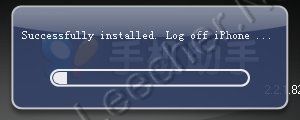
Once installed and connected iPhone PC Suite lets you get control of your iPhone providing functions as follows :
- Manage Pictures, SMS, Contacts, Calender, Notes, eBooks and Call History.
- Fix iPhone startup error, restore missing icons.
- Manage applications and games.
- Manage iPhone files.
- Backup and Restore phone.
- Manage Wallpapers, Themes and Ringtones.
- Create Ringtones and convert iPhone compatible videos.
- Manage Wallpapers, Themes and Ringtones.
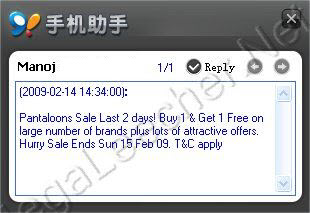

The free software is in Chinese but English language is supported and can be activated as shown below :

Comments
Not good link
The link you gave is a link of 28 Mo with only tutorial video on how to use it in swf file format.
could you gave us the version of the program so that we could download it from elsewhere or fix the link ?
Thanks a lot :o)
Stan
iPhone PC Suite Download Link
Thanks for pointing out, link fixed now.
englis
APPLE PC suite Download
Found it
IPhone Pc Suite 2.2.1.82
http://rapidshare.com/files/199191390/ipcsuite_for_iphone.exe
Stan
[Link changed with a verified safe one]
Vista compatible?
I installed on vista home but doesn't work. Anyone got it working on vista?
Vista compatible
same, on Vista Ultimate 64 it won't even attempt to open.
Description:
Stopped working
Problem signature:
Problem Event Name: APPCRASH
Application Name: iPhone PC Suite.exe
Application Version: 2.2.1.82
Application Timestamp: 49102cbf
Fault Module Name: KERNEL32.dll
Fault Module Version: 6.0.6001.18000
Fault Module Timestamp: 4791ada5
Exception Code: e0434f4d
Exception Offset: 000000000002649d
OS Version: 6.0.6001.2.1.0.256.1
Locale ID: 3081
Read our privacy statement:
http://go.microsoft.com/fwlink/?linkid=50163&clcid=0x0409
my iphone crashes
i downloaded iphone pc suite but when i install daemon on iphone it craches and my iphone screen gets black and it is not again restarting. i tried for 2 to three times but it is not working pls give proper guidance
my email id is sgp7858@gmail.com
it worked once for me....
Hi guys, it's a lil' bit weird but it actually worked for me on my windows vista business, but only one time, 2 weeks later it stopped working....don't know why....so i tried on my dad's pc which has vista ultimate, and guess what!!!!It worked, but then he decided to install Windows 7, and everything was screwed, so my conclusions: It Works on Business when it feels like, It works on Vista Ultimate but it doesn't work on Windows 7. So what did I do, i putted iphone pc suite on my brothers computer, which runs Windows XP SP3, and guess what it works with no problems.... so, if You're out there reading this post, all you have to do is Install Windows XP SP3 and then install Iphone PC Suite 2.0 or later...... I Hope it works for you 'cause it worked for me....... Ciao
Says not jailbroken
my phone is unlocked and jailbroken (I have cydia and installer), but pc suite says it's not jailbroken. Jailbreak again?
my iphone 3G wont be detected?
i have a problm..my iphone 3G v.3.0 wont be detect on my PC Suite..i already downloaded and installed the pc suite how come it wont be detected?before when my iphone is v.2.1 can be detected..but now it is v3.0 it can't be detected..that's why i can't install the phonedaemon apps.can you please help on this..i want to install some ringtones on my phone..thank you and i appreciate..
copy the itunemobile.dll
copy the itunemobile.dll file that in your itune and replace it into iphone pc cuite
itunemobile.dll
Hello !!!
Where can i download "itunmobile.dll"?
Thank
Doesn't work with iPhone 3GS!!!
Thanks for the review but it seems that is not working neither on OS 3 nor with iPhone 3GS.
Fortunately I tumbled upon this free iTunes alternative, CopyTrans Manager, that is 100% ready for OS 3 and iPhone 3GS.
do u have this softwr for mac`
hi m using a mac computer some one have installed some games on my iphone and out of that so many games r not wrking now i wanted to remove it but m using a Mac Computerso hw do i do !!!!! pl. guide me on kirtancreative@gmail.com thanxxxxx
is that down load is free
is that down load is free
iphone pc suite
hey i hope da iphone pc suite dat i have downloaded works let me kno if der is any problem wit da software .......................m still waitin ............ tashi_lord@hotmail.com
itunesmobile.dll
Copying the itunesmobile.ddl from itunes and replacing it on your Pc suite one works just fine for the OS 3.01 version, thanks a lot :)
uninstall
how do we uninstall a DEB program off the iphone?
and also how to uninstall pandadaemon off the iphone?
thanks
i hope
i hope it will work
could not connect
i just upgraded to 3.1.2 n now i could not jailbreak my iphone
plz help me !
valikvb@yahoo.com
not working with 3.1.2 os
i hve a 3g with 3.1.2 firmware. im already unlocked with jailbreak
but it has a error to connect my device .sorr your iphone has been not cracked by jailbreak. im already cracked wt can i do plz help
Ipod (Media Zone)
Everthing works well with these software except i cannot use the ipod manager or media zone where video and audio additions are.
All the menus aint enabled.
download afc2add through
download afc2add through cydia to get pc suite to work if u jailbroke (jailbreak) with blackra1n.
Thanks! It's working!
Thanks! It's working!
I iphone has jailbroken and I
I iphone has jailbroken and I used this program but since 3 weeks ago I will get an error about I need to jailbreak my iphone !! what's the problem?
do you have iphone pc suite
do you have iphone pc suite for mac?
do you need to jailbreak to use this ?
it is not clear whether it has to be jail broken first to use this. Any one knows?
iphone pc suite's issue
iphone pc suite has been known to cause occasional problem with iphone with old OS prior to 2.2.1. from 3.1.2 onward, it's rather stable.
however, it doesn't recognize iphone just like that. it relies on certain drivers that comes along with itune such as itunemobiledevice.dll, etc. problem often occurs when one upgrade their itune which often changes the location where they store those files and so 3rd party software such as iphone pc suite won't be able to communicate with iphone anymore.
if you you don’t want to install iTunes on your system, you can get the drivers as described below:
Download the file „iTunesSetup.exe“ from the Apple webpage
Open the file with WinRAR
In the folder you will find some files containing „AppleMobileDeviceSupport.msi” and “QuickTimes.msi”
Extract both files and install them on your computer
After the successful installation of both files (above all - AppleMobileDeviceSupport.msi) you can connect your iPod/ iPhone and it should be recognized correctly.
for those who read chinese, iphone pc suite is no doubt a very powerful n easy to use software as it has tons of cracked softwares which you can install with just a few clicks. but when app crashes your iphone, it'll cause your iphone to turn white apple till you remove that app with iphone pc suite (sometimes it does recover after 10-20 mins). but still sometimes u'd have no choice but to reinstall the iphone all over again and it'll a pain in the axx.
connect with PC
connect with PC
nice nice nice..
nice nice nice..
not work
i cant instal the ipa file with pc suite v 2.9.50.215. but i can the deb or pxl. what can i do for ipa file???
Problem in pc suite
DEAR SIR,I CAN'T CONNECT MY IPHONE WITH THE VIEWED VERSION.... I INSTALLED THE VERSION THN OPEN IT ADN CONVERT IT IN ENGLISH. THN I CONNNECT MY PHONE WITH PC. BUT IT SHOWED THAT"PLEASE CONNECT YOUR IPHONE TO COMPUTER FIRST".. BUT STILL IT WAS CONNECTED.. WHAT I DO???
problems
In my Apple iPhone 3GS Phone unfortunately deleted by Camera and Photos icons (Applications) through 91 PC Suite. So, now how to recover or download and install the above Applications. Kindly help me.
Please send me New iPhone PC SUITE Lastest final / 2.9.50.215
I cannot install my china iphone
I tune suite
thanx for this software hope I get what I need
Transfer
Thanks for sharing but process mentioned here to transfer content is quite complicated, do you have further tutorials on this software.
Transfer
Look good option, I tried using it to , but its quite complicated, r thr any demo available ...
Add new comment