If you have more than one web-browser installed on your computer at-times you might prefer a particular one to be used when launching an external link, and to cater to this situation we have nice little handy utility called "PickBrowser" - well adhering to it's name it lets users pick the browser they want to use when opening an external link. Once installed PickBrowser will be made your default-browser and all clicks to external links will launch PickBrowser window, from which you can select the browser of your choice to launch that link.

Another nifty feature of this utility is AutoPick which lets users configure Domain Filtering letting users target a browser to open links to a specific domain automatically without interaction.
PickBrowser works with Windows XP/Vista/7 (32- and 64-bit) and requires Microsoft .NET Framework 2.0, free download can be obtained from - http://www.xintercept.com/pb/pb.html.
Another alternative approach is to use BrowserTraySwitch - a super tiny (just 90kb) system-tray utility which lets you change your current default browser easily.
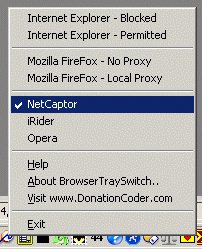
Add new comment