Submitted by Deepesh Agarwal on Sat, 06/30/2012 - 05:34
Yesterday, we shared the news of snappier Google Chrome being available on Apple iOS platform. However, Apple iOS does not let users select there default web-browser of choice and would only launch mobile safari for links from apps. Thanks to the Cydia Tweak "BrowserChooser", a user can now select any web-browser as default including "Chrome for iOS".
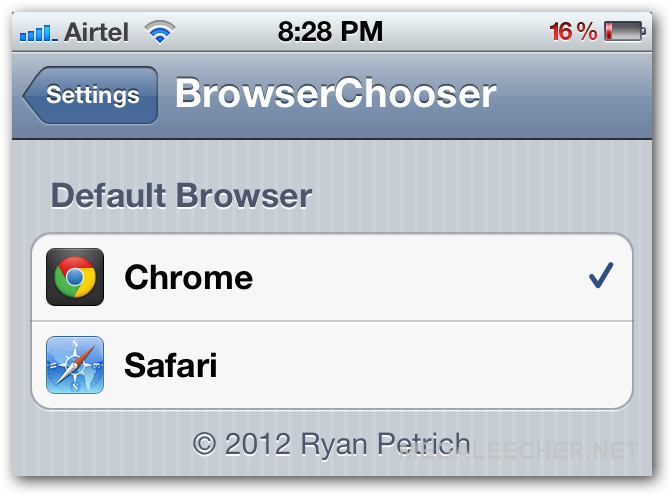
To get the ability to select web-browser of your choice as default in Apple iOS, a user must have an jailbroken phone. If you do have Cydia installed, add http://rpetri.ch/repo as a new source and download "BrowserChooser" from there. Once installed follow the video below to set your web-browser of choice as default.
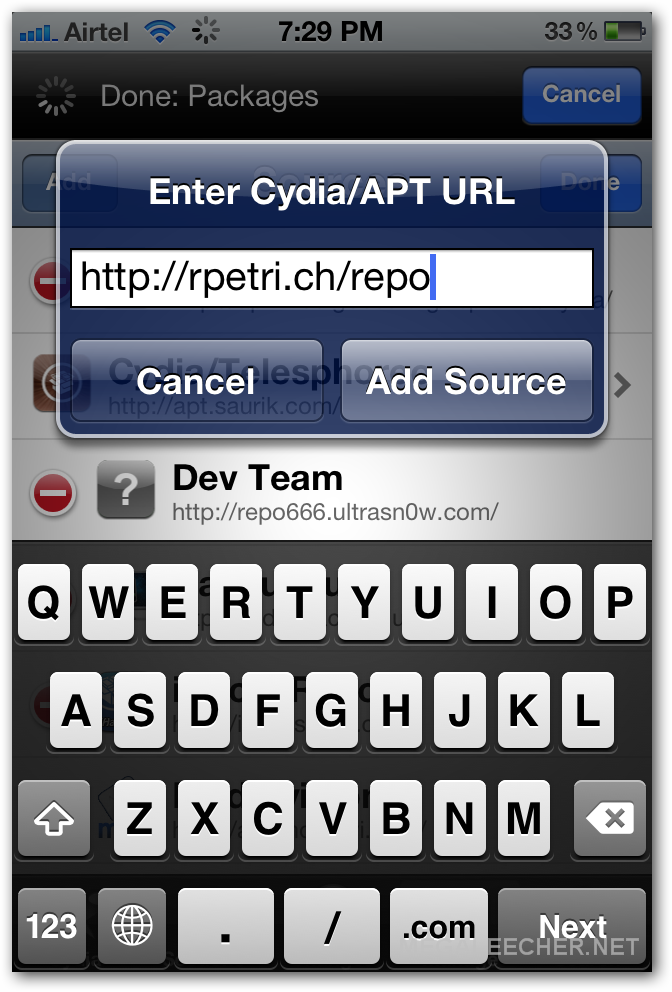
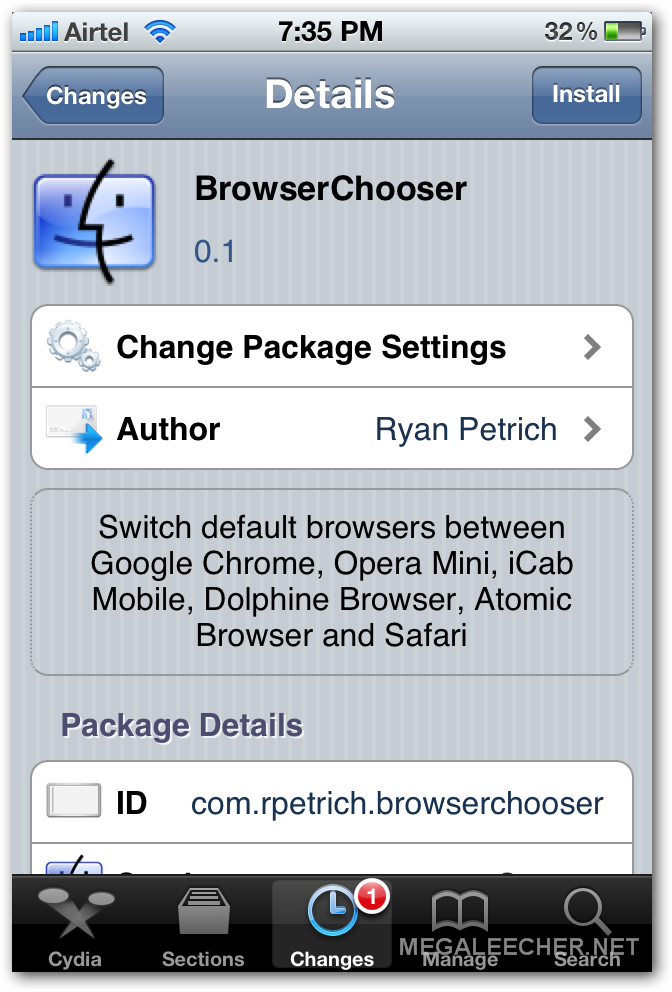
Activating and using Cydia BrowserChooser Tweak
Add new comment