Upgrading to Apple OS X Mountain Lion does introduces it's own set of annoyances, and one of them is auto system updates which does not allow system to power down until finished. With a slow internet speed and GB's of update to download this can be a real annoyance, as shown in the screenshot below the update would take more then a day to finish.
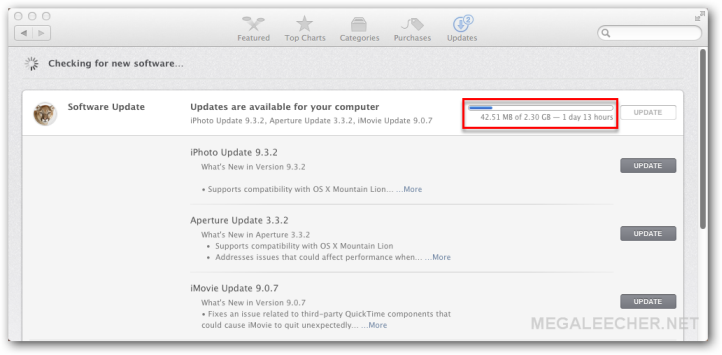
Luckily, there is a way out as demonstrated below.
If you try to shutdown/restart your MAC while updates are downloading you will be shown following errors :
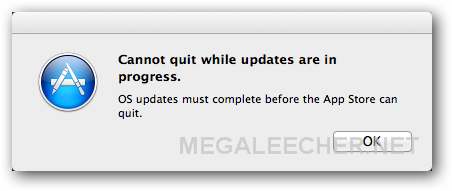
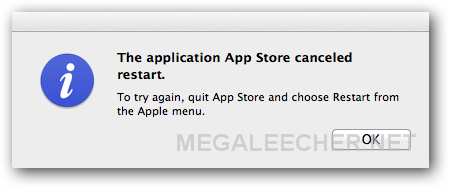
To continue restart/shutdown you will need to forcibly quite the MAC AppStore app by one of the following method :
1). Goto Apple menu > Force Quit, select "App Store" from the list, and click "Force Quit".
2). Hold down the Command and Option keys and press Esc (Command+Options+Esc), select "App Store" from the list, and click "Force Quit".

To avoid this in future, disable automatic updates from going to System preference -> Software Update dialog box. You can always download updates manually at full-speeds (multi-part using download manager) with full pause and resume capability using the OS X Manual Update download method blogged earlier.
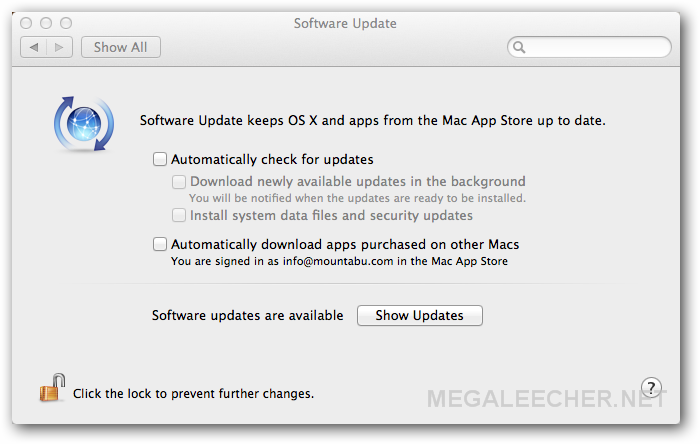
Add new comment