PCWinSoft brings to you an exciting offer. The company is distributing free licenses of SuperLauncher, the productivity booster software. SuperLauncher costs $29.95 but in this promotion, you get it for FREE.
SuperLauncher increases your productivity, and at the same time it decreases your stress levels because it eliminates the need for the Start Menu and it separates you from any resource on your PC with 1, 2 clicks at the most. What happens then? You produce more in less time and without stress because SuperLauncher got rid of the repetitive time consuming task which is search for shortcuts in Windows.
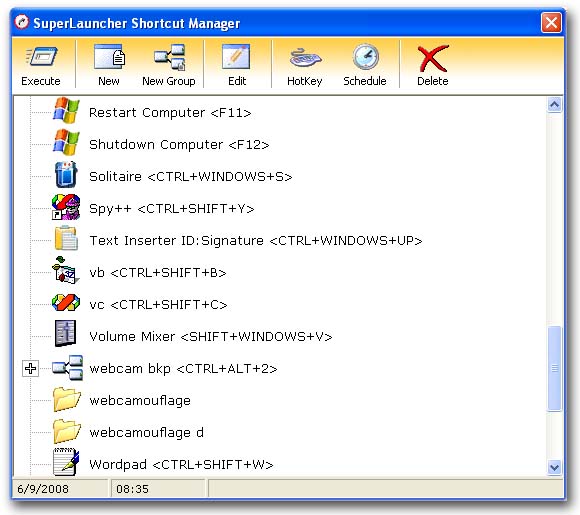
SuperLauncher is also a reminder application that you can use to remind you of events in a way the software pops up a window telling you about the reminder that you can then delete, re-program, or simply close the reminder.
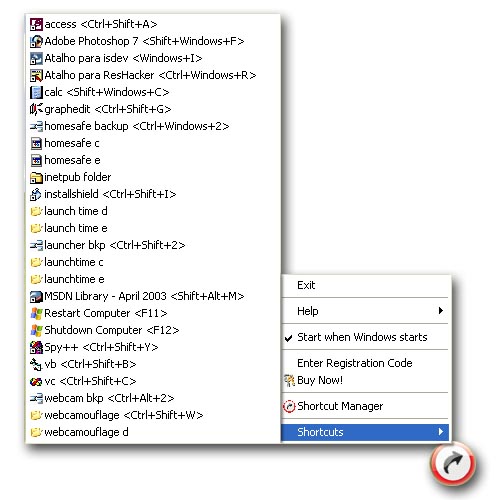
SuperLauncher also comes with a text inserter: How much time do you spend writing the same text? SuperLauncher got your back. You can record text messages like your signature and passwords and have them 2 clicks away at all times.
It will run on 2000/XP/2003/Media Center/Vista/Windows 7/Windows 8 and requires at least a 1.3gHz processor and 256mb of memory.
Update : Use the following guide to make sure you get the registration keys.
http://pcwinsoft.com/promotion/dailysoftwaregiveaway/registration.asp
Then the user installs the software and request keys from inside the program like this:
http://www.pcwinsoft.com/how_to_register.asp
Step-by-Step
----------------------------------------
Trial dialog > Click ‘Register’ > Mark ‘Send key to my e-mail’ > Click ‘Next’ > Then enter the e-mail address you used to register > Then click ‘Send’.
The key is sent to your e-mail address.
After you receive the key you go:
Trial dialog > Click ‘Register’ > Mark ‘Enter key’ > Click ‘Next’ > Then enter the key you have received on your e-mail > Then click ‘Authenticate’.
----------------------------------------
Or he/she can log into the control panel here:
http://www.pcwinsoft.com/control-panel/index.asp
Comments
Doesn't look free to me
Looks like a 21 day trial
supposed to be free. NOT
supposed to be free. NOT
How the registration works
Once you hve registered.
Then the user installs the software and request keys from inside the program like this:
http://www.pcwinsoft.com/how_to_register.asp
Step-by-Step
----------------------------------------
Trial dialog > Click ‘Register’ > Mark ‘Send key to my e-mail’ > Click ‘Next’ > Then enter the e-mail address you used to register > Then click ‘Send’.
The key is sent to your e-mail address.
After you receive the key you go:
Trial dialog > Click ‘Register’ > Mark ‘Enter key’ > Click ‘Next’ > Then enter the key you have received on your e-mail > Then click ‘Authenticate’.
----------------------------------------
Or he/she can log into the control panel here:
http://www.pcwinsoft.com/control-panel/index.asp
Regards,
Alessandro Ferri
PCWinSoft Systems
http://www.pcwinsoft.com/
Add new comment