Imagine the confusion when your WiFi network is showing all available WiFi access points in the neighborhood except the one you want to connect to, adding more confusion - the same access-point is visible and connectable from other devices. Since, your WiFi access-point is visible from other devices and your WiFi client can see other access-point we can be sure that the two particular devices are working fine and are only having issues communicating to each other.
I recently encountered the same with my TECH-COM USB Wireless LAN Adapter, and the issue was this particular USB adaptor not able to work with WiFi channel 13. I even tried changing the WiFi channel properties by navigating to "Advanced" properties tab but this one simply refused to work. To get things back to a working state, I had to change WiFi channel back to 6 at the WiFi router.
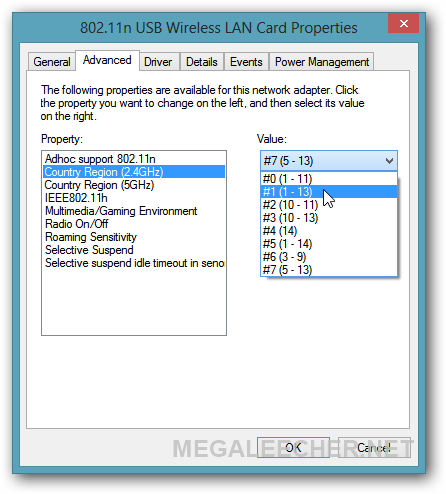
Comments
Never encountered this
Never encountered this problem before, especially considering channel 12, 13 and 14 simply don't exist on our routers (unless you use a custom firmware like DD-WRT).
But still good to know, in case I ever encounter this.
Wifi channel..
These channels should be available if you change your country in your existing router firmware config.
Thanks! It worked perfectly.
Thanks! It worked perfectly. Was puzzled why my laptop AP suddenly disappeared on me. I fiddled with the channels as my android hone had connection trouble and one of the solutions was to chnge channels. Changed.the channel back to default and my AP on laptop is visible again.
Thanks. It solved my problem.
I was searching for the solution of this particular problem and then finally I saw this article. It solved my problem immediately. Thanks, BOSS!
Add new comment