 With the vast technological advances that the world has experienced in the last decade or so, we find ourselves having to deal with a multitude of different tools, apps, workarounds, programs and platforms. We also have to try and navigate around the number of different file formats that are now available from different programs such as Adobe, Microsoft and Apple. If you have to deal with a large number of documents every day, and they are all in a different format, it can be extremely frustrating trying to open them all in different programs. There have been apps developed that allow you to convert files into whatever format best suits you, or the person you are sending a file to, but these need to be downloaded and installed and more often than not only deal with one kind of file conversion. This is where Docs.Zone has got the formula right.
With the vast technological advances that the world has experienced in the last decade or so, we find ourselves having to deal with a multitude of different tools, apps, workarounds, programs and platforms. We also have to try and navigate around the number of different file formats that are now available from different programs such as Adobe, Microsoft and Apple. If you have to deal with a large number of documents every day, and they are all in a different format, it can be extremely frustrating trying to open them all in different programs. There have been apps developed that allow you to convert files into whatever format best suits you, or the person you are sending a file to, but these need to be downloaded and installed and more often than not only deal with one kind of file conversion. This is where Docs.Zone has got the formula right.
What is Docs.Zone?
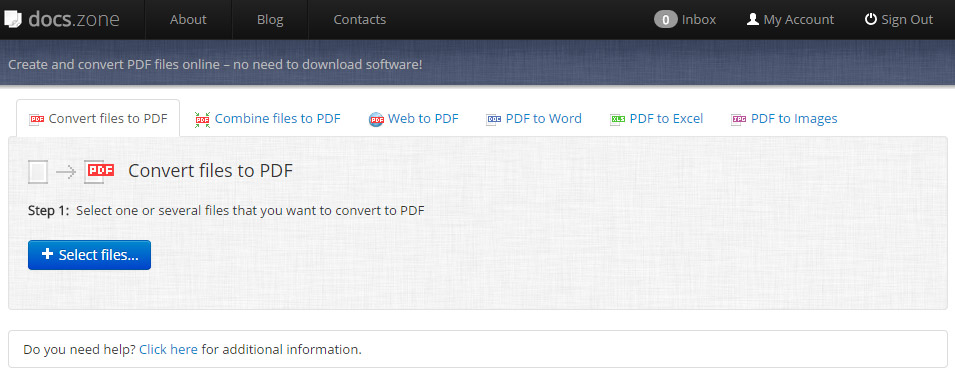
Docs.Zone is an online file conversion tool that doesn’t need to be downloaded or installed and a membership signup will give you unlimited access. Not only is it easy to sign up for, it is also a tool that doesn’t limit you to one kind of file conversion, and there are a number of different options to choose from. Below we can have a look at the various options, and how easy Docs.Zone has made it to convert files.
PDF to Microsoft Documents
The conversion between PDFs and Microsoft documents is probably the most popular due to the wide use of their host programs Adobe and Word/Excel. Docs.Zone makes this conversion extremely simple, and to get started all you have to do is click on either the ‘PDF to Word’ or ‘PDF to Excel’ button. You will then need to upload the files that you wish to convert, once all your files are uploaded, you then simply press the ‘Start’ button and your conversion will start. The process time will vary depending on document size, but it shouldn’t take more than just a few minutes.
The reverse of this conversion can be done by starting off with clicking the ‘Convert files to PDF‘ option and then following the same process.
Merging Multiple Files into a Single PDF
Docs.Zone gives an option that will allow you to more easily navigate your documents in one single file, rather than spending valuable time trying to find them all separately. All you need to do is click on the ‘Combine Files to PDF’ option, then upload the documents that you wish to merge. After they have uploaded click the ‘Start’ button and your documents will start to combine.
Saving a Webpage as a PDF
By choosing the ‘Web to PDF’ option, you are able to choose a Webpage off the net and save it as a PDF. This is made extremely easy by Docs.Zone by allowing you to simply enter the URL into the upload.
Saving a PDF as Jpeg
Click on the ‘PDF to Images’ button and upload a PDF file, it will then be converted into a high resolution Jpeg image, losing none of the PDF’s original quality.
Docs.Zone is a simple, comprehensive and extremely effective tool for you to manage and convert your documents online, and all in one place. Free users are allowed to convert 2 files a day while the paid version has no restrictions.
Add new comment