 Connecting your Android or Apple iOS phone with the computer for data transfer, sending text messages, and for smooth backup and recovery is not an easy task. Such a feature is missing from PC suites for Apple and Android phones. There are quite a few tools that help you do the same but none of them does it better than Wondershare’s MobileGo.
Connecting your Android or Apple iOS phone with the computer for data transfer, sending text messages, and for smooth backup and recovery is not an easy task. Such a feature is missing from PC suites for Apple and Android phones. There are quite a few tools that help you do the same but none of them does it better than Wondershare’s MobileGo.
MobileGo connects your smartphone to the PC and helps you do a lot of things such as transfer files, movies, pictures, backup, recover, root, and much more.
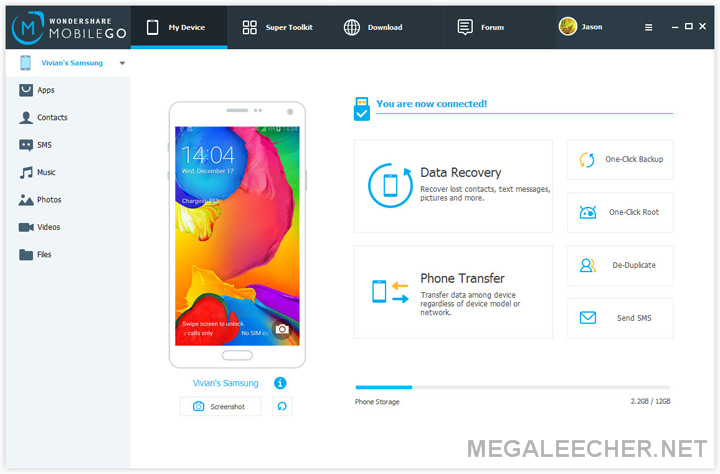
MobileGo Overview
This is one of the best tools that helps you manage your phone from your computer. You don’t have to be techy to start transferring data from one phone to another, from phone to computer and from cloud service to phone.
MobileGo has an app that has to be installed on the phone. It is a small app that doesn’t need a lot of space on your device. There is a software for the computer that has to be downloaded on the computer. Once both the devices have the app/software installed, you can connect them both either via USB cable or Wi-Fi.
Main Features
Following is a list of some of the main features of the MobileGo.
Android Manager: It has a complete Android PC suite that lets you transfer photos, music, videos, contacts, and all types of file. You can operate your android phone from your PC for instance, you can send text messages. You can backup data and can later restore it on another phone.
Toolkit: The android toolkit is an advance-level feature that allows you to root, erase, backup and restore, and transfer files between phones, computer, and cloud service. It allows you to erase data from your phone to make it secure.
Phone Optimization: The MobileGo app on your phone is a complete optimization kit that lets you increase device speed with a single button and clean junk files.
Mirror: Probably the most interesting feature is that you can use apps on your computer. Love playing games but hate playing them on the tiny screen? Well, you can play all android games on the big screen. You can mirror your android phone’s screen on the PC and can operate everything using the mouse and the keyboard.
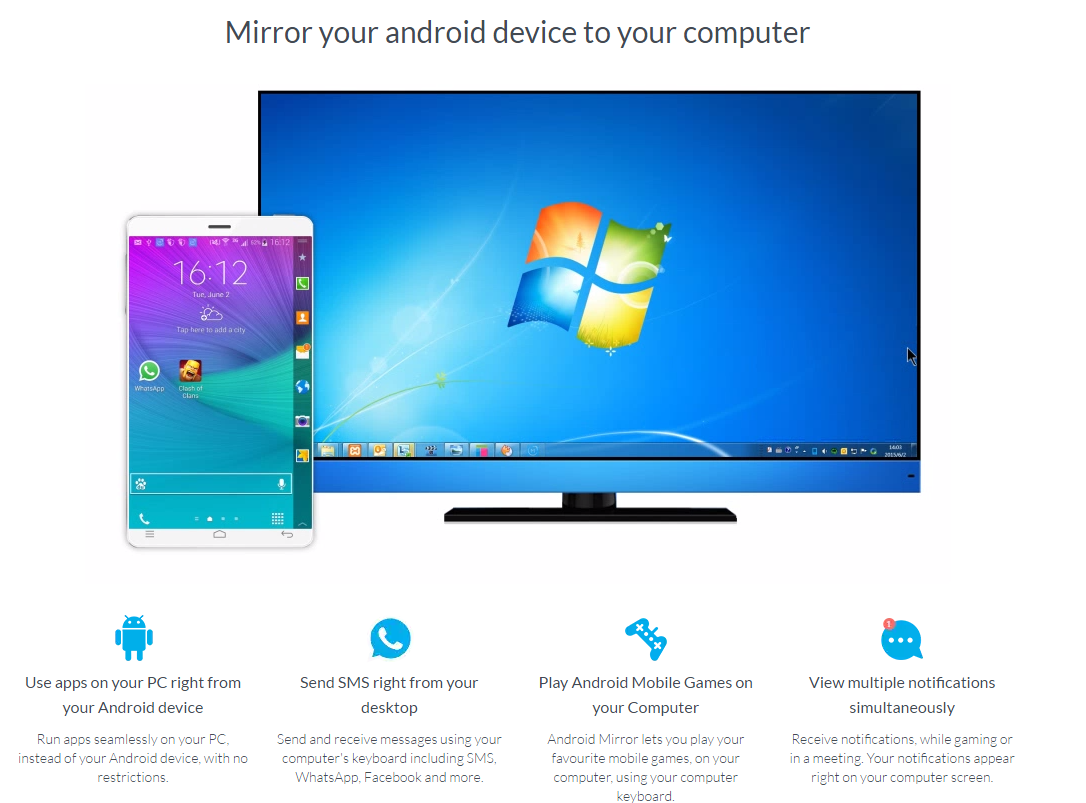
One-Click Root : Bypass your Android devices user permissions with one click. This enables you freedom with your Android device when installing certain programs & versions of the operating system.
Pros
• Easy-to-use and attractive interface.
• Helps with data backup which can be restored on the same or any other device.
• Send and receive text messages from your PC.
• Devices can be switched easily.
• Let’s you use all the apps from your PC.
• The phone can be connected to the PC even if no internet connection is available.
• All the notifications popup on the computer.
Cons
• There is no option to turn off the notifications on the PC and it keeps bothering you.
• Not every app can be smoothly transferred from SD card to phone storage and vice versa.
Conclusion
MobileGo is, without any doubt, one of the best Android PC suites that has a lot on the plate. Its mobile app alone is so cool that it can do a lot for you. The PC software takes the suite to the next level with its advance level features such as mirror, root access, and connecting multiple phones.
You can try its free trial version today. Though it comes with limited features but it will give you a decent overview of the capabilities of Wondershare MobileGo.
Comments
Remembering those Nokia days
Remembering those Nokia days when we had PC suit installed for connecting the mobile to our computers for easy transferring of data using a data cable connection.
Well done
It helps me to transfer videos, music, photos... from PC to my Samsung Galaxy S7.
User-friendly, copy data to Samsung phone within one click.
Add new comment