 Microsoft Windows provide a small power icon to display the battery status in system tray, the small icon provides a rough idea about the amount of power remaining and the user is required to hover the mouse over the icon to get the exact amount in percentage, to make things more noticeable and detailed there exist quite a few battery monitoring software's but all of them take up precious desktop space to display the power status, to solve this problem free utility Power Meter Plus uses a smart approach displaying the power status transparently, the meter gradually becomes more visible as the power levels drop, meaning the lower the power the more noticeable the meter will be.
Microsoft Windows provide a small power icon to display the battery status in system tray, the small icon provides a rough idea about the amount of power remaining and the user is required to hover the mouse over the icon to get the exact amount in percentage, to make things more noticeable and detailed there exist quite a few battery monitoring software's but all of them take up precious desktop space to display the power status, to solve this problem free utility Power Meter Plus uses a smart approach displaying the power status transparently, the meter gradually becomes more visible as the power levels drop, meaning the lower the power the more noticeable the meter will be.
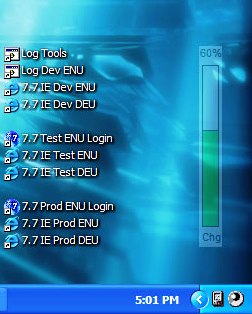
While the battery is charging Power Meter Plus will turn green and slowly fade away as the charge increases, you can also customize the meter colors and position to suit your desktop, the utility is free for personal use and costs $10 for business use.
Power Circle is another portable free battery power monitor for windows, the utility is not as funky as Power Meter Plus but gets the job done.
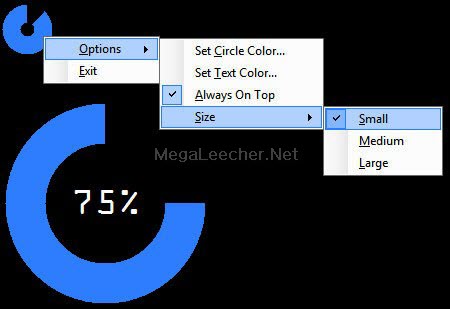
Add new comment