Despite being a bloated software Apple iTunes is a very good music player and organizer, the software features music library synchronization features with supported devices like Apple iPhone and Apple iPod, however, iTunes does not allow music synchronization with other portable players and devices, if you looking for something which can let you synchronize your iTunes playlists with non-iPod MP3 player and devices like Playstation Portable and Walkman phone, free utility iTunes Agent is here for the rescue.
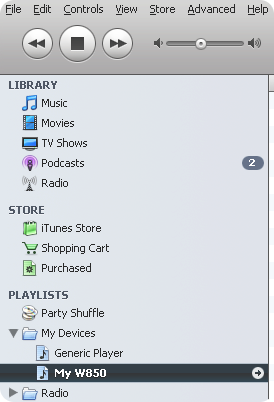
Open source free utility iTunes Agent sits in your system tray, monitoring devices getting connected to your system, If a supported device is recognized iTunes Agent will enable you to manage synchronization via playlists in iTunes, Using iTunes Smart Playlist, such as "Party Shuffle" lets you enjoy a new collection of tracks on your device after each synchronization, if your device is not getting recognized automatically for synchronization you can manually add a device and start using iTunes Agent.