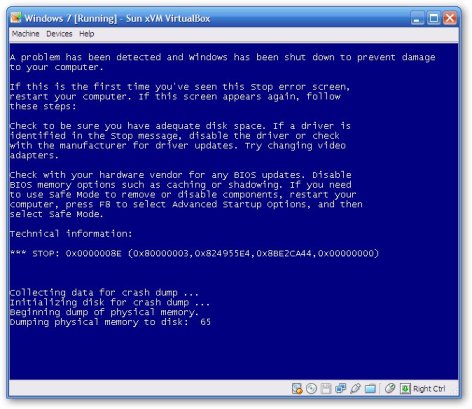Windows Safe Mode comes pretty handy in fixing Windows Operating system errors caused due to poorly configured software drivers and virus's making the OS unbootable or unstable for diagnosis, similar to earlier versions of Microsoft Windows the upcoming Operating System Windows 7 features the familiar safe boot troubleshooting mode, today after installing some software's on my virtual Windows 7 installation it started to BSOD and reboot without giving me a chance to check the event manager to see what is causing the BSOD, the only option I was left was to boot into safe and see the Windows event log for troubleshooting the crash.
Click To Zoom Image