
Adobe Photoshop has always been the leader in image editing arena, however, using the popular image-editor even for basic-editing tasks like removing backgrounds or patching spots needs practice and know-how of the software but the upcoming version of Adobe Photoshop CS5 which will be a part of Adobe Creative Suite 5 is all set to make things simpler with introduction of smart content-aware image editing features better described as 'PatchMatch' - an algorithm which quickly finds approximate nearest neighbor matches between image patches.
Simple And Fast Image Patching Done Via PatchMatch

Various PatchMatch Features In Action
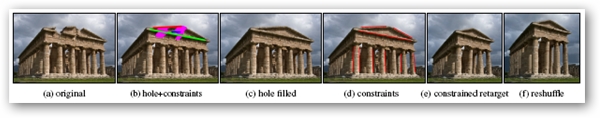
PatchMatch is lot more then simple patching or spot-removal, to get a better gist of what this new technology is capable of doing watch the video demos below to see it in action.