 Apple iPod Firmware 3.1 is out now and available for download, the major update to the core operating-system features some pretty exciting improvements like ability to manage your iPod Touch applications icons and screens via iTunes 9, the update is free for all iPhone and iPod Touch users except iPod Touch users currently having any firmware version older then 3.0 - they are required to pay an upgrade fee of $4.95 to get this latest OS upgrade and will get prompted by this screen when accessing iTunes.
Apple iPod Firmware 3.1 is out now and available for download, the major update to the core operating-system features some pretty exciting improvements like ability to manage your iPod Touch applications icons and screens via iTunes 9, the update is free for all iPhone and iPod Touch users except iPod Touch users currently having any firmware version older then 3.0 - they are required to pay an upgrade fee of $4.95 to get this latest OS upgrade and will get prompted by this screen when accessing iTunes.
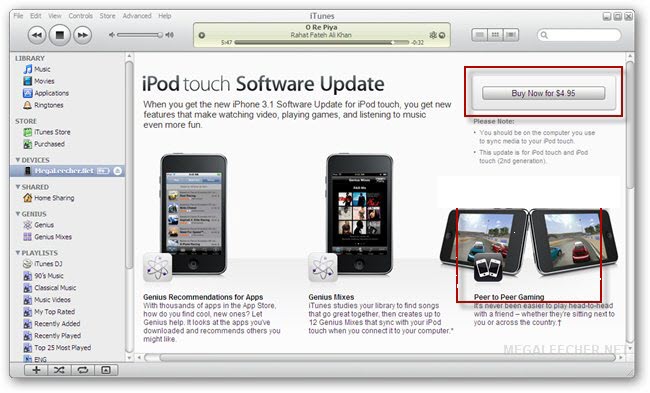
Luckily, as previously done we can bypass this paid upgrade and get the latest iPhone OS 3.1 onto our devices using iTunes and iPod restore files as demonstrated next.
To get this done we will be using the same old .IPSW restore trick we used to bypass the $9.95 upgrade from iPod OS 1.X to iPod OS 2.X earlier, here is the detailed illustrated step-by-step process to get this done for iPod OS 3.1:
- Identify your iPod Touch generation using instructions provided here, download and save corresponding 3.1 IPSW restore file from links provided below:
- iPod Touch 1 G - iPod1,1_3.1.1_7C145_Restore.ipsw - [238.19 MB]
- iPod Touch 2 G - iPod2,1_3.1.1_7C145_Restore.ipsw - [264.89 MB]
- Upgrade your iTunes to latest version.
- Launch iTunes and you should be prompted to upgrade your device, simply scroll to bottom of page and click Remind Me Later.
- You will be shown screen as below, Now hold down Shift button on keyboard and click the Restore button in iTunes.
- Browse and select the .IPSW firmware file downloaded in Step 1.
- iTunes will confirm the action click Restore button to start the process.
- Sit back and let iTunes upgrade your device Operating-system.
- Once done your iPod will reboot automatically.
- Now, check iTunes or iPod and your device is now upgraded to latest iPod OS 3.1 without paying anything.
- You can now use iTunes 9 to enjoy new features like app. icon management.
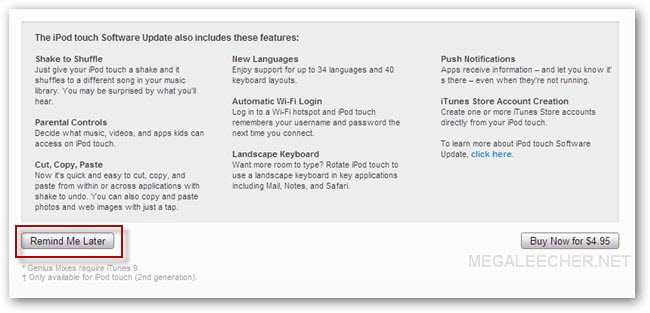
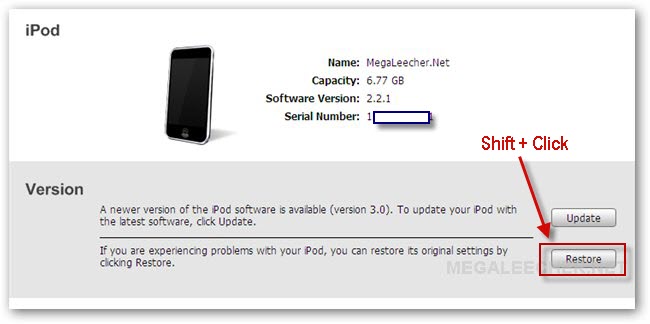
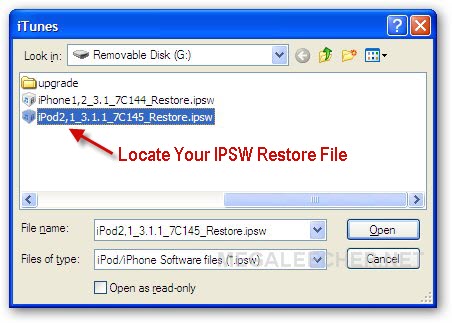

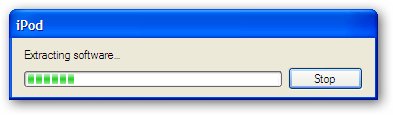
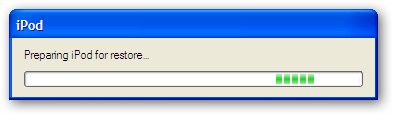
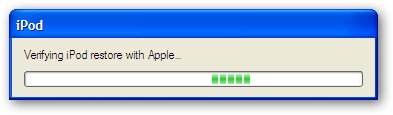

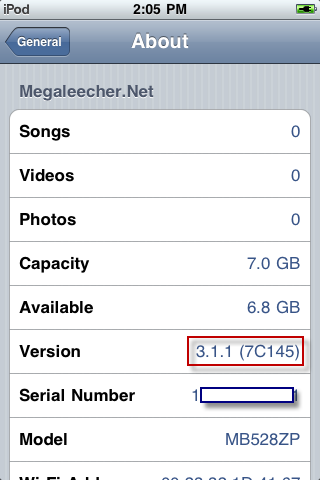
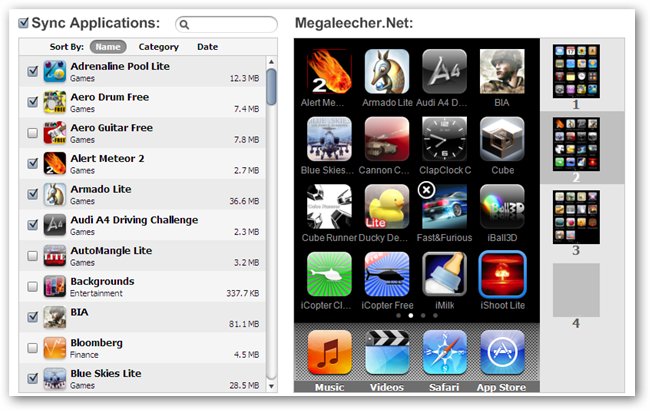
WARNING : This process will erase all data from your device and you will also loose the jailbreak until iPhone Dev Team's comes with an update to PwnageTool making it compatible for jailbreaking iPod OS 3.1.
Comments
help!
got this message when downloading update for touch 2g
"An error occurred while processing your request.
Reference #50.36a32ed0.1252632160.11e8fa8"
Same error here. The link
Same error here. The link seems to be broken...
Link
You´ll find it here:
https://sleepers.pro/iphone/fw.php
IPOD Touch Download
The shift key alone worked fine - It did not need the download which I had already saved.
Thanks.. It worked like magic..
Hey thanks..
This is the best thing ever. This is the first time i ever did some thing different with my iPod. I always download softwares and application directly from the iTunes App store. So I was a bit worried about using other applications and software.
I had the software version 2.2.1.
I installed latest iTunes. I downloaded the software for 3.1.2. The link is http://pfd.apple.com/ProtectedAsset/iPodTouch/061-7269.20091008.Pfd32/iPod2,1_3.1.2_7D11_Restore.ipsw?downloadKey=1255759188_9d238a8a135feae86225dd8f846f8210
from the site https://sleepers.pro/iphone/fw.php . followed all the steps given above and it worked like magic without any problems and errors.
Thanks a lot.
Now i need to jailbreak it and install other softwares.
I love this site. Thanks for all the help. :)
NEED HELP
Guys, i couldnt open the link given.
it says:
An error occurred while processing your request.
Reference #50.2d10a07d.1258044036.62aa5c0
So, what should i do?
Use Download managers
its better you use download managers like flash get.
Needed to use Option key with Snow Leopard
Trying again and again to use the Shift-Click instruction above did not work for me (iTunes 9.0.2 and OS 10.6.2) so before giving up I tried a few other key combos and the option key worked to bring up the folder with the restore files. Before that, I kept getting an offer of a download for 2.2.1 or a paid 3.x from Apple...
FYI
FREE iPOD FIRMWARES
http://www.felixbruns.de/iPod/firmware/
Always 100% Good.
neeed help
hey guys the first steped worked but i couldnt find the 2 step
Downgrade?
Is it also possible to downgrade from 3.1 to 2.2.1 in case of too much bugs in the newer version?
Thank you!!!
Thank you soooooo much. I've been trying to upgrade for months and this was easy and fast.
tyvm. it
tyvm. it works!!
finally..aftr sourcing for 3 days...
Good information. I though
Good information. I though iPod software updates were free anyway.
Add new comment