Submitted by Deepesh Agarwal on Sun, 09/30/2012 - 02:47
The revolutionary cheap and small Raspberry Pi mini computer is so popular now it hardly needs an introduction. After assembling all the bits and pieces needed to run an RPi, you will need to format and load the SD card with an compatible linux operating system of your choice. Here is easy and fast way to get this done.

While you can always use the Raspbmc GUI installer to format and install the RPi optimized raspbmc OS, BerryBoot is something I would recommend if you plan to have more power, options and choices.
Raspbmc GUI Installer for Windows
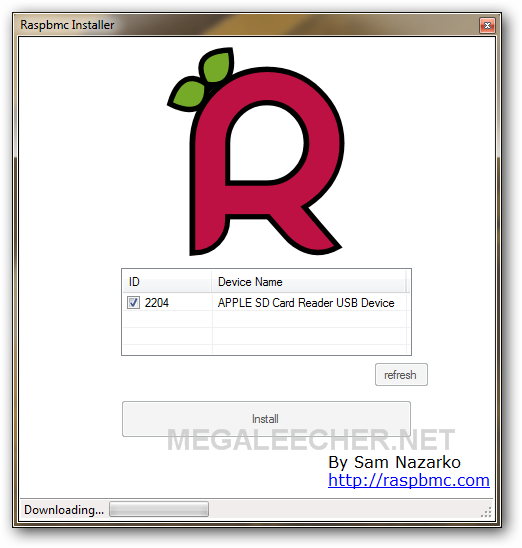

BerryBoot Setup and Multi-OS Loader
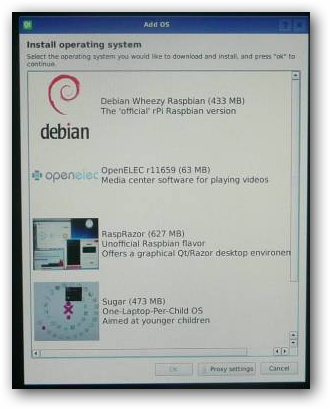
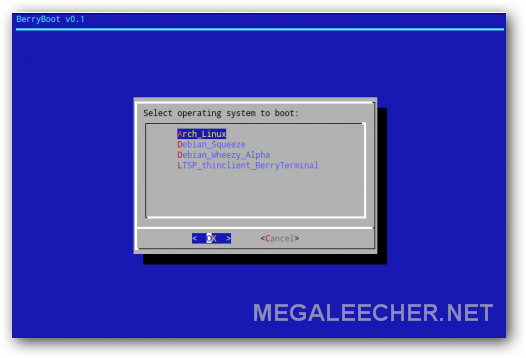
Comments
installer for windows
A niceway of doing multi applications
Transmitter and receivers
Remote wireless transmitter activates receivers. Example: Radio transmitter triggers receiver releasing compressed air bladder, one location one at a time.
Raspbmc & Berryboot
And how you recommend adding raspbmc to berryboot?
Add new comment