Submitted by Deepesh Agarwal on Sat, 07/26/2008 - 05:52
Firefox displays a confirmation dialog box with a short delay when you install an extension preventing you from mistakenly confirm the install providing adequate time to review the install information, this is a very good security feature and prevents several cleverly crafted arbitrary code execution holes.
However if you are an advanced user and would like to disable or decrease the install dialog box delay, follow the steps below:
- Type about:config in Firefox address bar and press Enter.
- Type security.dialog_enable_delay into the filter box, and hit ENTER as shown below.
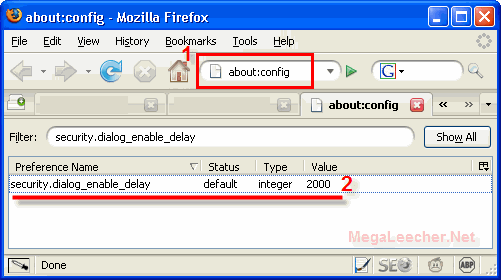
- Double-click and change the value to 0 for disabling the delay and lower values to decrease the wait time, the setting is in milliseconds..
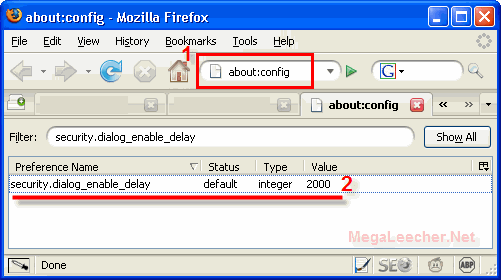
Comments
Thanks
I wanted to do that for weeks, lol
me 2
me 2 lol
Add new comment