Nothing can be more frustrating when you are trying to restore you nonfunctional iDevice via iTunes and you are slapped with the error below telling that iTunes is not able to get in touch with its base, whereas in-fact the internet connectivity seems fine and you are able to do other online activities as usual.
"The iPod software update server could not be contacted. Make sure your network settings are correct and your network connection is active, or try again later."
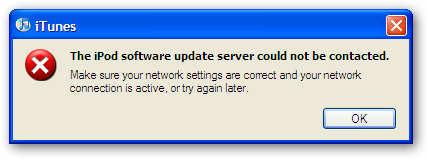
Unlike the iTunes Error Code - 3259 this error is not connected to iTunes white-listing in your Firewall or anti-virus application, but the solution is even simpler.
The error occurs when you have "Work Offline" mode selected in Internet Explorer and to fix the error all you need to do is to switch-off (uncheck) the more from Internet Explorer menu.
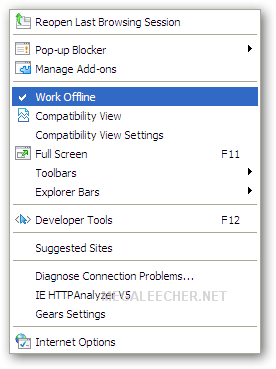
Comments
working off line
umm
just how many people are going to be using any web browser
off line ?
and how many would know that the dump thought exists ?
people know that you can unplug the computer from the internet
but the one posted not many people do unless they
rile poke around the software
just some thing to think about
This is B.S. and not correct.
This is B.S. and not correct. Just a coincident that it worked when you unchecked and the default is already unckecked. Apple is a toy company. Micrsoft would have resolced this in a week!
The recovery server could not be contacted
Thanks for the quick solution it helped and fixed my issue within fraction of second. Just wanted to let you know a similar issue also occur on Mac while upgrading to macOS High Sierra .
Add new comment