Submitted by Deepesh Agarwal on Wed, 05/29/2013 - 02:41
We have covered the solution to fix White Cydia icon after jailbreaking issue earlier, but I encountered a different transparent/invisible app icons issue after jailbreaking my friends Apple iPhone 4 using redsn0w. After trying various options I finally figured out the solution as shown below.
Before arriving at the final solution which worked (Fix 4 below), I tried many as described below which might come handy for other situations involving the same issue but from different reasons :
- Fix 1 : Use Cydia app ‘iRetiner GUI‘ (BigBoss repo), Navigate to “options” tab and use "fix white icons" button.
- Fix 2 : Use ”SBSettings” -> “System Options” -> “Fix User Dir Permissions” -> “Fix Me” button.
- Fix 3 : Use iWipeCache cydia app (modmyi repo) to clear your SpringBoard Cache ensuring images from themes work with WinterBoard.
- Fix 4 : And finally the solution that worked for me was to install the missing Winterboard package from Saurik's repo.
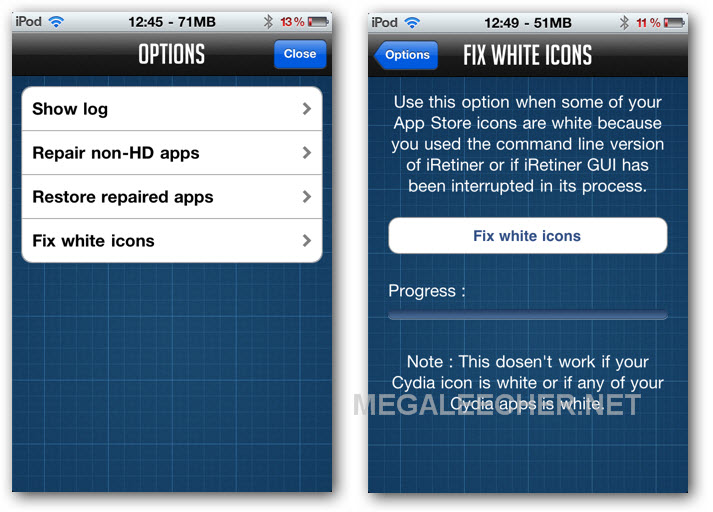
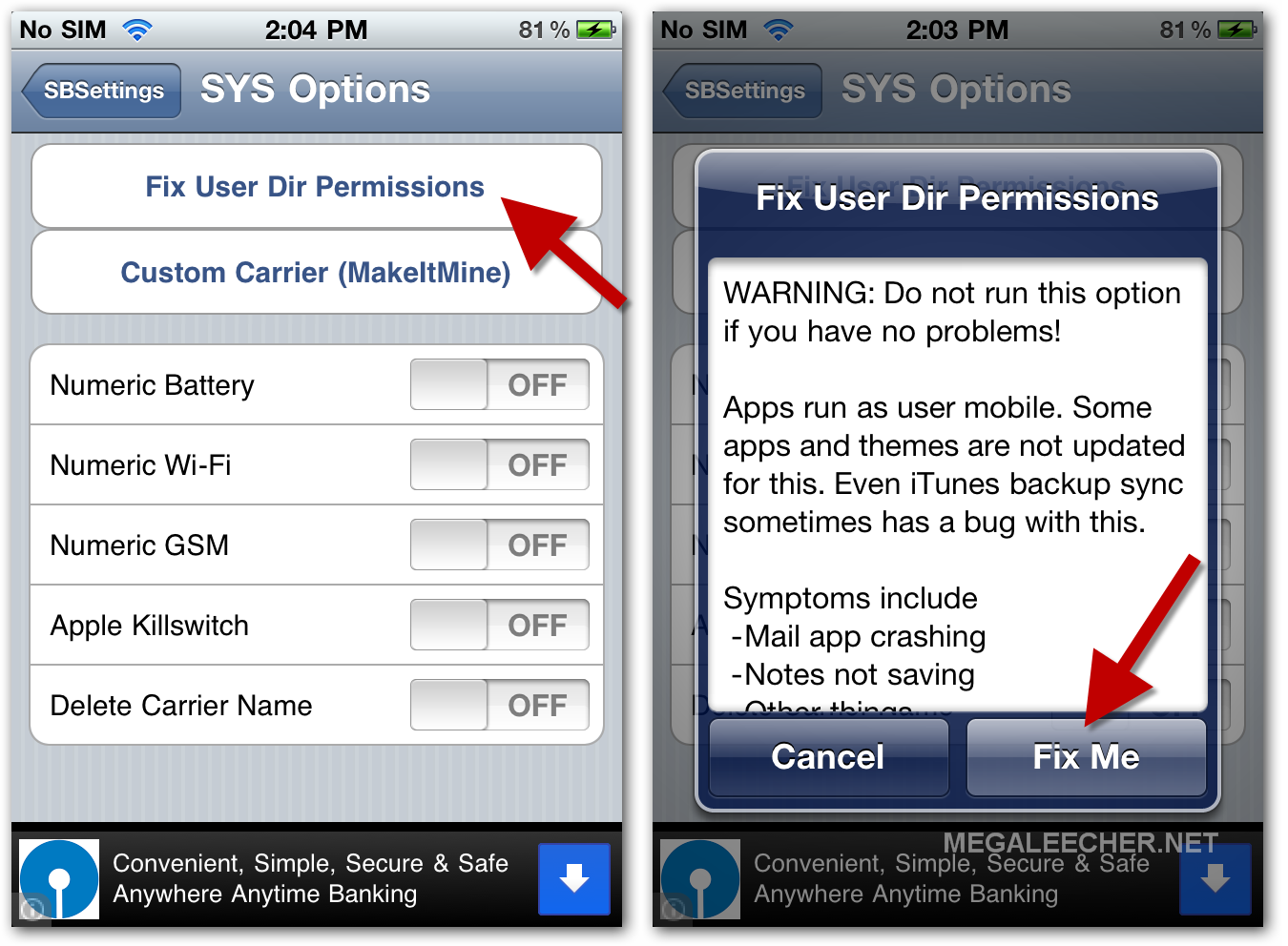

Add new comment