![]() There are lots of scanned PDF files need to be copied, transferred or exchanged often on the Internet. However, scanned PDF documents are made from images and the file sizes are very large. It is not easy to send emails with large PDF attachments.
There are lots of scanned PDF files need to be copied, transferred or exchanged often on the Internet. However, scanned PDF documents are made from images and the file sizes are very large. It is not easy to send emails with large PDF attachments.
PDF Compressor aims to solve a common problem of today's electronic documentation. The majority of currently existing PDF files contains nothing but scanned copies of corresponding paper documents. Since the content of such files is mostly images, scanned PDF documents can sometimes be quite large, to a point when sending them in emails or via Skype becomes almost impossible. PDF Compressor allows its users to quickly compress such oversized PDF documents, enabling easier handling and significantly reducing disk space they take up.
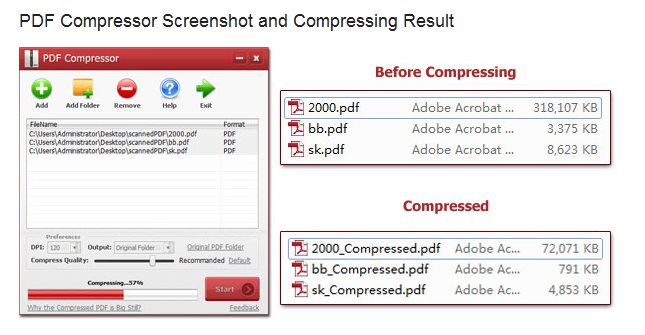
PDF Compressor is a freeware Windows utility that compresses scanned PDF files and reduces PDF file size fast and easily. This tool allows users to change the compressing value to get better compressed result and content quality. Also, the program supports batch mode and lets users compress hundreds of PDF documents at one time.
The interface of the program is focused solely on the main function: making the compression process as streamlined as possible. It requires neither Adobe Acrobat nor Acrobat Reader to function. File size reduction is achieved by applying image compression algorithms to scanned PDF documents. By tweaking the Compression Quality and DPI settings, users are able to achieve an average compression ratio of 23% with just a slight loss of quality. Depending on chosen settings, lossless compression is also a viable option.
The most prominent feature of PDF Compressor is a competent batch mode. Users can add as many files and folders as they wish, allowing the tool to reduce the size of multiple scanned PDF documents in just one go. It is possible to save the compressed files to any folder of the user's choice without overwriting the existing source documents. The program can automatically remove the restriction from protected PDF files as well.
Feature List :
- Reduce PDF File Size
- Support Restricted PDF Files
- Support Batch Mode
- Keep the PDF Quality
- No Need Adobe Acrobat Installed
- Compress PDF Files Fast
- Easy to Use
Comments
I'm not sure what that
I'm not sure what that software actually does with PDF files but it's certainly not a compression. Probably it just replaces every page with its image equivalent. After a very long process it multiplied my file size by 25, all text became blurry and not selectable, plus their watermark on every page.
I used this online tool instead: http://pdfcompressor.com
Add new comment