Windows Safe Mode can be a life-saver in situations when the operating-system becomes unbootable or unstable to diagnose and fix, the specialized troubleshooting mode available in all versions of Windows OS loads only core system services bypassing any culprit application or driver preventing normal operation of the system.
Sadly, one of the most needed functionality of installing and uninstalling applications is disabled in safe-mode blocking installation of useful troubleshooting utilities like anti-virus software in time of need. luckily, we can enable this must-have troubleshooting feature using the simple trick posted next.
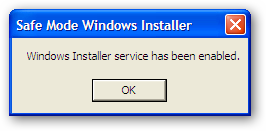
To work your way around the safe-mode restriction of disabled Windows Installer service all you need to do is to either use the portable utility SafeMSI or the batch-file posted below and it will enable the app. install/uninstall functionality.
Comments
Installing Apps in Windows "Safe Mode"
Hooray! I've long wanted and needed this! Windows' "Safe Mode" is sometimes TOO safe (usually just when you don't want it to be), and this nifty batch file will make it ("safe mode") more usable yet still safe in the usual sense.
Thank you VERY much!
Karl K.
McKinney, Texas
safe mode installation
thank you very much!!
i wonder why i never thought of this before...
Add new comment